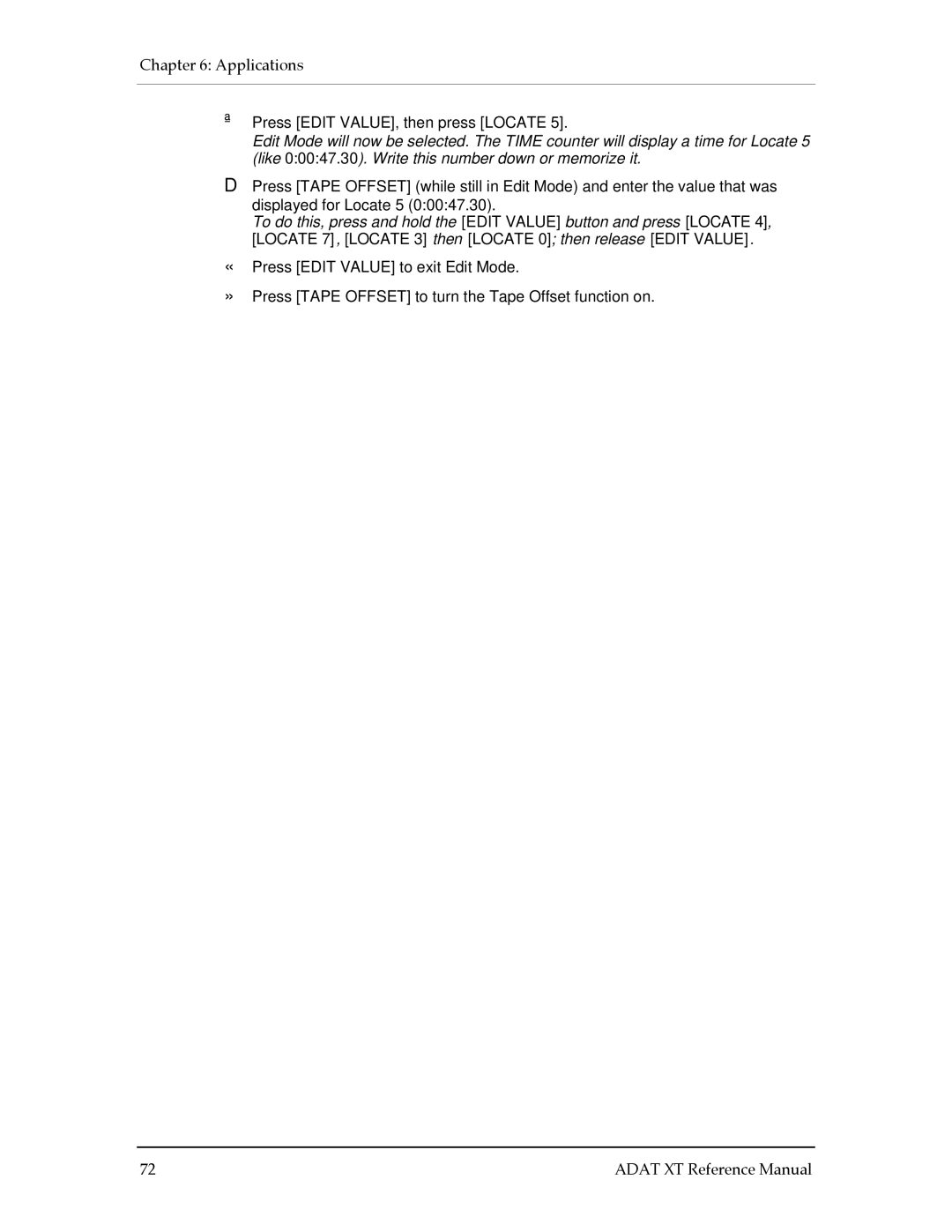Chapter 6: Applications
ªPress [EDIT VALUE], then press [LOCATE 5].
Edit Mode will now be selected. The TIME counter will display a time for Locate 5 (like 0:00:47.30). Write this number down or memorize it.
DPress [TAPE OFFSET] (while still in Edit Mode) and enter the value that was displayed for Locate 5 (0:00:47.30).
To do this, press and hold the [EDIT VALUE] button and press [LOCATE 4], [LOCATE 7] , [LOCATE 3] then [LOCATE 0]; then release [EDIT VALUE].
«Press [EDIT VALUE] to exit Edit Mode.
»Press [TAPE OFFSET] to turn the Tape Offset function on.
72 | ADAT XT Reference Manual |