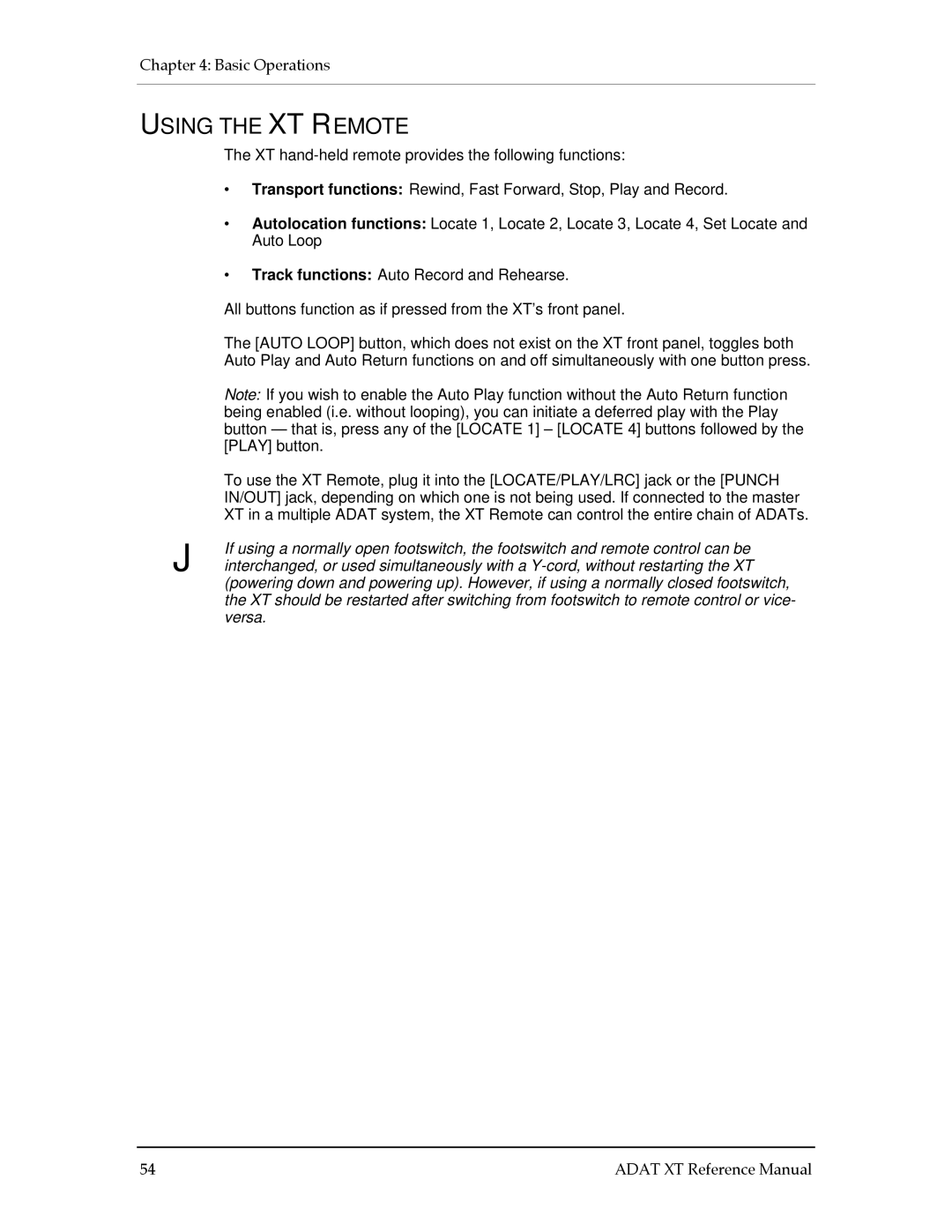Chapter 4: Basic Operations
USING THE XT REMOTE
The XT
| • Transport functions: Rewind, Fast Forward, Stop, Play and Record. |
| • Autolocation functions: Locate 1, Locate 2, Locate 3, Locate 4, Set Locate and |
| Auto Loop |
| • Track functions: Auto Record and Rehearse. |
| All buttons function as if pressed from the XT’s front panel. |
| The [AUTO LOOP] button, which does not exist on the XT front panel, toggles both |
| Auto Play and Auto Return functions on and off simultaneously with one button press. |
| Note: If you wish to enable the Auto Play function without the Auto Return function |
| being enabled (i.e. without looping), you can initiate a deferred play with the Play |
| button — that is, press any of the [LOCATE 1] – [LOCATE 4] buttons followed by the |
| [PLAY] button. |
| To use the XT Remote, plug it into the [LOCATE/PLAY/LRC] jack or the [PUNCH |
| IN/OUT] jack, depending on which one is not being used. If connected to the master |
| XT in a multiple ADAT system, the XT Remote can control the entire chain of ADATs. |
J | If using a normally open footswitch, the footswitch and remote control can be |
interchanged, or used simultaneously with a | |
| (powering down and powering up). However, if using a normally closed footswitch, |
| the XT should be restarted after switching from footswitch to remote control or vice- |
| versa. |
54 | ADAT XT Reference Manual |