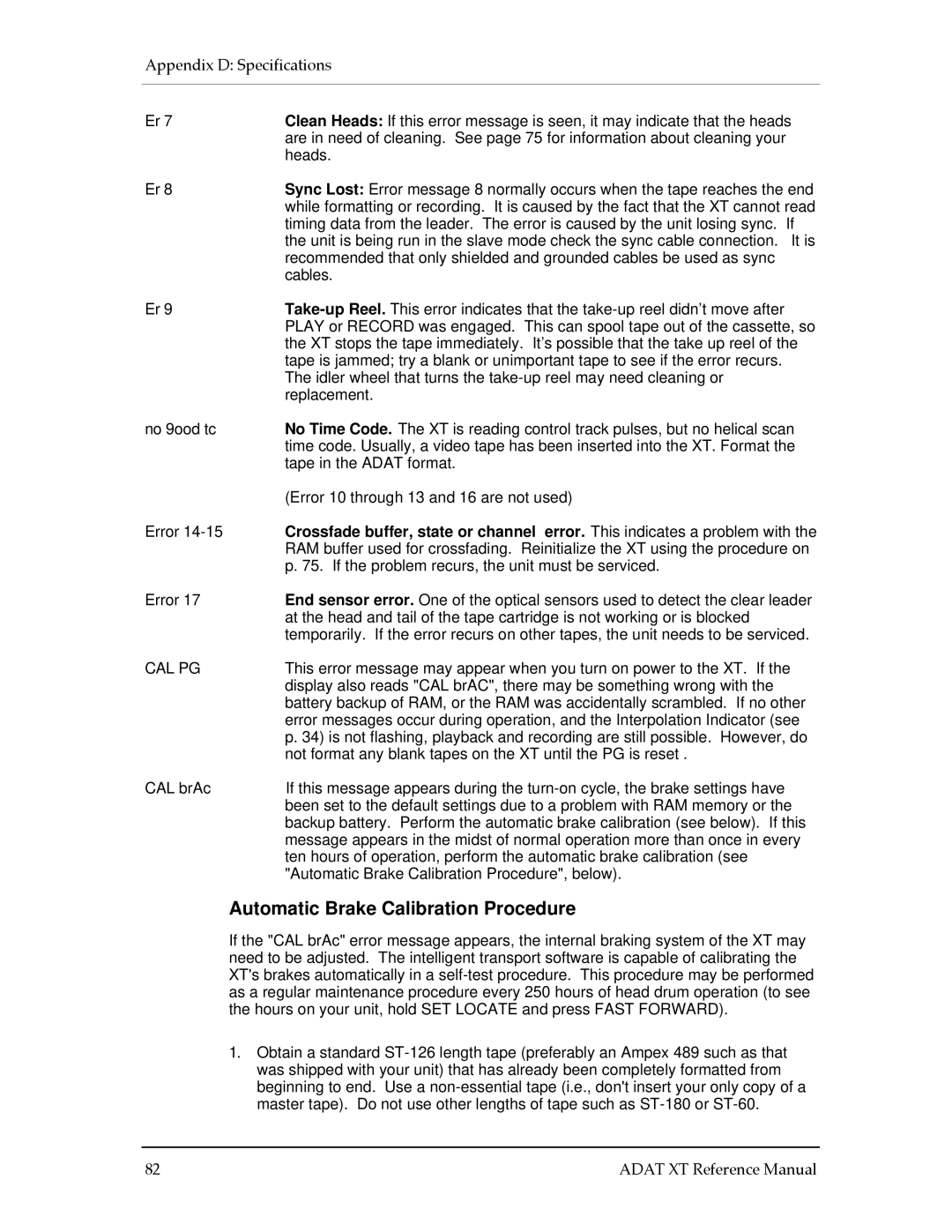Appendix D: Specifications
Er 7 | Clean Heads: If this error message is seen, it may indicate that the heads |
| are in need of cleaning. See page 75 for information about cleaning your |
| heads. |
Er 8 | Sync Lost: Error message 8 normally occurs when the tape reaches the end |
| while formatting or recording. It is caused by the fact that the XT cannot read |
| timing data from the leader. The error is caused by the unit losing sync. If |
| the unit is being run in the slave mode check the sync cable connection. It is |
| recommended that only shielded and grounded cables be used as sync |
| cables. |
Er 9 | |
| PLAY or RECORD was engaged. This can spool tape out of the cassette, so |
| the XT stops the tape immediately. It’s possible that the take up reel of the |
| tape is jammed; try a blank or unimportant tape to see if the error recurs. |
| The idler wheel that turns the |
| replacement. |
no 9ood tc | No Time Code. The XT is reading control track pulses, but no helical scan |
| time code. Usually, a video tape has been inserted into the XT. Format the |
| tape in the ADAT format. |
| (Error 10 through 13 and 16 are not used) |
Error | Crossfade buffer, state or channel error. This indicates a problem with the |
| RAM buffer used for crossfading. Reinitialize the XT using the procedure on |
| p. 75. If the problem recurs, the unit must be serviced. |
Error 17 | End sensor error. One of the optical sensors used to detect the clear leader |
| at the head and tail of the tape cartridge is not working or is blocked |
| temporarily. If the error recurs on other tapes, the unit needs to be serviced. |
CAL PG | This error message may appear when you turn on power to the XT. If the |
| display also reads "CAL brAC", there may be something wrong with the |
| battery backup of RAM, or the RAM was accidentally scrambled. If no other |
| error messages occur during operation, and the Interpolation Indicator (see |
| p. 34) is not flashing, playback and recording are still possible. However, do |
| not format any blank tapes on the XT until the PG is reset . |
CAL brAc | If this message appears during the |
| been set to the default settings due to a problem with RAM memory or the |
| backup battery. Perform the automatic brake calibration (see below). If this |
| message appears in the midst of normal operation more than once in every |
| ten hours of operation, perform the automatic brake calibration (see |
| "Automatic Brake Calibration Procedure", below). |
Automatic Brake Calibration Procedure
If the "CAL brAc" error message appears, the internal braking system of the XT may need to be adjusted. The intelligent transport software is capable of calibrating the XT's brakes automatically in a
1.Obtain a standard
82 | ADAT XT Reference Manual |