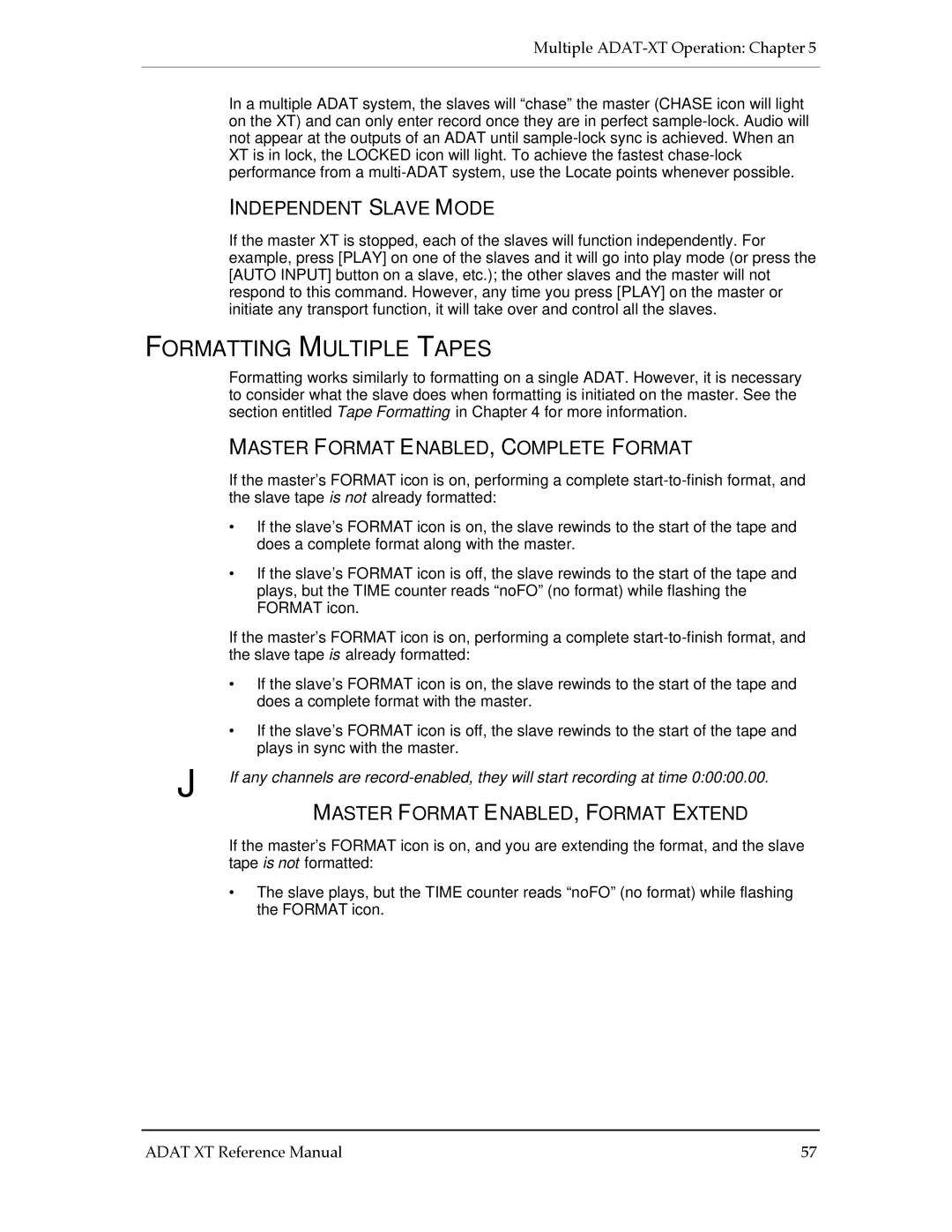Multiple
In a multiple ADAT system, the slaves will “chase” the master (CHASE icon will light on the XT) and can only enter record once they are in perfect
INDEPENDENT SLAVE MODE
If the master XT is stopped, each of the slaves will function independently. For example, press [PLAY] on one of the slaves and it will go into play mode (or press the [AUTO INPUT] button on a slave, etc.); the other slaves and the master will not respond to this command. However, any time you press [PLAY] on the master or initiate any transport function, it will take over and control all the slaves.
FORMATTING MULTIPLE TAPES
Formatting works similarly to formatting on a single ADAT. However, it is necessary to consider what the slave does when formatting is initiated on the master. See the section entitled Tape Formatting in Chapter 4 for more information.
MASTER FORMAT ENABLED, COMPLETE FORMAT
If the master’s FORMAT icon is on, performing a complete
•If the slave’s FORMAT icon is on, the slave rewinds to the start of the tape and does a complete format along with the master.
•If the slave’s FORMAT icon is off, the slave rewinds to the start of the tape and plays, but the TIME counter reads “noFO” (no format) while flashing the FORMAT icon.
If the master’s FORMAT icon is on, performing a complete
•If the slave’s FORMAT icon is on, the slave rewinds to the start of the tape and does a complete format with the master.
•If the slave’s FORMAT icon is off, the slave rewinds to the start of the tape and plays in sync with the master.
J If any channels are
MASTER FORMAT ENABLED, FORMAT EXTEND
If the master’s FORMAT icon is on, and you are extending the format, and the slave tape is not formatted:
•The slave plays, but the TIME counter reads “noFO” (no format) while flashing the FORMAT icon.
ADAT XT Reference Manual | 57 |