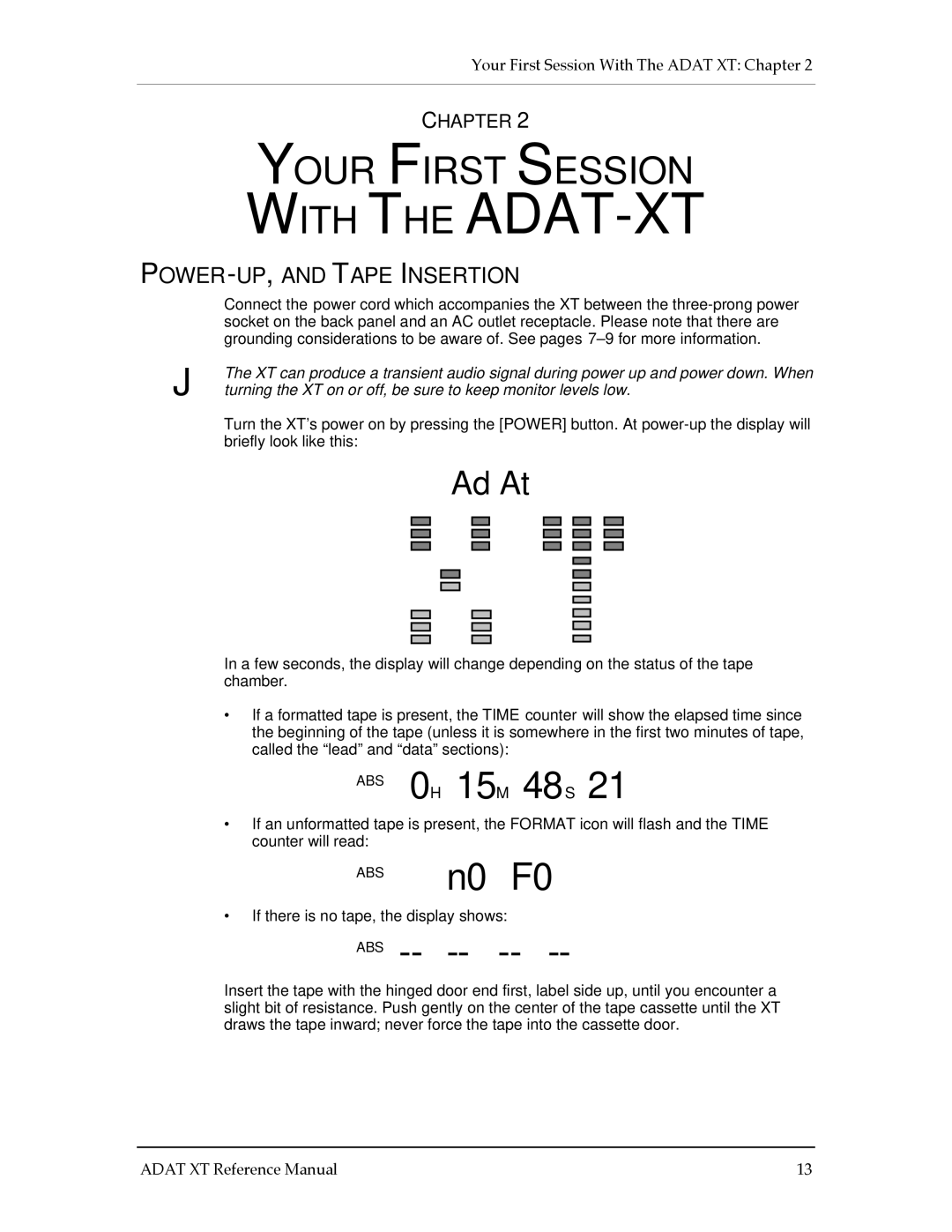Your First Session With The ADAT XT: Chapter 2
CHAPTER 2
YOUR FIRST SESSION
WITH THE ADAT-XT
POWER-UP, AND TAPE INSERTION
Connect the power cord which accompanies the XT between the
J | The XT can produce a transient audio signal during power up and power down. When | ||||||||||||
turning the XT on or off, be sure to keep monitor levels low. | |||||||||||||
| Turn the XT’s power on by pressing the [POWER] button. At | ||||||||||||
| briefly look like this: | ||||||||||||
|
|
|
| Ad At | |||||||||
|
|
|
|
|
|
|
|
|
|
|
|
|
|
|
|
|
|
|
|
|
|
|
|
|
|
|
|
|
|
|
|
|
|
|
|
|
|
|
|
|
|
|
|
|
|
|
|
|
|
|
|
|
|
|
|
|
|
|
|
|
|
|
|
|
|
|
|
|
|
|
|
|
|
|
|
|
|
|
|
|
|
|
|
|
|
|
|
|
|
|
|
|
|
|
|
|
|
|
|
|
|
|
|
|
|
|
|
|
|
|
|
|
|
|
|
|
|
|
|
|
|
|
|
|
|
|
|
|
|
|
|
|
|
|
|
|
|
|
|
|
|
|
|
|
|
|
|
|
|
|
|
|
|
|
|
|
|
|
|
|
|
|
|
|
|
|
|
|
|
|
|
|
|
|
|
|
|
|
|
|
|
|
|
|
|
|
|
|
|
|
|
|
|
|
|
|
|
|
|
|
|
|
|
|
|
|
|
|
|
|
|
|
|
|
|
|
|
|
|
|
|
|
|
|
|
|
|
|
|
|
|
|
|
|
|
|
|
|
|
|
|
|
|
|
|
|
|
|
|
|
|
|
|
|
|
|
|
|
|
|
|
|
|
|
|
|
|
|
|
|
|
|
|
|
|
|
|
|
|
In a few seconds, the display will change depending on the status of the tape chamber.
•If a formatted tape is present, the TIME counter will show the elapsed time since the beginning of the tape (unless it is somewhere in the first two minutes of tape, called the “lead” and “data” sections):
ABS 0H 15M 48S 21
•If an unformatted tape is present, the FORMAT icon will flash and the TIME counter will read:
ABS n0 F0
•If there is no tape, the display shows:
ABS -- -- -- --
Insert the tape with the hinged door end first, label side up, until you encounter a slight bit of resistance. Push gently on the center of the tape cassette until the XT draws the tape inward; never force the tape into the cassette door.
ADAT XT Reference Manual | 13 |