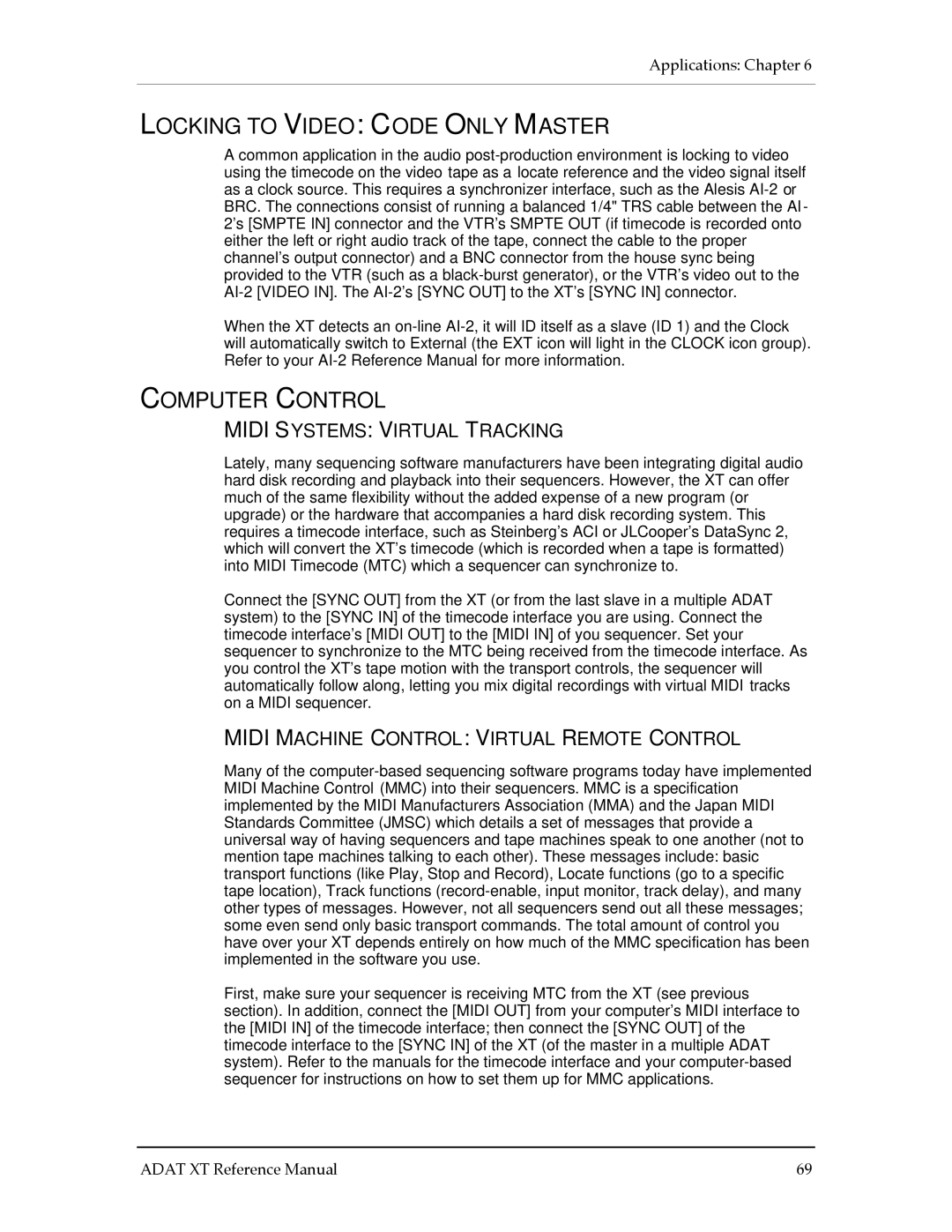LOCKING TO VIDEO: CODE ONLY MASTER
A common application in the audio post-production environment is locking to video using the timecode on the video tape as a locate reference and the video signal itself as a clock source. This requires a synchronizer interface, such as the Alesis AI-2 or BRC. The connections consist of running a balanced 1/4" TRS cable between the AI - 2’s [SMPTE IN] connector and the VTR’s SMPTE OUT (if timecode is recorded onto either the left or right audio track of the tape, connect the cable to the proper channel’s output connector) and a BNC connector from the house sync being provided to the VTR (such as a black-burst generator), or the VTR’s video out to the AI-2 [VIDEO IN]. The AI-2’s [SYNC OUT] to the XT’s [SYNC IN] connector.
When the XT detects an on-line AI-2, it will ID itself as a slave (ID 1) and the Clock will automatically switch to External (the EXT icon will light in the CLOCK icon group). Refer to your AI-2 Reference Manual for more information.
COMPUTER CONTROL
MIDI SYSTEMS: VIRTUAL TRACKING
Lately, many sequencing software manufacturers have been integrating digital audio hard disk recording and playback into their sequencers. However, the XT can offer much of the same flexibility without the added expense of a new program (or upgrade) or the hardware that accompanies a hard disk recording system. This requires a timecode interface, such as Steinberg’s ACI or JLCooper’s DataSync 2, which will convert the XT’s timecode (which is recorded when a tape is formatted) into MIDI Timecode (MTC) which a sequencer can synchronize to.
Connect the [SYNC OUT] from the XT (or from the last slave in a multiple ADAT system) to the [SYNC IN] of the timecode interface you are using. Connect the timecode interface’s [MIDI OUT] to the [MIDI IN] of you sequencer. Set your sequencer to synchronize to the MTC being received from the timecode interface. As you control the XT’s tape motion with the transport controls, the sequencer will automatically follow along, letting you mix digital recordings with virtual MIDI tracks on a MIDI sequencer.
MIDI MACHINE CONTROL: VIRTUAL REMOTE CONTROL
Many of the computer-based sequencing software programs today have implemented MIDI Machine Control (MMC) into their sequencers. MMC is a specification implemented by the MIDI Manufacturers Association (MMA) and the Japan MIDI Standards Committee (JMSC) which details a set of messages that provide a universal way of having sequencers and tape machines speak to one another (not to mention tape machines talking to each other). These messages include: basic transport functions (like Play, Stop and Record), Locate functions (go to a specific tape location), Track functions (record-enable, input monitor, track delay), and many other types of messages. However, not all sequencers send out all these messages; some even send only basic transport commands. The total amount of control you have over your XT depends entirely on how much of the MMC specification has been implemented in the software you use.
First, make sure your sequencer is receiving MTC from the XT (see previous section). In addition, connect the [MIDI OUT] from your computer’s MIDI interface to the [MIDI IN] of the timecode interface; then connect the [SYNC OUT] of the timecode interface to the [SYNC IN] of the XT (of the master in a multiple ADAT system). Refer to the manuals for the timecode interface and your computer-based sequencer for instructions on how to set them up for MMC applications.