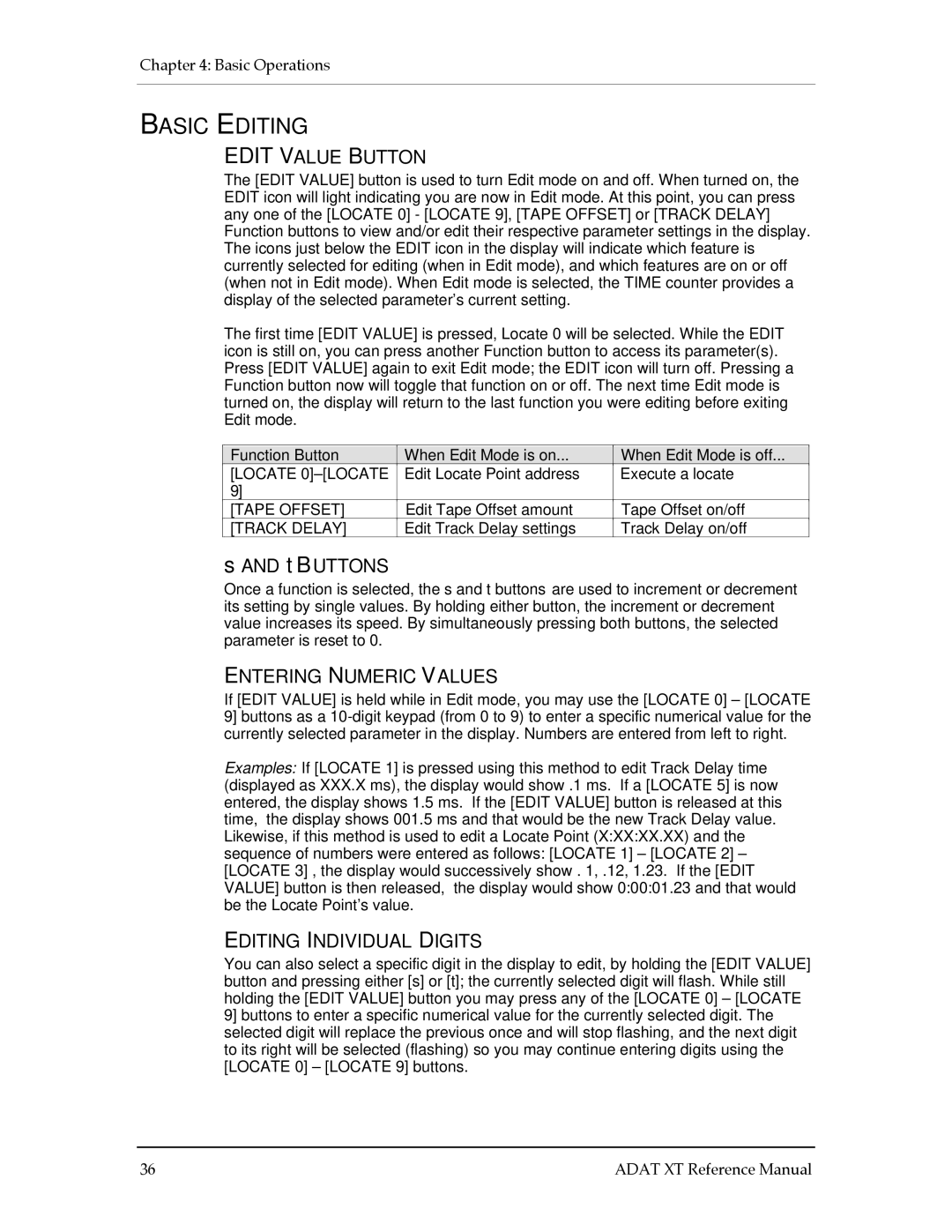Chapter 4: Basic Operations
BASIC EDITING
EDIT VALUE BUTTON
The [EDIT VALUE] button is used to turn Edit mode on and off. When turned on, the EDIT icon will light indicating you are now in Edit mode. At this point, you can press any one of the [LOCATE 0] - [LOCATE 9], [TAPE OFFSET] or [TRACK DELAY] Function buttons to view and/or edit their respective parameter settings in the display. The icons just below the EDIT icon in the display will indicate which feature is currently selected for editing (when in Edit mode), and which features are on or off (when not in Edit mode). When Edit mode is selected, the TIME counter provides a display of the selected parameter’s current setting.
The first time [EDIT VALUE] is pressed, Locate 0 will be selected. While the EDIT icon is still on, you can press another Function button to access its parameter(s). Press [EDIT VALUE] again to exit Edit mode; the EDIT icon will turn off. Pressing a Function button now will toggle that function on or off. The next time Edit mode is turned on, the display will return to the last function you were editing before exiting Edit mode.
Function Button | When Edit Mode is on... | When Edit Mode is off... |
[LOCATE | Edit Locate Point address | Execute a locate |
9] |
|
|
[TAPE OFFSET] | Edit Tape Offset amount | Tape Offset on/off |
[TRACK DELAY] | Edit Track Delay settings | Track Delay on/off |
sAND t BUTTONS
Once a function is selected, the s and t buttons are used to increment or decrement its setting by single values. By holding either button, the increment or decrement value increases its speed. By simultaneously pressing both buttons, the selected parameter is reset to 0.
ENTERING NUMERIC VALUES
If [EDIT VALUE] is held while in Edit mode, you may use the [LOCATE 0] – [LOCATE 9] buttons as a
Examples: If [LOCATE 1] is pressed using this method to edit Track Delay time (displayed as XXX.X ms), the display would show .1 ms. If a [LOCATE 5] is now entered, the display shows 1.5 ms. If the [EDIT VALUE] button is released at this time, the display shows 001.5 ms and that would be the new Track Delay value. Likewise, if this method is used to edit a Locate Point (X:XX:XX.XX) and the sequence of numbers were entered as follows: [LOCATE 1] – [LOCATE 2] – [LOCATE 3] , the display would successively show . 1, .12, 1.23. If the [EDIT VALUE] button is then released, the display would show 0:00:01.23 and that would be the Locate Point’s value.
EDITING INDIVIDUAL DIGITS
You can also select a specific digit in the display to edit, by holding the [EDIT VALUE] button and pressing either [s] or [t]; the currently selected digit will flash. While still holding the [EDIT VALUE] button you may press any of the [LOCATE 0] – [LOCATE 9] buttons to enter a specific numerical value for the currently selected digit. The selected digit will replace the previous once and will stop flashing, and the next digit to its right will be selected (flashing) so you may continue entering digits using the [LOCATE 0] – [LOCATE 9] buttons.
36 | ADAT XT Reference Manual |