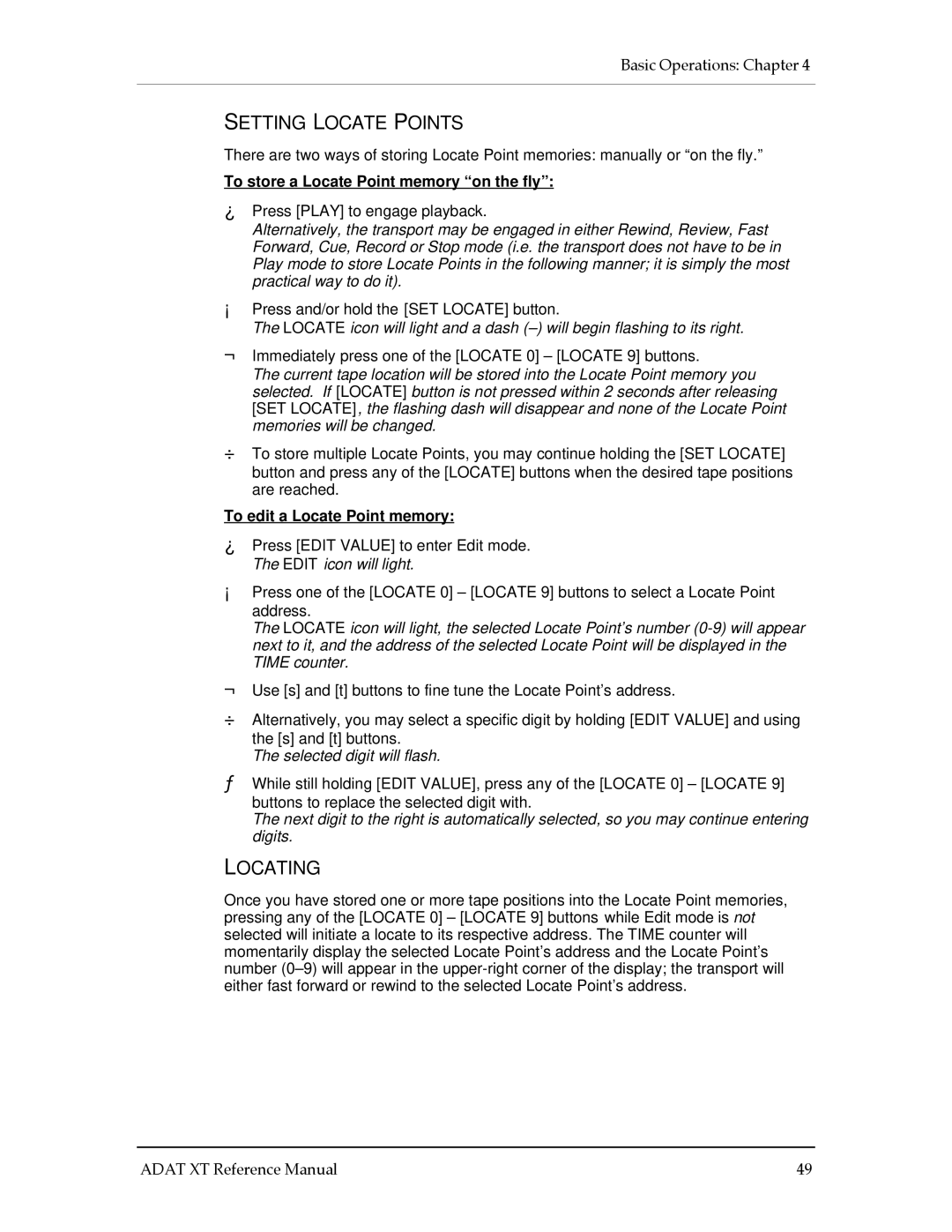Basic Operations: Chapter 4
SETTING LOCATE POINTS
There are two ways of storing Locate Point memories: manually or “on the fly.”
To store a Locate Point memory “on the fly”:
¿Press [PLAY] to engage playback.
Alternatively, the transport may be engaged in either Rewind, Review, Fast Forward, Cue, Record or Stop mode (i.e. the transport does not have to be in Play mode to store Locate Points in the following manner; it is simply the most practical way to do it).
¡Press and/or hold the [SET LOCATE] button.
The LOCATE icon will light and a dash
¬Immediately press one of the [LOCATE 0] – [LOCATE 9] buttons.
The current tape location will be stored into the Locate Point memory you selected. If [LOCATE] button is not pressed within 2 seconds after releasing [SET LOCATE], the flashing dash will disappear and none of the Locate Point memories will be changed.
÷To store multiple Locate Points, you may continue holding the [SET LOCATE] button and press any of the [LOCATE] buttons when the desired tape positions are reached.
To edit a Locate Point memory:
¿Press [EDIT VALUE] to enter Edit mode. The EDIT icon will light.
¡Press one of the [LOCATE 0] – [LOCATE 9] buttons to select a Locate Point address.
The LOCATE icon will light, the selected Locate Point’s number
¬Use [s] and [t] buttons to fine tune the Locate Point’s address.
÷Alternatively, you may select a specific digit by holding [EDIT VALUE] and using the [s] and [t] buttons.
The selected digit will flash.
ƒWhile still holding [EDIT VALUE], press any of the [LOCATE 0] – [LOCATE 9] buttons to replace the selected digit with.
The next digit to the right is automatically selected, so you may continue entering digits.
LOCATING
Once you have stored one or more tape positions into the Locate Point memories, pressing any of the [LOCATE 0] – [LOCATE 9] buttons while Edit mode is not selected will initiate a locate to its respective address. The TIME counter will momentarily display the selected Locate Point’s address and the Locate Point’s number
ADAT XT Reference Manual | 49 |