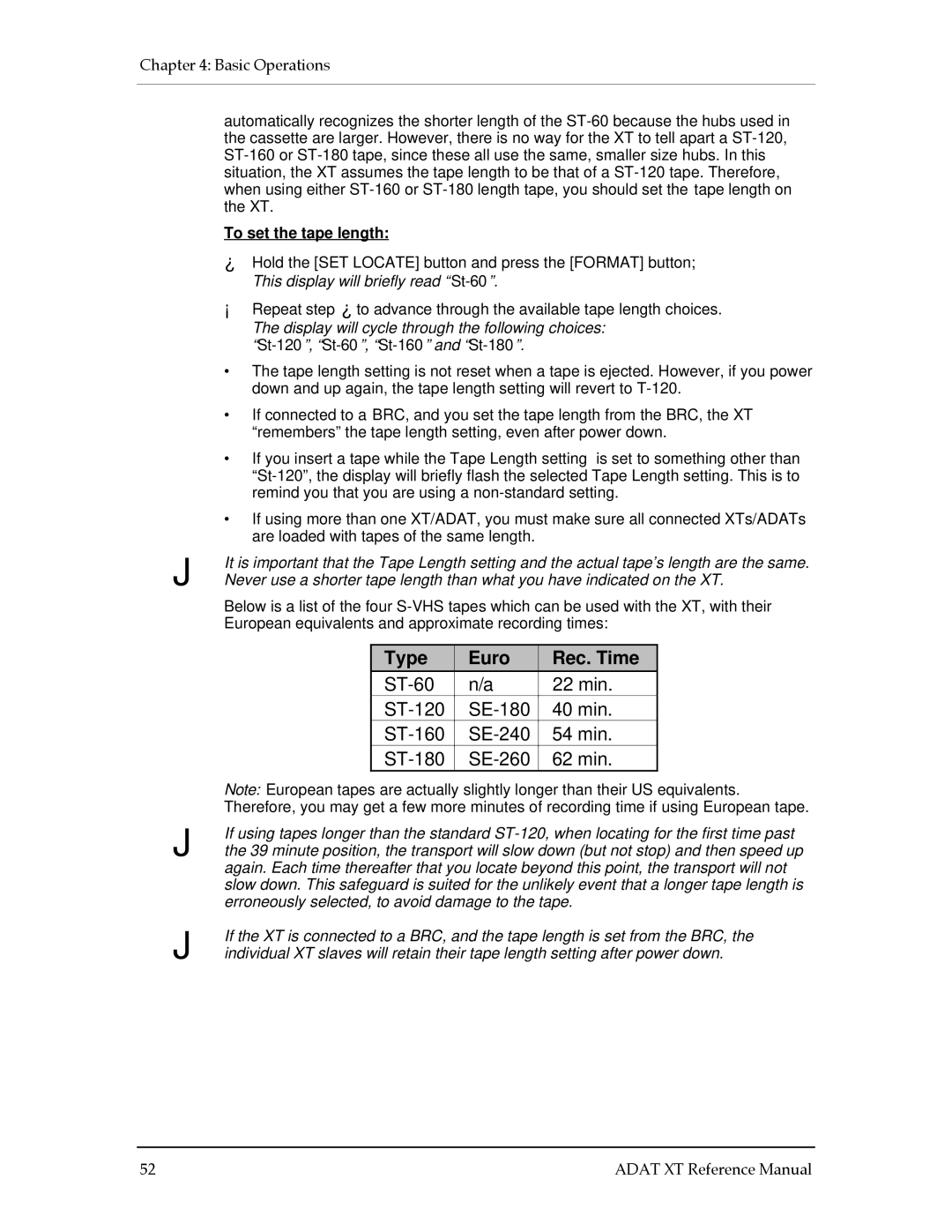Chapter 4: Basic Operations
automatically recognizes the shorter length of the
To set the tape length:
¿Hold the [SET LOCATE] button and press the [FORMAT] button; This display will briefly read
¡Repeat step ¿ to advance through the available tape length choices. The display will cycle through the following choices:
•The tape length setting is not reset when a tape is ejected. However, if you power down and up again, the tape length setting will revert to
•If connected to a BRC, and you set the tape length from the BRC, the XT “remembers” the tape length setting, even after power down.
•If you insert a tape while the Tape Length setting is set to something other than
•If using more than one XT/ADAT, you must make sure all connected XTs/ADATs are loaded with tapes of the same length.
J | It is important that the Tape Length setting and the actual tape’s length are the same. |
Never use a shorter tape length than what you have indicated on the XT. | |
| Below is a list of the four |
| European equivalents and approximate recording times: |
Type | Euro | Rec. Time |
n/a | 22 min. | |
40 min. | ||
54 min. | ||
62 min. | ||
| Note: European tapes are actually slightly longer than their US equivalents. |
| Therefore, you may get a few more minutes of recording time if using European tape. |
J | If using tapes longer than the standard |
the 39 minute position, the transport will slow down (but not stop) and then speed up | |
| again. Each time thereafter that you locate beyond this point, the transport will not |
| slow down. This safeguard is suited for the unlikely event that a longer tape length is |
| erroneously selected, to avoid damage to the tape. |
J | If the XT is connected to a BRC, and the tape length is set from the BRC, the |
individual XT slaves will retain their tape length setting after power down. |
52 | ADAT XT Reference Manual |