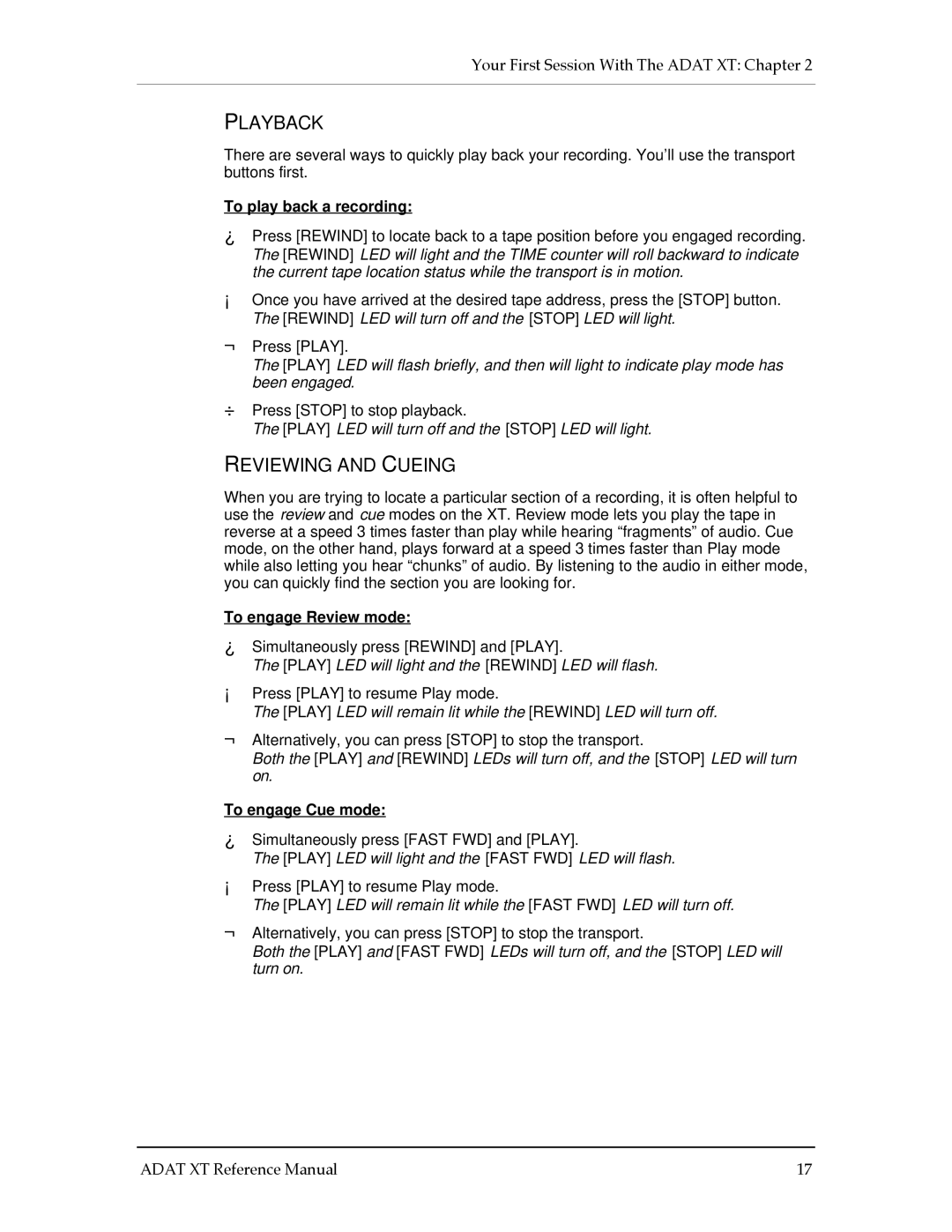Your First Session With The ADAT XT: Chapter 2
PLAYBACK
There are several ways to quickly play back your recording. You’ll use the transport buttons first.
To play back a recording:
¿Press [REWIND] to locate back to a tape position before you engaged recording. The [REWIND] LED will light and the TIME counter will roll backward to indicate the current tape location status while the transport is in motion.
¡Once you have arrived at the desired tape address, press the [STOP] button. The [REWIND] LED will turn off and the [STOP] LED will light.
¬Press [PLAY].
The [PLAY] LED will flash briefly, and then will light to indicate play mode has been engaged.
÷Press [STOP] to stop playback.
The [PLAY] LED will turn off and the [STOP] LED will light.
REVIEWING AND CUEING
When you are trying to locate a particular section of a recording, it is often helpful to use the review and cue modes on the XT. Review mode lets you play the tape in reverse at a speed 3 times faster than play while hearing “fragments” of audio. Cue mode, on the other hand, plays forward at a speed 3 times faster than Play mode while also letting you hear “chunks” of audio. By listening to the audio in either mode, you can quickly find the section you are looking for.
To engage Review mode:
¿Simultaneously press [REWIND] and [PLAY].
The [PLAY] LED will light and the [REWIND] LED will flash.
¡Press [PLAY] to resume Play mode.
The [PLAY] LED will remain lit while the [REWIND] LED will turn off.
¬Alternatively, you can press [STOP] to stop the transport.
Both the [PLAY] and [REWIND] LEDs will turn off, and the [STOP] LED will turn on.
To engage Cue mode:
¿Simultaneously press [FAST FWD] and [PLAY].
The [PLAY] LED will light and the [FAST FWD] LED will flash.
¡Press [PLAY] to resume Play mode.
The [PLAY] LED will remain lit while the [FAST FWD] LED will turn off.
¬Alternatively, you can press [STOP] to stop the transport.
Both the [PLAY] and [FAST FWD] LEDs will turn off, and the [STOP] LED will turn on.
ADAT XT Reference Manual | 17 |