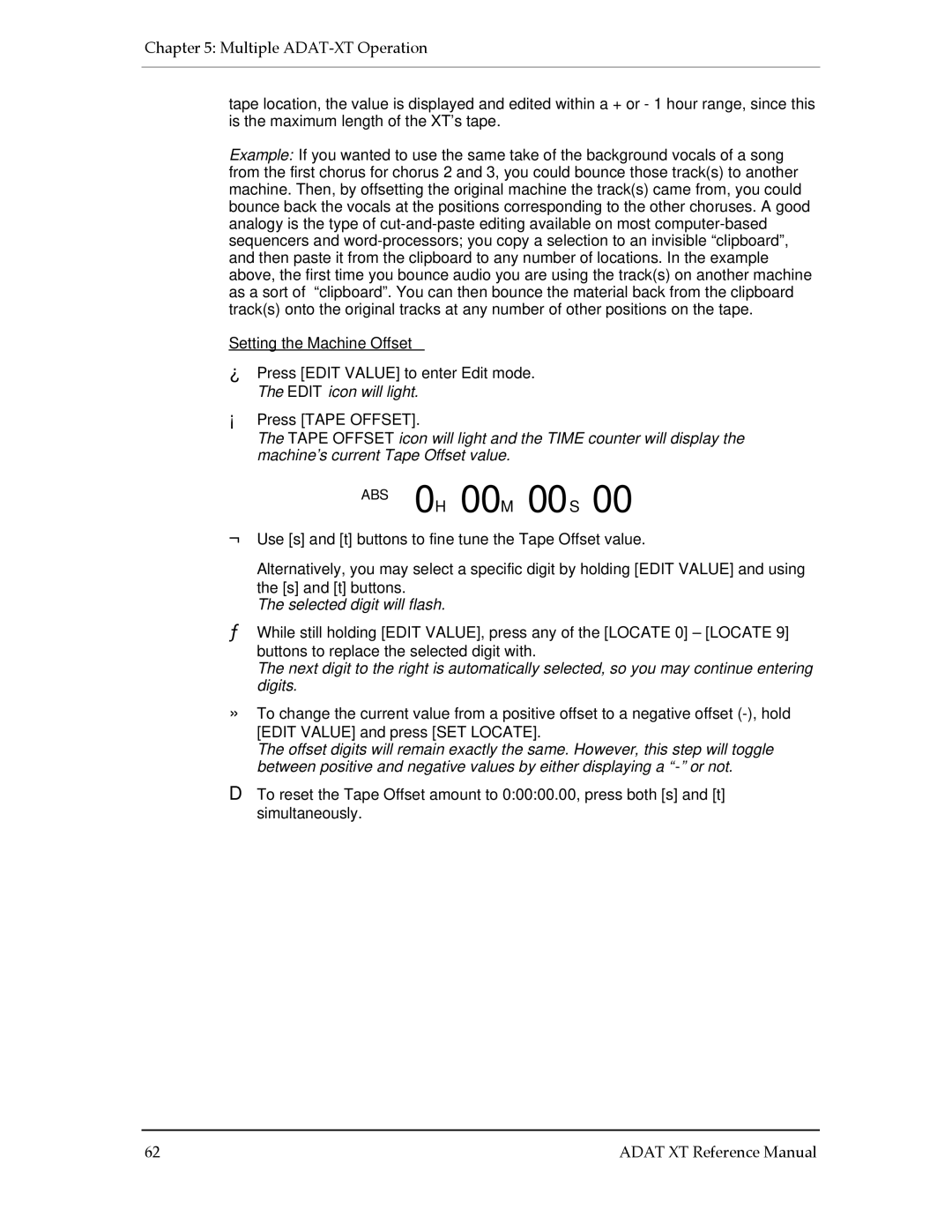Chapter 5: Multiple
tape location, the value is displayed and edited within a + or - 1 hour range, since this is the maximum length of the XT’s tape.
Example: If you wanted to use the same take of the background vocals of a song from the first chorus for chorus 2 and 3, you could bounce those track(s) to another machine. Then, by offsetting the original machine the track(s) came from, you could bounce back the vocals at the positions corresponding to the other choruses. A good analogy is the type of
Setting the Machine Offset
¿Press [EDIT VALUE] to enter Edit mode. The EDIT icon will light.
¡Press [TAPE OFFSET].
The TAPE OFFSET icon will light and the TIME counter will display the machine’s current Tape Offset value.
ABS 0H 00M 00S 00
¬Use [s] and [t] buttons to fine tune the Tape Offset value.
÷Alternatively, you may select a specific digit by holding [EDIT VALUE] and using the [s] and [t] buttons.
The selected digit will flash.
ƒWhile still holding [EDIT VALUE], press any of the [LOCATE 0] – [LOCATE 9] buttons to replace the selected digit with.
The next digit to the right is automatically selected, so you may continue entering digits.
ªTo change the current value from a positive offset to a negative offset
The offset digits will remain exactly the same. However, this step will toggle between positive and negative values by either displaying a
DTo reset the Tape Offset amount to 0:00:00.00, press both [s] and [t] simultaneously.
62 | ADAT XT Reference Manual |