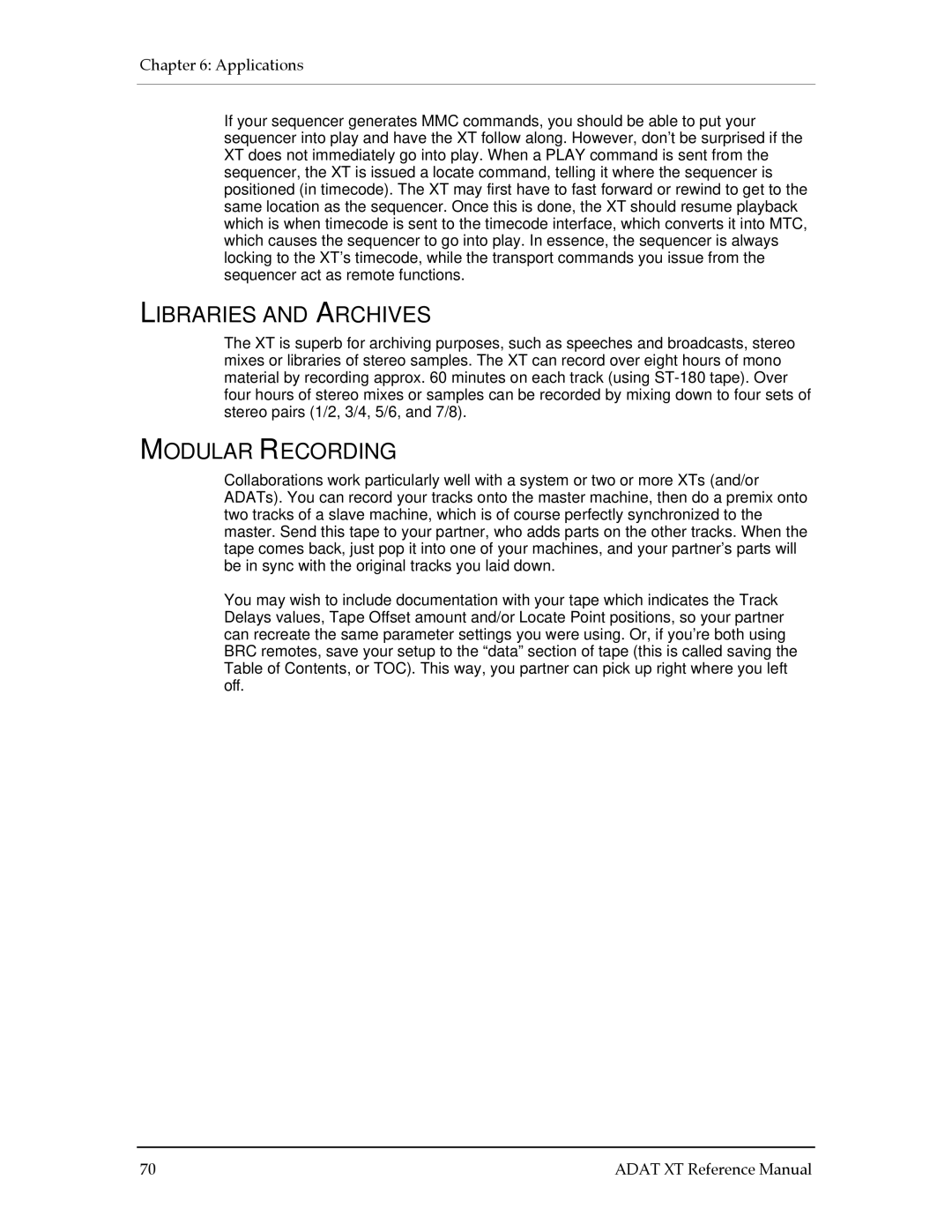Chapter 6: Applications
If your sequencer generates MMC commands, you should be able to put your sequencer into play and have the XT follow along. However, don’t be surprised if the XT does not immediately go into play. When a PLAY command is sent from the sequencer, the XT is issued a locate command, telling it where the sequencer is positioned (in timecode). The XT may first have to fast forward or rewind to get to the same location as the sequencer. Once this is done, the XT should resume playback which is when timecode is sent to the timecode interface, which converts it into MTC, which causes the sequencer to go into play. In essence, the sequencer is always locking to the XT’s timecode, while the transport commands you issue from the sequencer act as remote functions.
LIBRARIES AND ARCHIVES
The XT is superb for archiving purposes, such as speeches and broadcasts, stereo mixes or libraries of stereo samples. The XT can record over eight hours of mono material by recording approx. 60 minutes on each track (using
MODULAR RECORDING
Collaborations work particularly well with a system or two or more XTs (and/or ADATs). You can record your tracks onto the master machine, then do a premix onto two tracks of a slave machine, which is of course perfectly synchronized to the master. Send this tape to your partner, who adds parts on the other tracks. When the tape comes back, just pop it into one of your machines, and your partner’s parts will be in sync with the original tracks you laid down.
You may wish to include documentation with your tape which indicates the Track Delays values, Tape Offset amount and/or Locate Point positions, so your partner can recreate the same parameter settings you were using. Or, if you’re both using BRC remotes, save your setup to the “data” section of tape (this is called saving the Table of Contents, or TOC). This way, you partner can pick up right where you left off.
70 | ADAT XT Reference Manual |