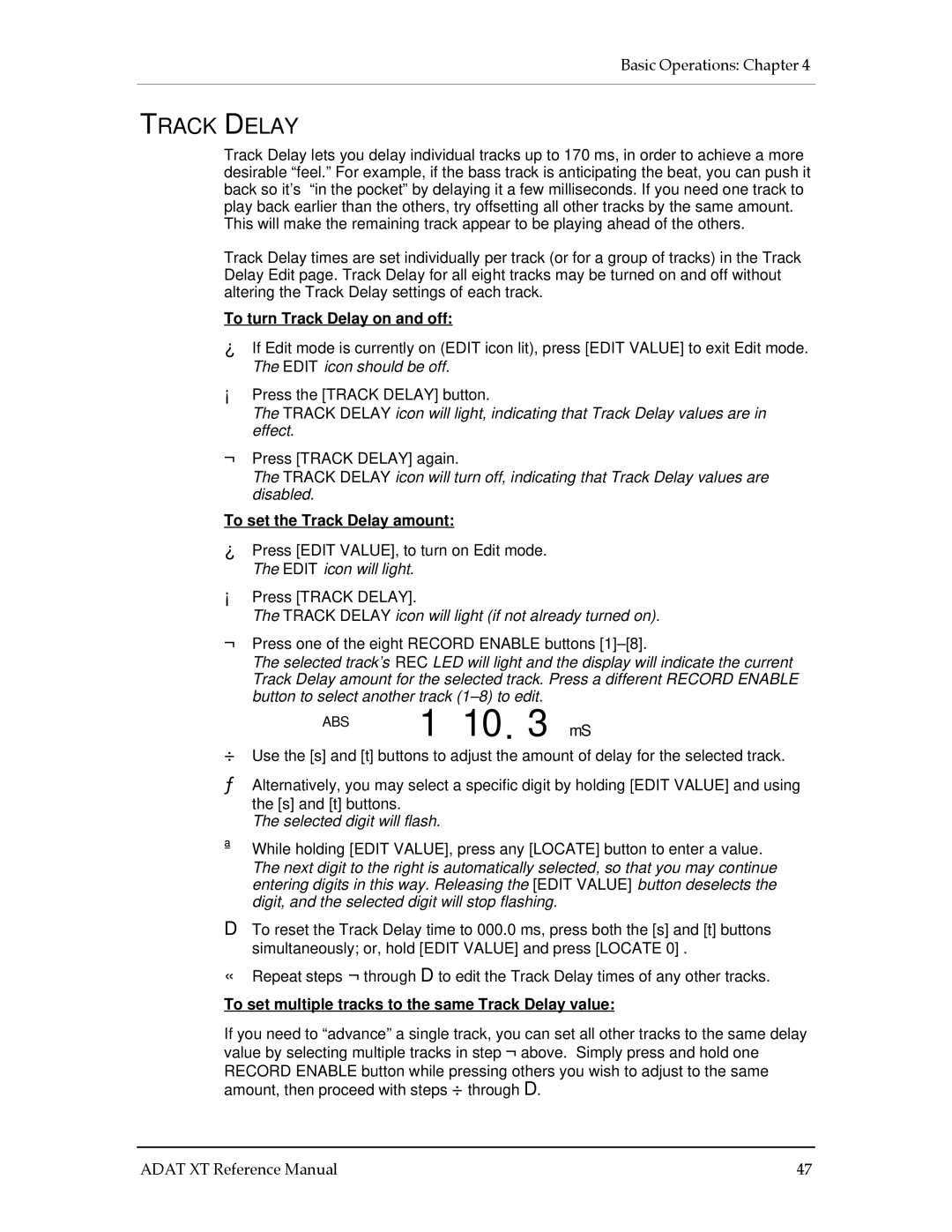Basic Operations: Chapter 4
TRACK DELAY
Track Delay lets you delay individual tracks up to 170 ms, in order to achieve a more desirable “feel.” For example, if the bass track is anticipating the beat, you can push it back so it’s “in the pocket” by delaying it a few milliseconds. If you need one track to play back earlier than the others, try offsetting all other tracks by the same amount. This will make the remaining track appear to be playing ahead of the others.
Track Delay times are set individually per track (or for a group of tracks) in the Track Delay Edit page. Track Delay for all eight tracks may be turned on and off without altering the Track Delay settings of each track.
To turn Track Delay on and off:
¿If Edit mode is currently on (EDIT icon lit), press [EDIT VALUE] to exit Edit mode. The EDIT icon should be off.
¡Press the [TRACK DELAY] button.
The TRACK DELAY icon will light, indicating that Track Delay values are in effect.
¬Press [TRACK DELAY] again.
The TRACK DELAY icon will turn off, indicating that Track Delay values are disabled.
To set the Track Delay amount:
¿Press [EDIT VALUE], to turn on Edit mode. The EDIT icon will light.
¡Press [TRACK DELAY].
The TRACK DELAY icon will light (if not already turned on).
¬Press one of the eight RECORD ENABLE buttons
The selected track’s REC LED will light and the display will indicate the current Track Delay amount for the selected track. Press a different RECORD ENABLE button to select another track
ABS | 1 10. 3 mS |
|
÷Use the [s] and [t] buttons to adjust the amount of delay for the selected track.
ƒAlternatively, you may select a specific digit by holding [EDIT VALUE] and using the [s] and [t] buttons.
The selected digit will flash.
ªWhile holding [EDIT VALUE], press any [LOCATE] button to enter a value. The next digit to the right is automatically selected, so that you may continue entering digits in this way. Releasing the [EDIT VALUE] button deselects the digit, and the selected digit will stop flashing.
DTo reset the Track Delay time to 000.0 ms, press both the [s] and [t] buttons simultaneously; or, hold [EDIT VALUE] and press [LOCATE 0] .
«Repeat steps ¬ through D to edit the Track Delay times of any other tracks.
To set multiple tracks to the same Track Delay value:
If you need to “advance” a single track, you can set all other tracks to the same delay value by selecting multiple tracks in step ¬ above. Simply press and hold one RECORD ENABLE button while pressing others you wish to adjust to the same amount, then proceed with steps ÷ through D.
ADAT XT Reference Manual | 47 |