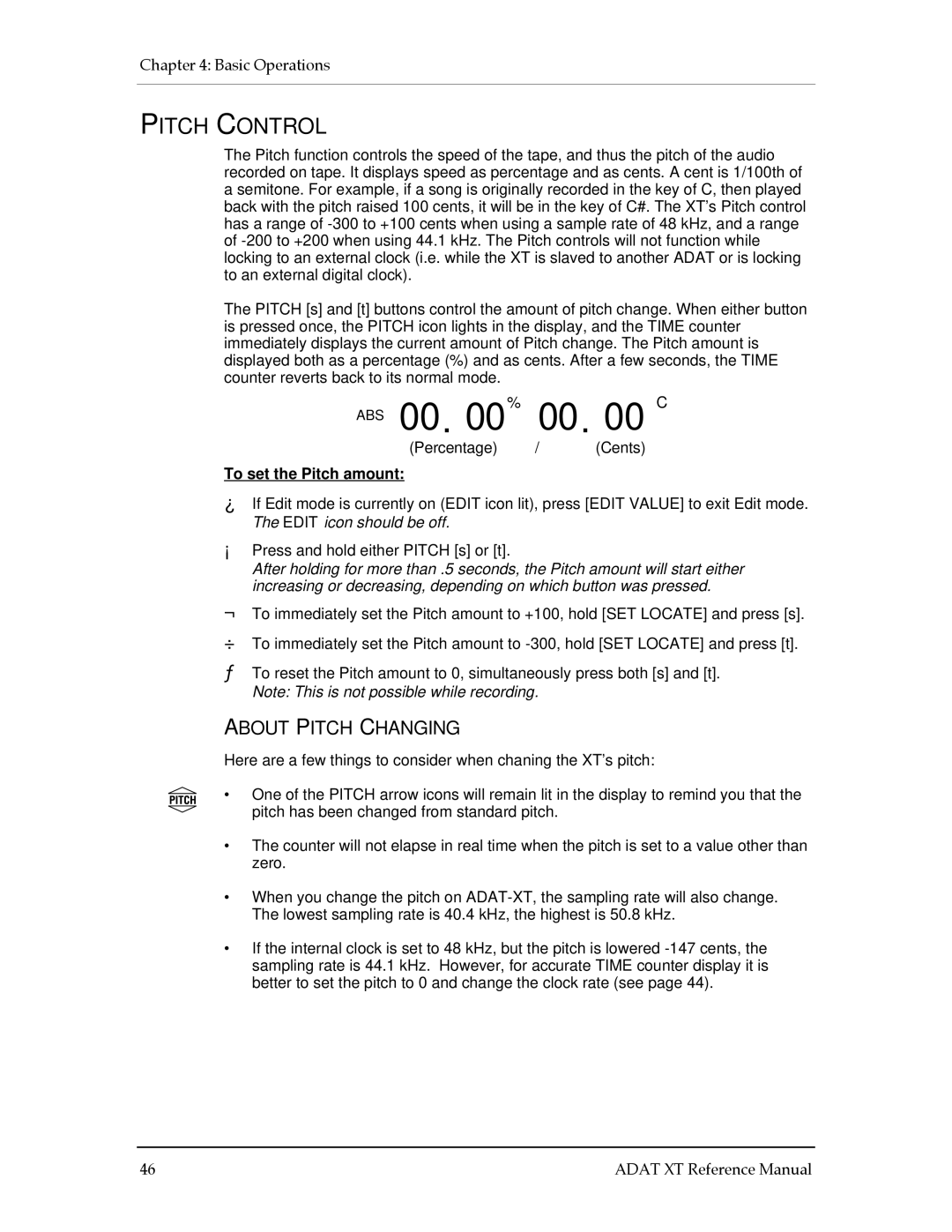Chapter 4: Basic Operations
PITCH CONTROL
The Pitch function controls the speed of the tape, and thus the pitch of the audio recorded on tape. It displays speed as percentage and as cents. A cent is 1/100th of a semitone. For example, if a song is originally recorded in the key of C, then played back with the pitch raised 100 cents, it will be in the key of C#. The XT’s Pitch control has a range of
The PITCH [s] and [t] buttons control the amount of pitch change. When either button is pressed once, the PITCH icon lights in the display, and the TIME counter immediately displays the current amount of Pitch change. The Pitch amount is displayed both as a percentage (%) and as cents. After a few seconds, the TIME counter reverts back to its normal mode.
ABS 00. 00% 00. 00 C
(Percentage) / (Cents)
To set the Pitch amount:
¿If Edit mode is currently on (EDIT icon lit), press [EDIT VALUE] to exit Edit mode. The EDIT icon should be off.
¡Press and hold either PITCH [s] or [t].
After holding for more than .5 seconds, the Pitch amount will start either increasing or decreasing, depending on which button was pressed.
¬To immediately set the Pitch amount to +100, hold [SET LOCATE] and press [s].
÷To immediately set the Pitch amount to
ƒTo reset the Pitch amount to 0, simultaneously press both [s] and [t]. Note: This is not possible while recording.
ABOUT PITCH CHANGING
Here are a few things to consider when chaning the XT’s pitch:
• One of the PITCH arrow icons will remain lit in the display to remind you that the pitch has been changed from standard pitch.
•The counter will not elapse in real time when the pitch is set to a value other than zero.
•When you change the pitch on
•If the internal clock is set to 48 kHz, but the pitch is lowered
46 | ADAT XT Reference Manual |