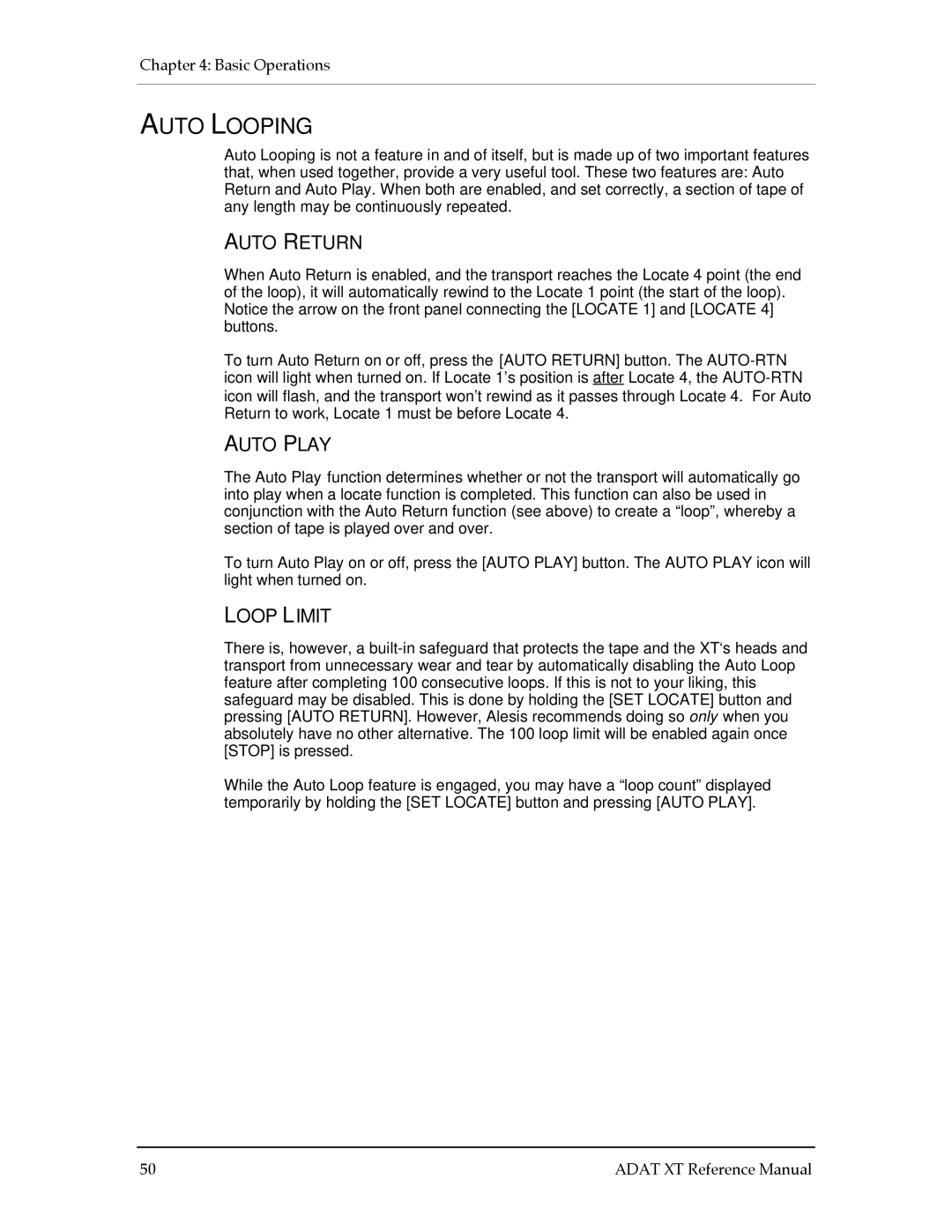Chapter 4: Basic Operations
AUTO LOOPING
Auto Looping is not a feature in and of itself, but is made up of two important features that, when used together, provide a very useful tool. These two features are: Auto Return and Auto Play. When both are enabled, and set correctly, a section of tape of any length may be continuously repeated.
AUTO RETURN
When Auto Return is enabled, and the transport reaches the Locate 4 point (the end of the loop), it will automatically rewind to the Locate 1 point (the start of the loop). Notice the arrow on the front panel connecting the [LOCATE 1] and [LOCATE 4] buttons.
To turn Auto Return on or off, press the [AUTO RETURN] button. The
AUTO PLAY
The Auto Play function determines whether or not the transport will automatically go into play when a locate function is completed. This function can also be used in conjunction with the Auto Return function (see above) to create a “loop”, whereby a section of tape is played over and over.
To turn Auto Play on or off, press the [AUTO PLAY] button. The AUTO PLAY icon will light when turned on.
LOOP LIMIT
There is, however, a
While the Auto Loop feature is engaged, you may have a “loop count” displayed temporarily by holding the [SET LOCATE] button and pressing [AUTO PLAY].
50 | ADAT XT Reference Manual |