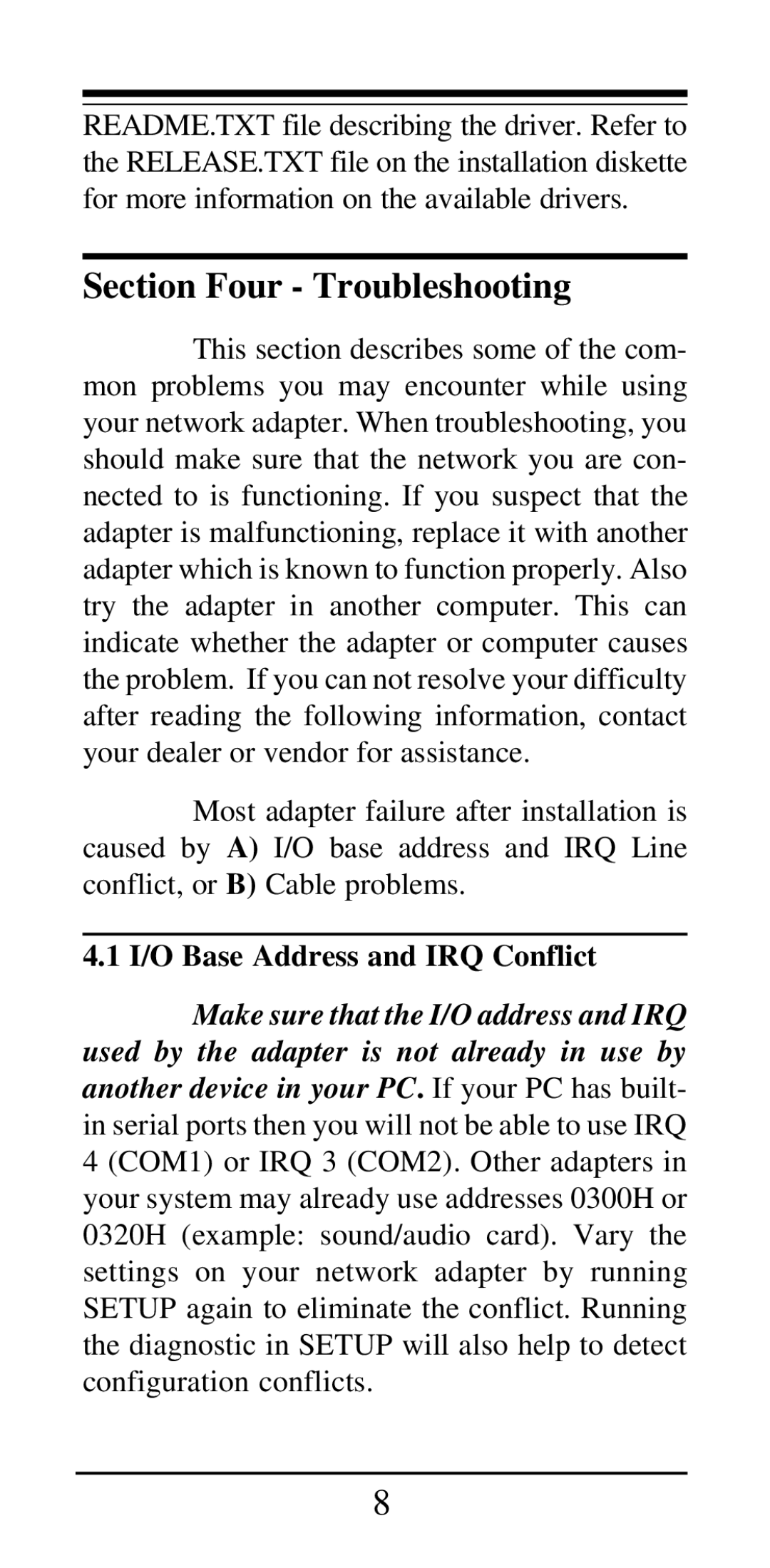NX-16 specifications
The MaxTech NX-16 represents a significant advancement in personal technology, combining cutting-edge features with robust performance in a compact design. Targeted at tech enthusiasts and professionals alike, the NX-16 is a testament to MaxTech's commitment to innovation and user experience.At the core of the MaxTech NX-16 is its powerful processor, designed to handle demanding applications with ease. With a high-performance multi-core architecture, this device ensures smooth multitasking and rapid data processing. Coupled with advanced thermal management, the NX-16 maintains optimal performance even during extended usage.
One of the standout features of the NX-16 is its stunning display. Sporting a 16-inch high-resolution screen with vibrant colors and excellent viewing angles, users benefit from an immersive visual experience whether they are watching videos, editing photos, or working on complex documents. The narrow bezels create an expansive viewing area, making it ideal for creative professionals who rely on accuracy and detail.
The NX-16 also integrates state-of-the-art connectivity options. With support for Wi-Fi 6 and Bluetooth 5.0, users can enjoy faster internet speeds and seamless connections with other devices. The inclusion of multiple USB-C ports, HDMI output, and an SD card reader provides flexibility for peripheral connectivity, allowing users to expand their workstation effortlessly.
In terms of storage and memory, the MaxTech NX-16 offers various configurations, accommodating both casual users and power users. With options for SSD storage and ample RAM, the device ensures quick access to files and applications while maintaining high performance levels.
Battery life is another critical aspect where the NX-16 excels. Thanks to a high-capacity battery and energy-efficient components, users can expect all-day productivity without constantly needing to recharge.
Security features such as a fingerprint scanner and facial recognition technology add an extra layer of protection, making the NX-16 suitable for sensitive work environments.
Finally, the design of the NX-16 is not only aesthetically pleasing but also functional. The sleek chassis made of premium materials ensures durability, while its lightweight build enhances portability, making it an ideal companion for users on the go.
In summary, the MaxTech NX-16 combines high-performance hardware, exceptional visuals, versatile connectivity, and robust security in a stylish package. It caters to a wide range of users, delivering a top-notch computing experience that meets the demands of both daily tasks and professional applications. As a leading choice in modern technology, the NX-16 is poised to make a significant impact in the personal computing landscape.