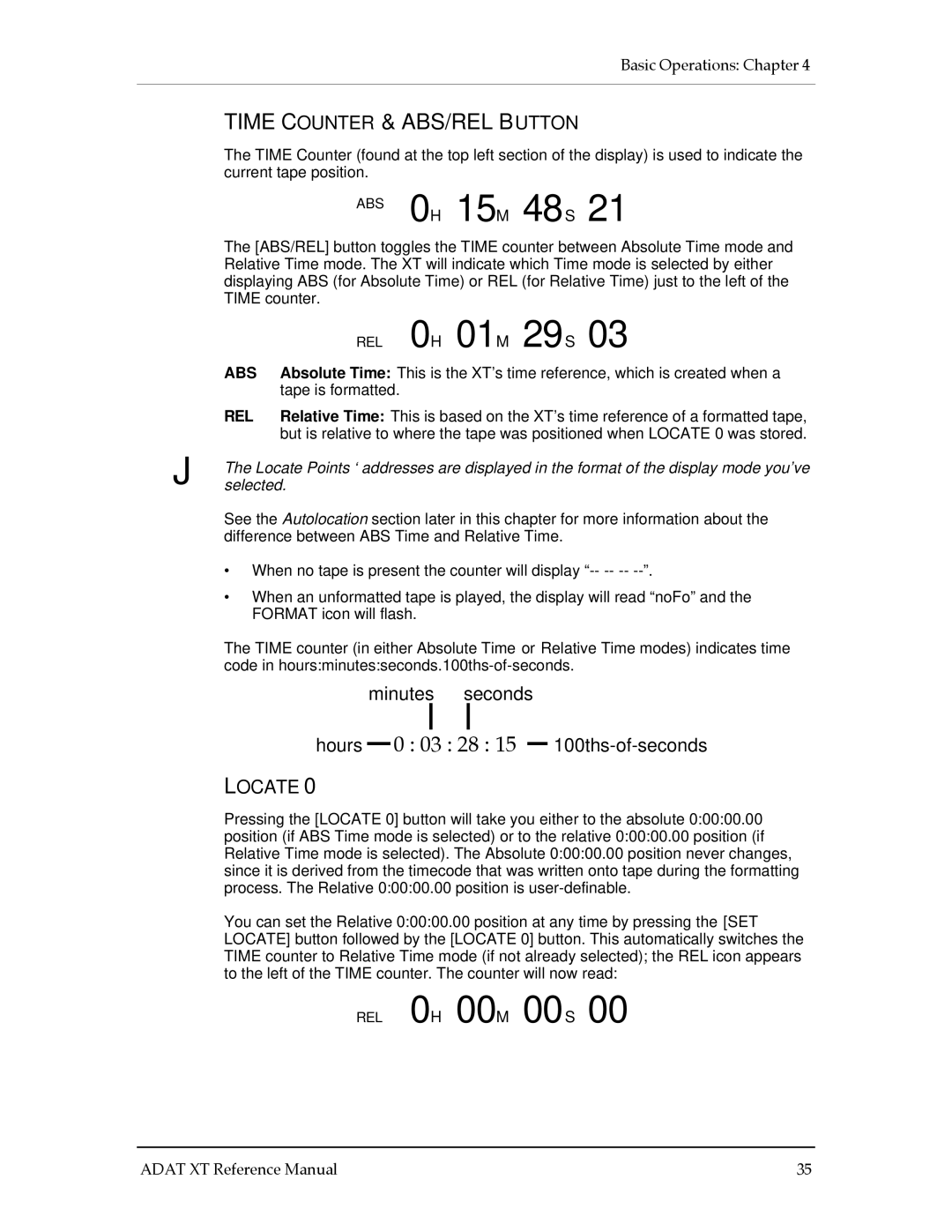Basic Operations: Chapter 4
TIME COUNTER & ABS/REL BUTTON
The TIME Counter (found at the top left section of the display) is used to indicate the current tape position.
ABS 0H 15M 48S 21
The [ABS/REL] button toggles the TIME counter between Absolute Time mode and Relative Time mode. The XT will indicate which Time mode is selected by either displaying ABS (for Absolute Time) or REL (for Relative Time) just to the left of the TIME counter.
|
| REL 0H | 01M 29S 03 |
| ABS | Absolute Time: This is the XT’s time reference, which is created when a | |
|
| tape is formatted. |
|
| REL | Relative Time: This is based on the XT’s time reference of a formatted tape, | |
|
| but is relative to where the tape was positioned when LOCATE 0 was stored. | |
J | The Locate Points ‘ addresses are displayed in the format of the display mode you’ve | ||
selected. |
| ||
| See the Autolocation section later in this chapter for more information about the | ||
| difference between ABS Time and Relative Time. | ||
| • When no tape is present the counter will display | ||
| • When an unformatted tape is played, the display will read “noFo” and the | ||
| FORMAT icon will flash. |
| |
| The TIME counter (in either Absolute Time or Relative Time modes) indicates time | ||
| code in | ||
|
| minutes | seconds |
hours 0 : 03 : 28 : 15
LOCATE 0
Pressing the [LOCATE 0] button will take you either to the absolute 0:00:00.00 position (if ABS Time mode is selected) or to the relative 0:00:00.00 position (if Relative Time mode is selected). The Absolute 0:00:00.00 position never changes, since it is derived from the timecode that was written onto tape during the formatting process. The Relative 0:00:00.00 position is
You can set the Relative 0:00:00.00 position at any time by pressing the [SET LOCATE] button followed by the [LOCATE 0] button. This automatically switches the TIME counter to Relative Time mode (if not already selected); the REL icon appears to the left of the TIME counter. The counter will now read:
REL 0H 00M 00S 00
ADAT XT Reference Manual | 35 |