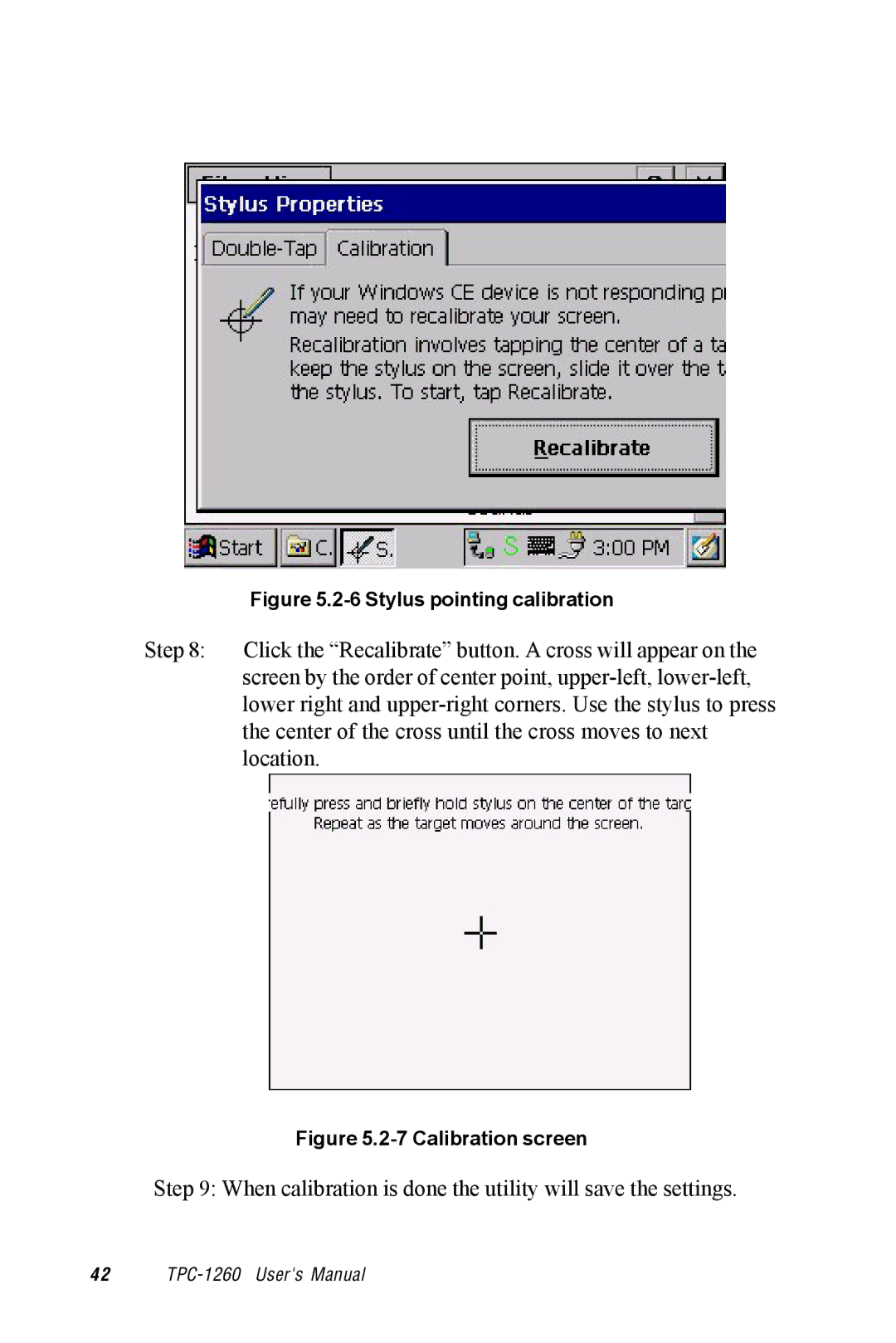Figure 5.2-6 Stylus pointing calibration
Step 8: Click the “Recalibrate” button. A cross will appear on the screen by the order of center point,
Figure 5.2-7 Calibration screen
Step 9: When calibration is done the utility will save the settings.
4 2