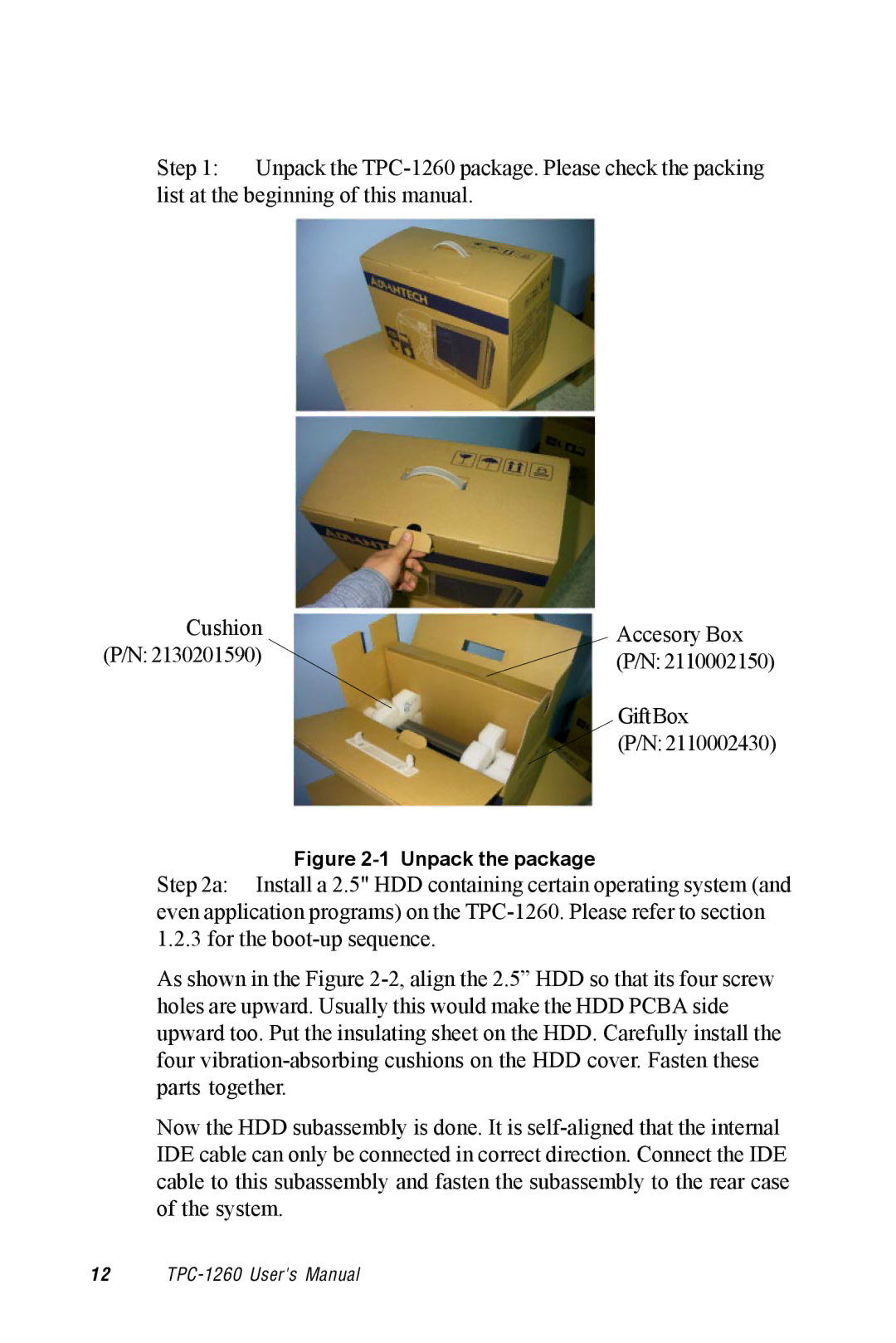Step 1: Unpack the TPC-1260 package. Please check the packing list at the beginning of this manual.
Cushion | Accesory Box |
(P/N: 2130201590) | (P/N: 2110002150) |
| GiftBox |
| (P/N: 2110002430) |
Figure 2-1 Unpack the package
Step 2a: Install a 2.5" HDD containing certain operating system (and even application programs) on the TPC-1260. Please refer to section 1.2.3 for the boot-up sequence.
As shown in the Figure 2-2, align the 2.5” HDD so that its four screw holes are upward. Usually this would make the HDD PCBA side upward too. Put the insulating sheet on the HDD. Carefully install the four vibration-absorbing cushions on the HDD cover. Fasten these parts together.
Now the HDD subassembly is done. It is self-aligned that the internal IDE cable can only be connected in correct direction. Connect the IDE cable to this subassembly and fasten the subassembly to the rear case of the system.
1 2 TPC-1260 User's Manual