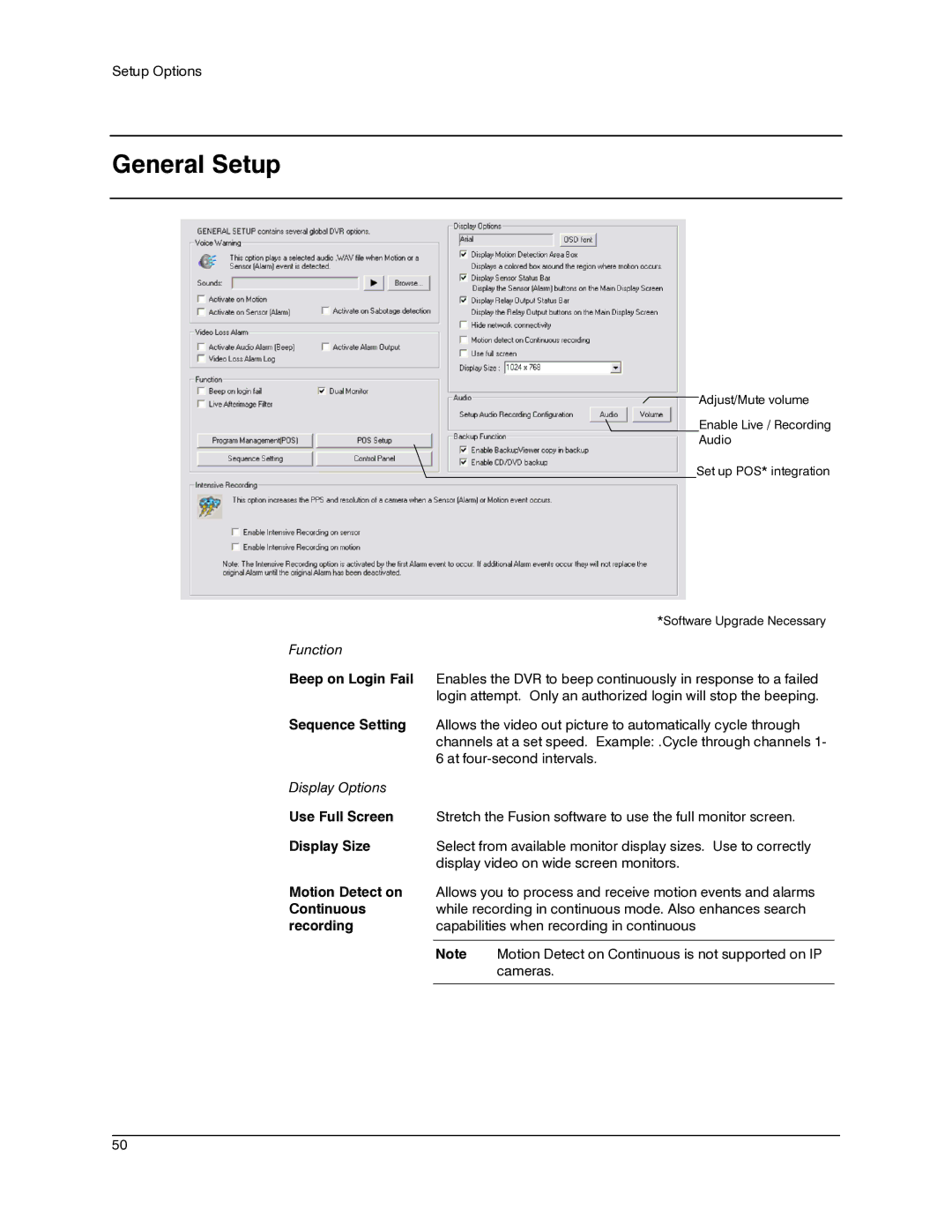Setup Options
General Setup
![]() Adjust/Mute volume
Adjust/Mute volume
![]() Enable Live / Recording
Enable Live / Recording
Audio
Set up POS* integration
|
| *Software Upgrade Necessary |
Function |
|
|
Beep on Login Fail | Enables the DVR to beep continuously in response to a failed | |
| login attempt. Only an authorized login will stop the beeping. | |
Sequence Setting | Allows the video out picture to automatically cycle through | |
| channels at a set speed. Example: .Cycle through channels 1- | |
| 6 at | |
Display Options |
|
|
Use Full Screen | Stretch the Fusion software to use the full monitor screen. | |
Display Size | Select from available monitor display sizes. Use to correctly | |
| display video on wide screen monitors. | |
Motion Detect on | Allows you to process and receive motion events and alarms | |
Continuous | while recording in continuous mode. Also enhances search | |
recording | capabilities when recording in continuous | |
|
|
|
| Note | Motion Detect on Continuous is not supported on IP |
|
| cameras. |
|
|
|
________________________________________________________________________________________________________
50