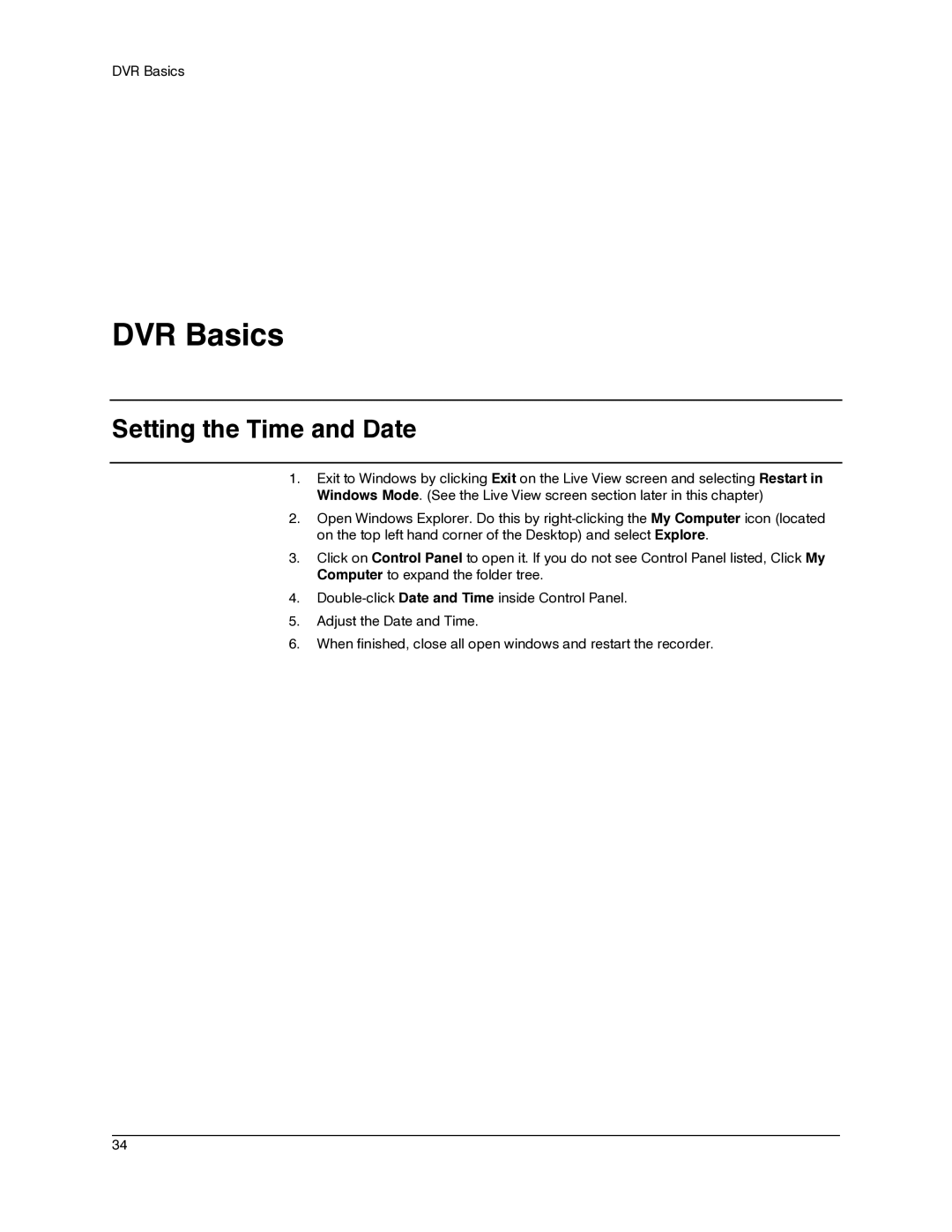DVR Basics
DVR Basics
Setting the Time and Date
1.Exit to Windows by clicking Exit on the Live View screen and selecting Restart in Windows Mode. (See the Live View screen section later in this chapter)
2.Open Windows Explorer. Do this by
3.Click on Control Panel to open it. If you do not see Control Panel listed, Click My Computer to expand the folder tree.
4.
5.Adjust the Date and Time.
6.When finished, close all open windows and restart the recorder.
________________________________________________________________________________________________________
34