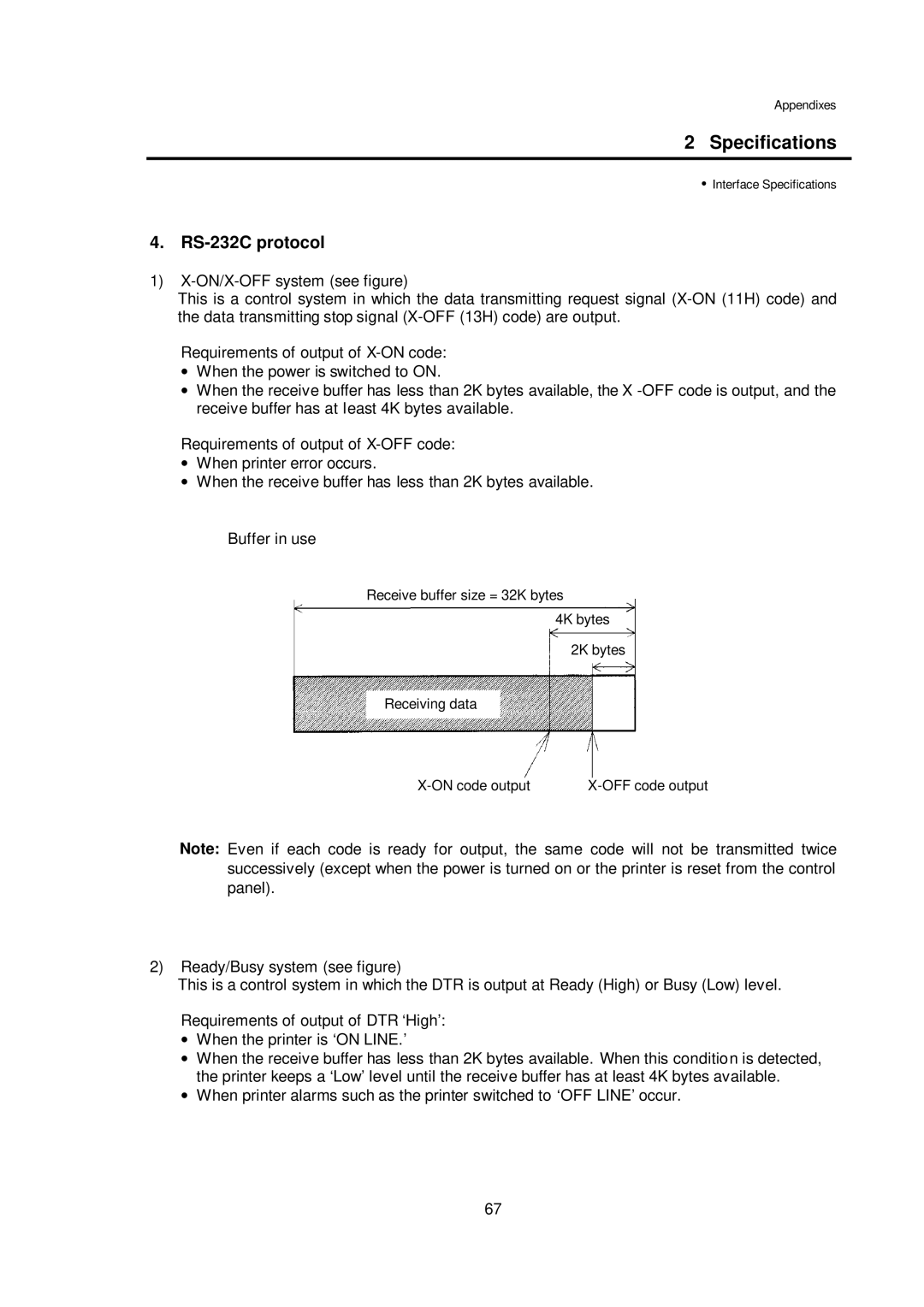Appendixes
2 Specifications
• Interface Specifications
4. RS-232C protocol
1)
This is a control system in which the data transmitting request signal
Requirements of output of
•When the power is switched to ON.
•When the receive buffer has less than 2K bytes available, the X
Requirements of output of
•When printer error occurs.
•When the receive buffer has less than 2K bytes available.
Buffer in use
Receive buffer size = 32K bytes
4K bytes
2K bytes
Receiving data
Note: Even if each code is ready for output, the same code will not be transmitted twice successively (except when the power is turned on or the printer is reset from the control panel).
2)Ready/Busy system (see figure)
This is a control system in which the DTR is output at Ready (High) or Busy (Low) level.
Requirements of output of DTR ‘High’:
•When the printer is ‘ON LINE.’
•When the receive buffer has less than 2K bytes available. When this condition is detected, the printer keeps a ‘Low’ level until the receive buffer has at least 4K bytes available.
•When printer alarms such as the printer switched to ‘OFF LINE’ occur.
67