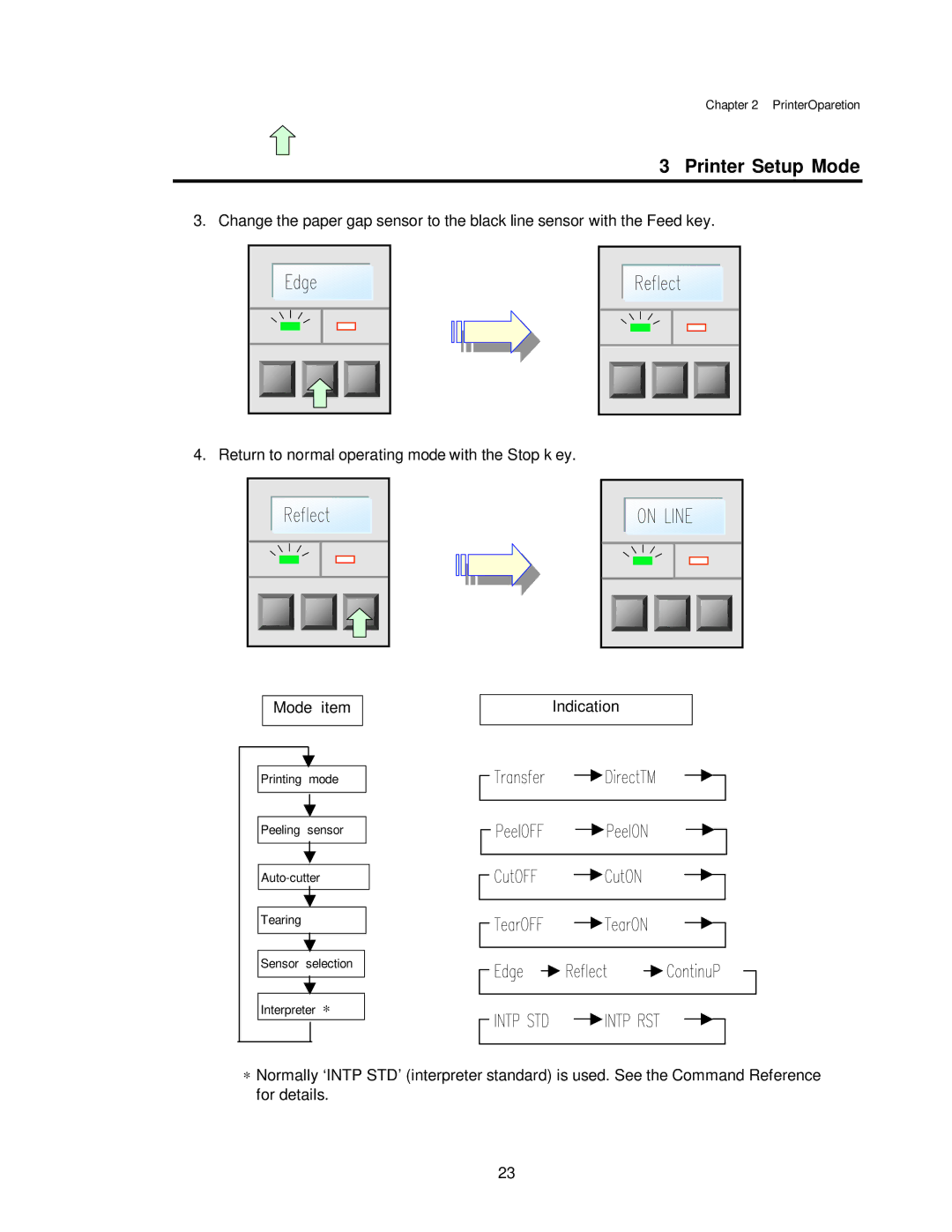Chapter 2 PrinterOparetion
3 Printer Setup Mode
3. Change the paper gap sensor to the black line sensor with the Feed key.
4. Return to normal operating mode with the Stop k ey.
Mode item
Indication |
Printing mode
Peeling sensor
Tearing
Sensor selection
Interpreter ∗
∗Normally ‘INTP STD’ (interpreter standard) is used. See the Command Reference for details.
23