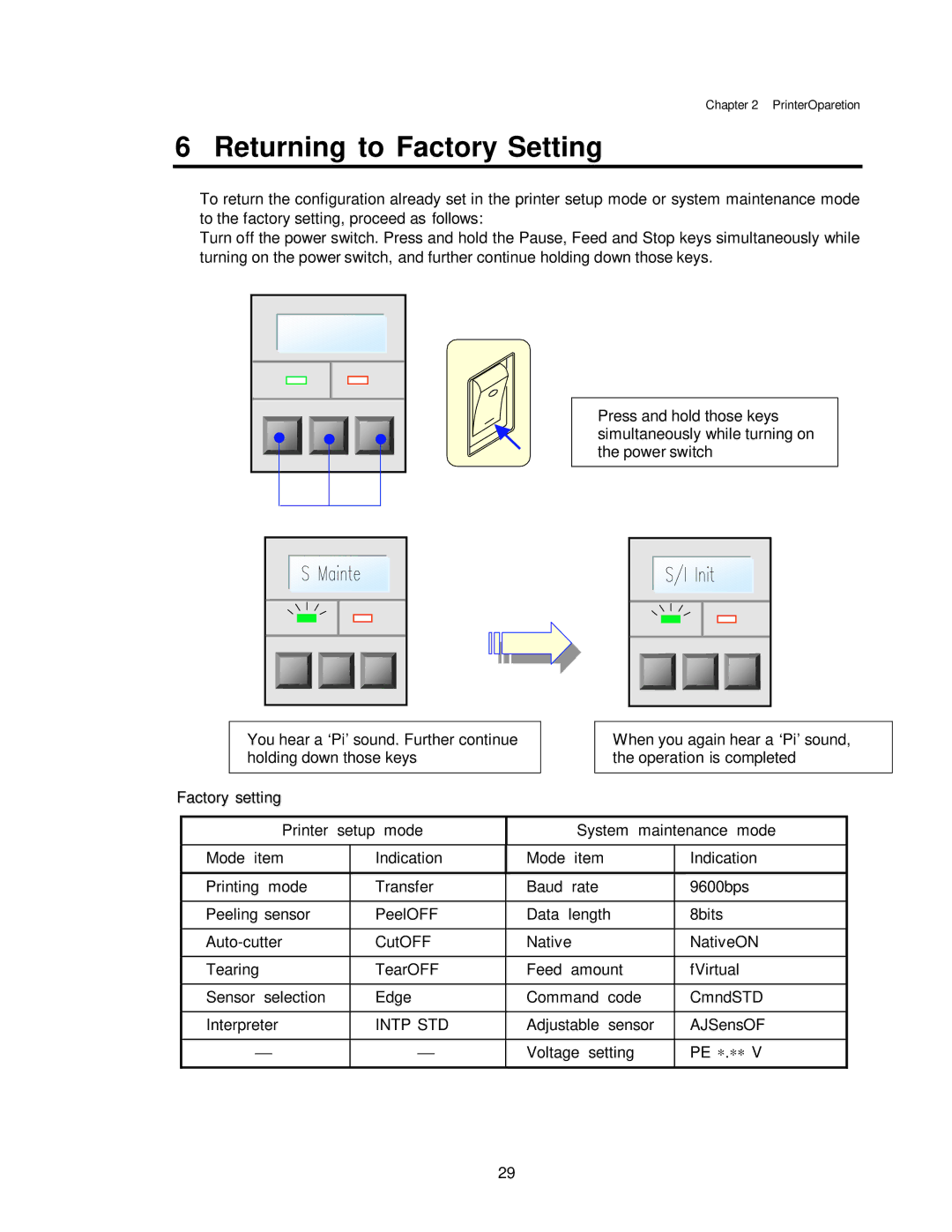Chapter 2 PrinterOparetion
6 Returning to Factory Setting
To return the configuration already set in the printer setup mode or system maintenance mode to the factory setting, proceed as follows:
Turn off the power switch. Press and hold the Pause, Feed and Stop keys simultaneously while turning on the power switch, and further continue holding down those keys.
Press and hold those keys simultaneously while turning on the power switch
You hear a ‘Pi’ sound. Further continue holding down those keys
When you again hear a ‘Pi’ sound, the operation is completed
Factory setting
Printer setup mode |
| System maintenance mode | ||
|
|
|
|
|
Mode item | Indication | Mode | item | Indication |
|
|
|
|
|
Printing mode | Transfer | Baud | rate | 9600bps |
|
|
|
|
|
Peeling sensor | PeelOFF | Data | length | 8bits |
|
|
|
| |
CutOFF | Native | NativeON | ||
|
|
|
|
|
Tearing | TearOFF | Feed | amount | fVirtual |
|
|
|
| |
Sensor selection | Edge | Command code | CmndSTD | |
|
|
|
| |
Interpreter | INTP STD | Adjustable sensor | AJSensOF | |
|
|
|
| |
| | Voltage setting | PE ∗.∗∗ V | |
|
|
|
|
|
29