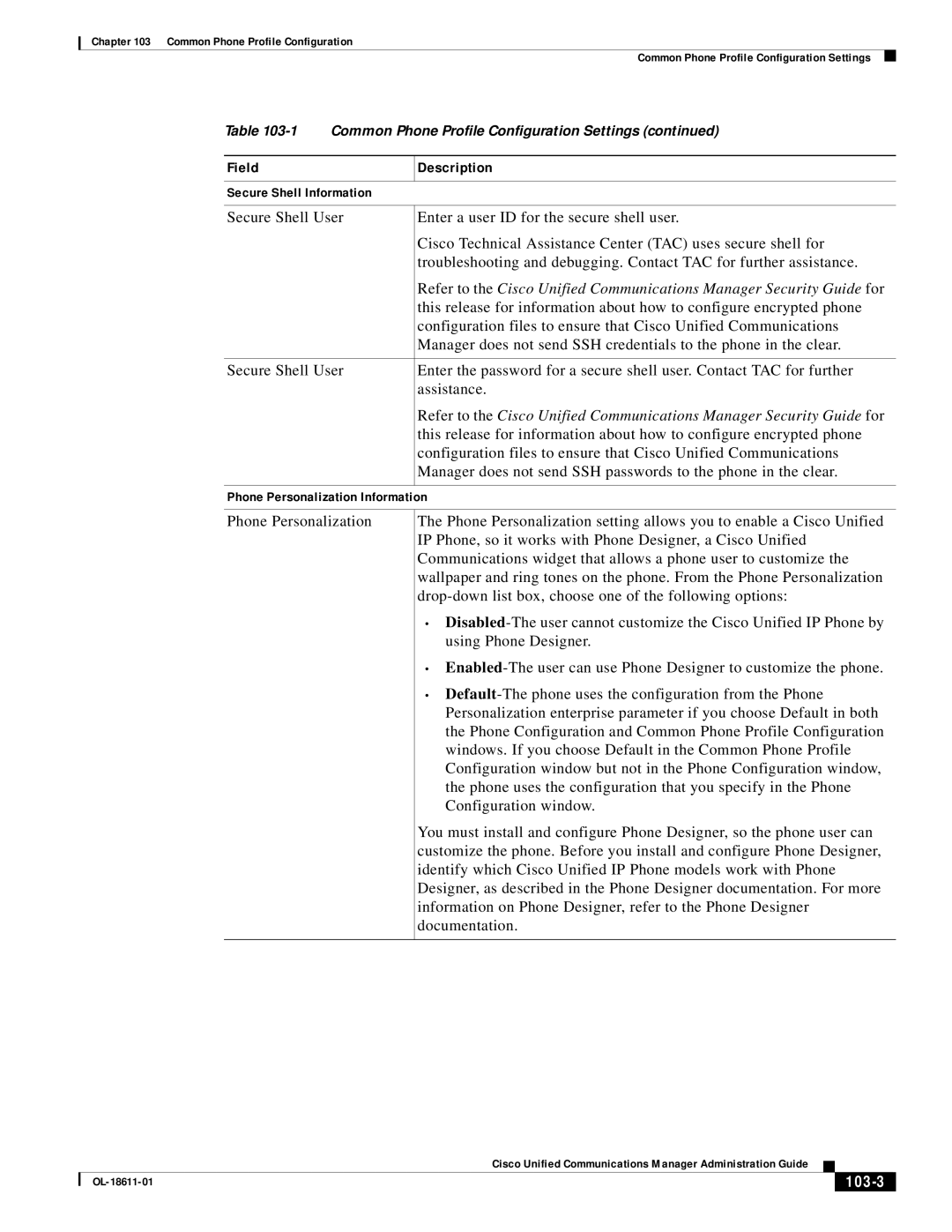Chapter 103 Common Phone Profile Configuration
Common Phone Profile Configuration Settings
Table
Field
Description
Secure Shell Information
Secure Shell User | Enter a user ID for the secure shell user. |
| Cisco Technical Assistance Center (TAC) uses secure shell for |
| troubleshooting and debugging. Contact TAC for further assistance. |
| Refer to the Cisco Unified Communications Manager Security Guide for |
| this release for information about how to configure encrypted phone |
| configuration files to ensure that Cisco Unified Communications |
| Manager does not send SSH credentials to the phone in the clear. |
|
|
Secure Shell User | Enter the password for a secure shell user. Contact TAC for further |
| assistance. |
| Refer to the Cisco Unified Communications Manager Security Guide for |
| this release for information about how to configure encrypted phone |
| configuration files to ensure that Cisco Unified Communications |
| Manager does not send SSH passwords to the phone in the clear. |
|
|
Phone Personalization Information
Phone Personalization
The Phone Personalization setting allows you to enable a Cisco Unified IP Phone, so it works with Phone Designer, a Cisco Unified Communications widget that allows a phone user to customize the wallpaper and ring tones on the phone. From the Phone Personalization
•
•
•
You must install and configure Phone Designer, so the phone user can customize the phone. Before you install and configure Phone Designer, identify which Cisco Unified IP Phone models work with Phone Designer, as described in the Phone Designer documentation. For more information on Phone Designer, refer to the Phone Designer documentation.
|
| Cisco Unified Communications Manager Administration Guide |
|
| |
|
|
| |||
|
|
|
|
| |
|
|
|
| ||