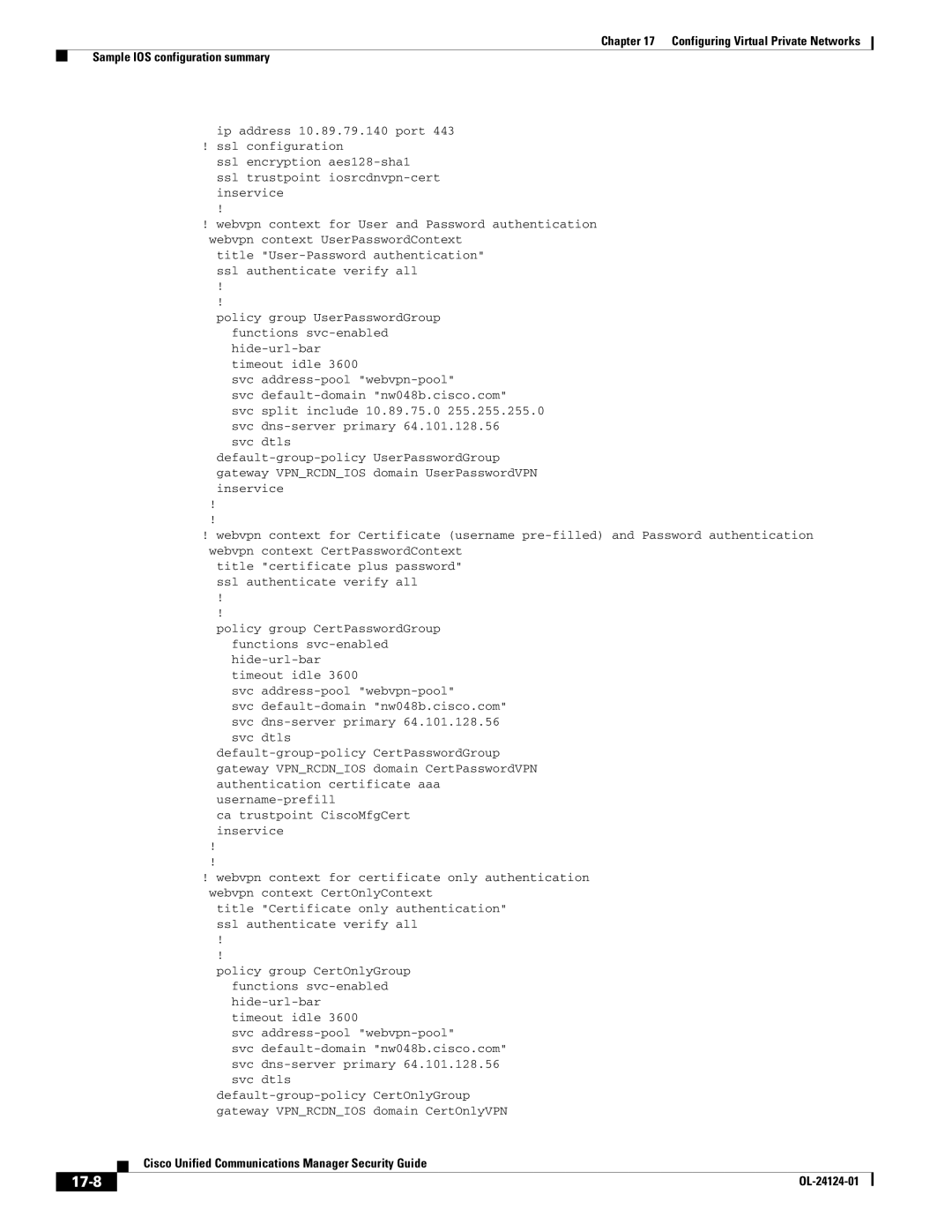Chapter 17 Configuring Virtual Private Networks
Sample IOS configuration summary
ip address 10.89.79.140 port 443
!ssl configuration
ssl encryption
ssl trustpoint
!
!webvpn context for User and Password authentication webvpn context UserPasswordContext
title
!
!
policy group UserPasswordGroup functions
timeout idle 3600
svc
svc
svc split include 10.89.75.0 255.255.255.0 svc
svc dtls
!
!
!webvpn context for Certificate (username
title "certificate plus password" ssl authenticate verify all
!
!
policy group CertPasswordGroup functions
timeout idle 3600
svc
svc
ca trustpoint CiscoMfgCert inservice
!
!
!webvpn context for certificate only authentication
webvpn context CertOnlyContext
title "Certificate only authentication" ssl authenticate verify all
!
!
policy group CertOnlyGroup
|
|
| functions | |
|
|
| ||
|
|
| timeout idle 3600 | |
|
|
| svc | |
|
|
| svc | |
|
|
| svc | |
|
|
| svc dtls | |
|
|
| ||
|
|
| gateway VPN_RCDN_IOS domain CertOnlyVPN | |
|
|
| Cisco Unified Communications Manager Security Guide | |
|
|
| ||
|
|
|
|
|
|
|
|
| |
|
|
| ||