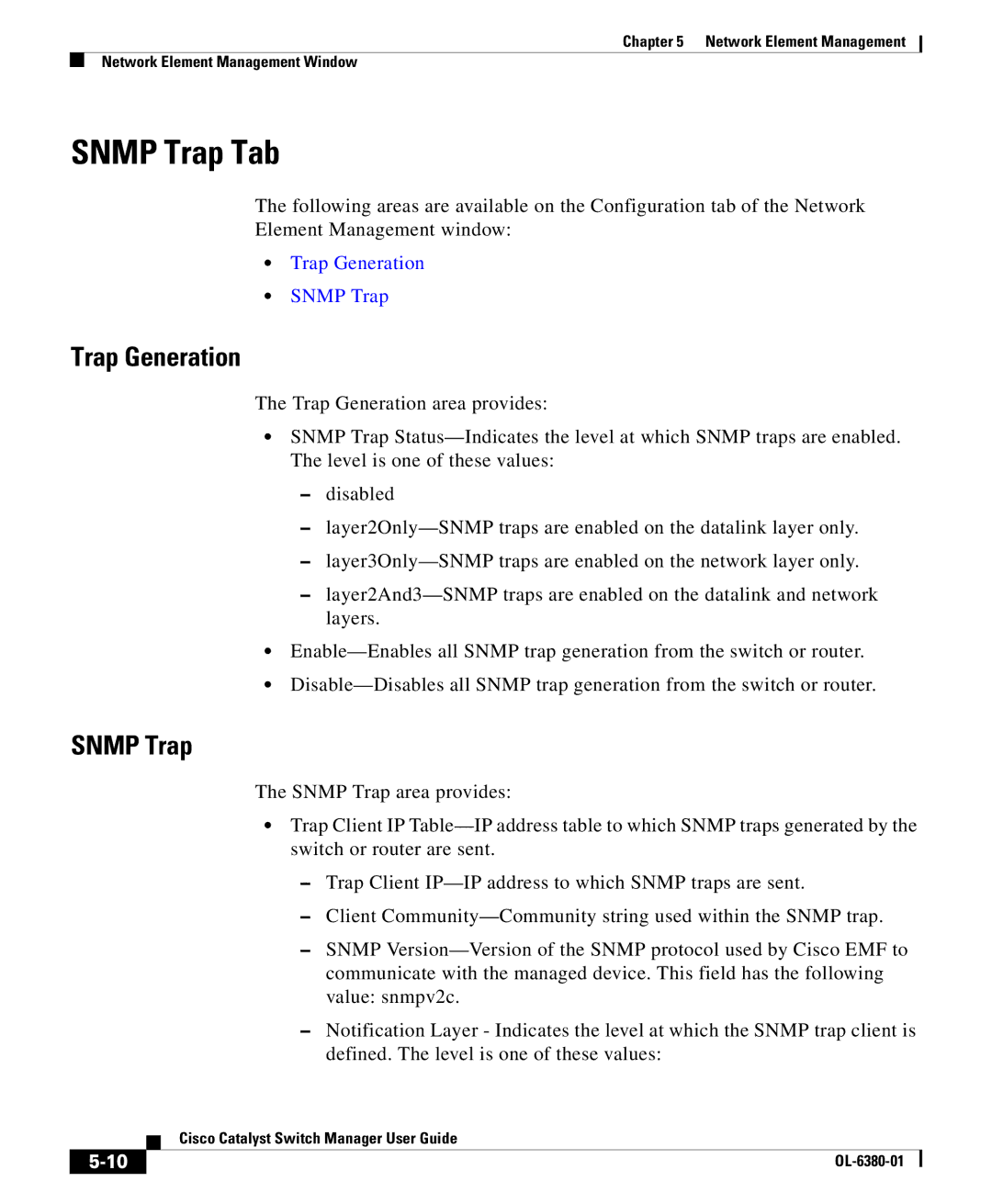Chapter 5 Network Element Management
Network Element Management Window
SNMP Trap Tab
The following areas are available on the Configuration tab of the Network
Element Management window:
•Trap Generation
•SNMP Trap
Trap Generation
The Trap Generation area provides:
•SNMP Trap Status—Indicates the level at which SNMP traps are enabled. The level is one of these values:
–disabled
–layer2Only—SNMP traps are enabled on the datalink layer only.
–layer3Only—SNMP traps are enabled on the network layer only.
–layer2And3—SNMP traps are enabled on the datalink and network layers.
•Enable—Enables all SNMP trap generation from the switch or router.
•Disable—Disables all SNMP trap generation from the switch or router.
SNMP Trap
The SNMP Trap area provides:
•Trap Client IP Table—IP address table to which SNMP traps generated by the switch or router are sent.
–Trap Client IP—IP address to which SNMP traps are sent.
–Client Community—Community string used within the SNMP trap.
–SNMP Version—Version of the SNMP protocol used by Cisco EMF to communicate with the managed device. This field has the following value: snmpv2c.
–Notification Layer - Indicates the level at which the SNMP trap client is defined. The level is one of these values:
| Cisco Catalyst Switch Manager User Guide |
5-10 | OL-6380-01 |