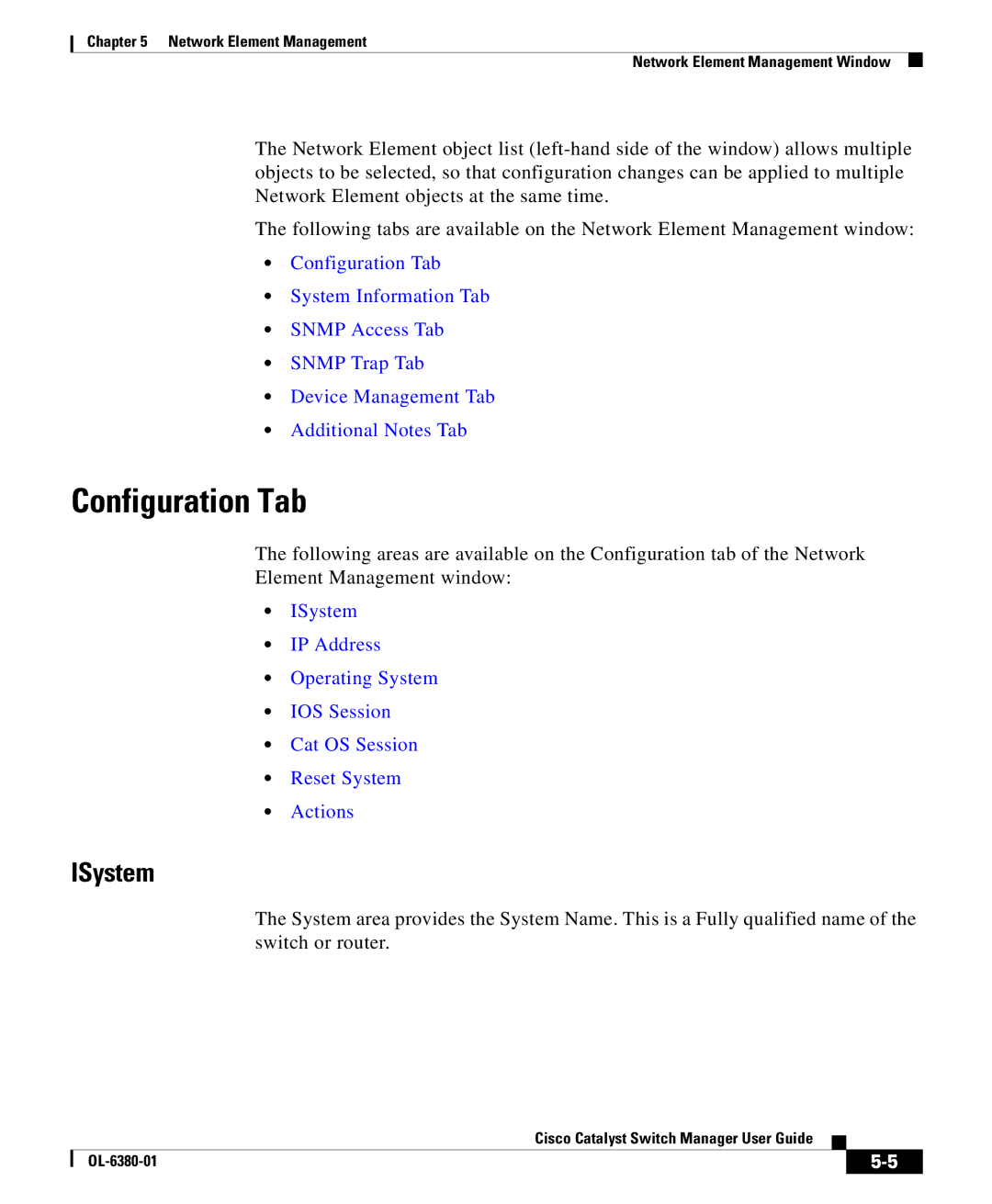Chapter 5 Network Element Management
Network Element Management Window
The Network Element object list
The following tabs are available on the Network Element Management window:
•Configuration Tab
•System Information Tab
•SNMP Access Tab
•SNMP Trap Tab
•Device Management Tab
•Additional Notes Tab
Configuration Tab
The following areas are available on the Configuration tab of the Network
Element Management window:
•ISystem
•IP Address
•Operating System
•IOS Session
•Cat OS Session
•Reset System
•Actions
ISystem
The System area provides the System Name. This is a Fully qualified name of the switch or router.
|
| Cisco Catalyst Switch Manager User Guide |
|
|
|
|
| ||
|
|
| ||
|
|
|