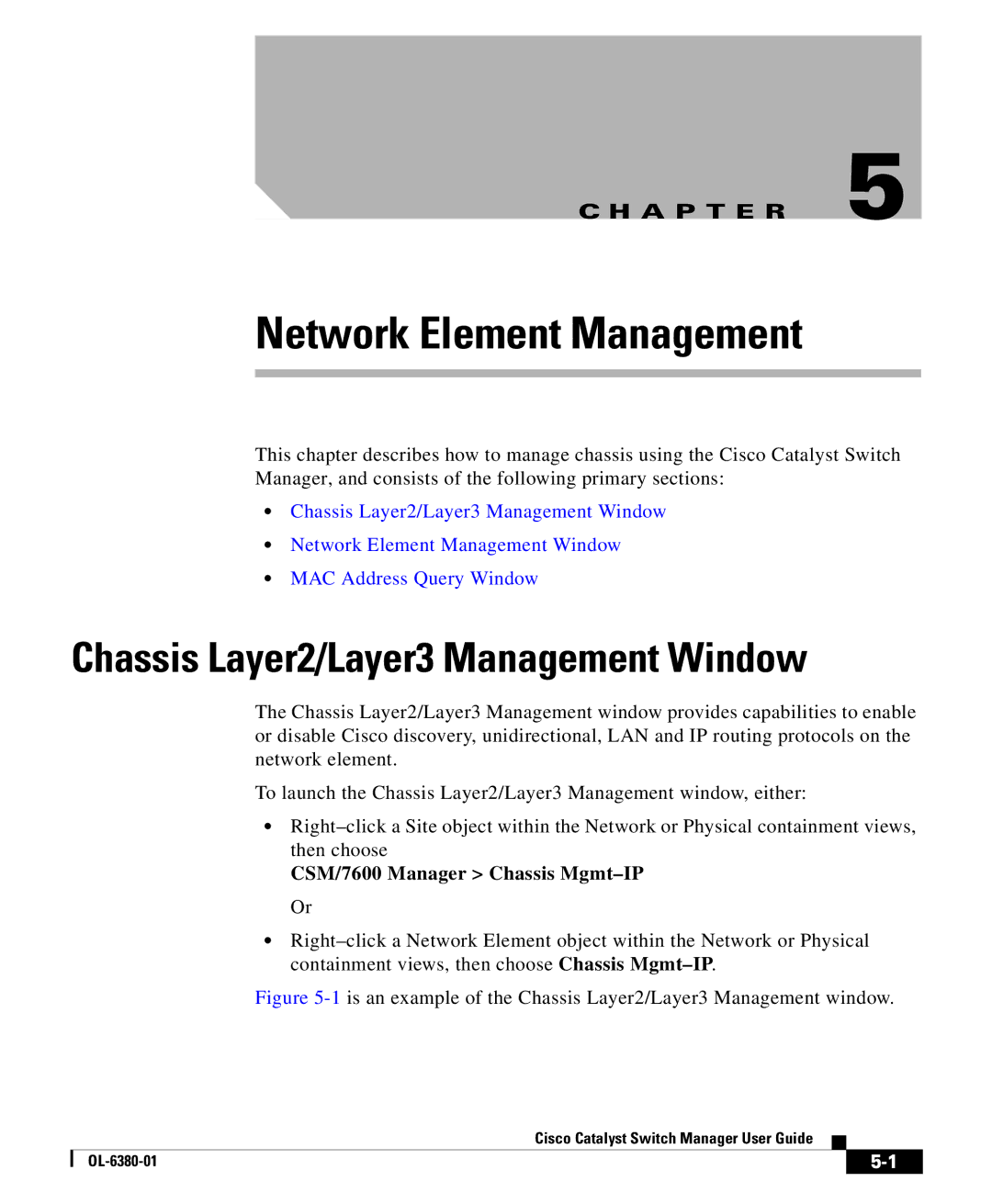C H A P T E R 5
Network Element Management
This chapter describes how to manage chassis using the Cisco Catalyst Switch Manager, and consists of the following primary sections:
•Chassis Layer2/Layer3 Management Window
•Network Element Management Window
•MAC Address Query Window
Chassis Layer2/Layer3 Management Window
The Chassis Layer2/Layer3 Management window provides capabilities to enable or disable Cisco discovery, unidirectional, LAN and IP routing protocols on the network element.
To launch the Chassis Layer2/Layer3 Management window, either:
•
CSM/7600 Manager > Chassis Mgmt–IP Or
•
Figure 5-1 is an example of the Chassis Layer2/Layer3 Management window.
|
| Cisco Catalyst Switch Manager User Guide |
|
|
|
|
| ||
|
|
| ||
|
|
|