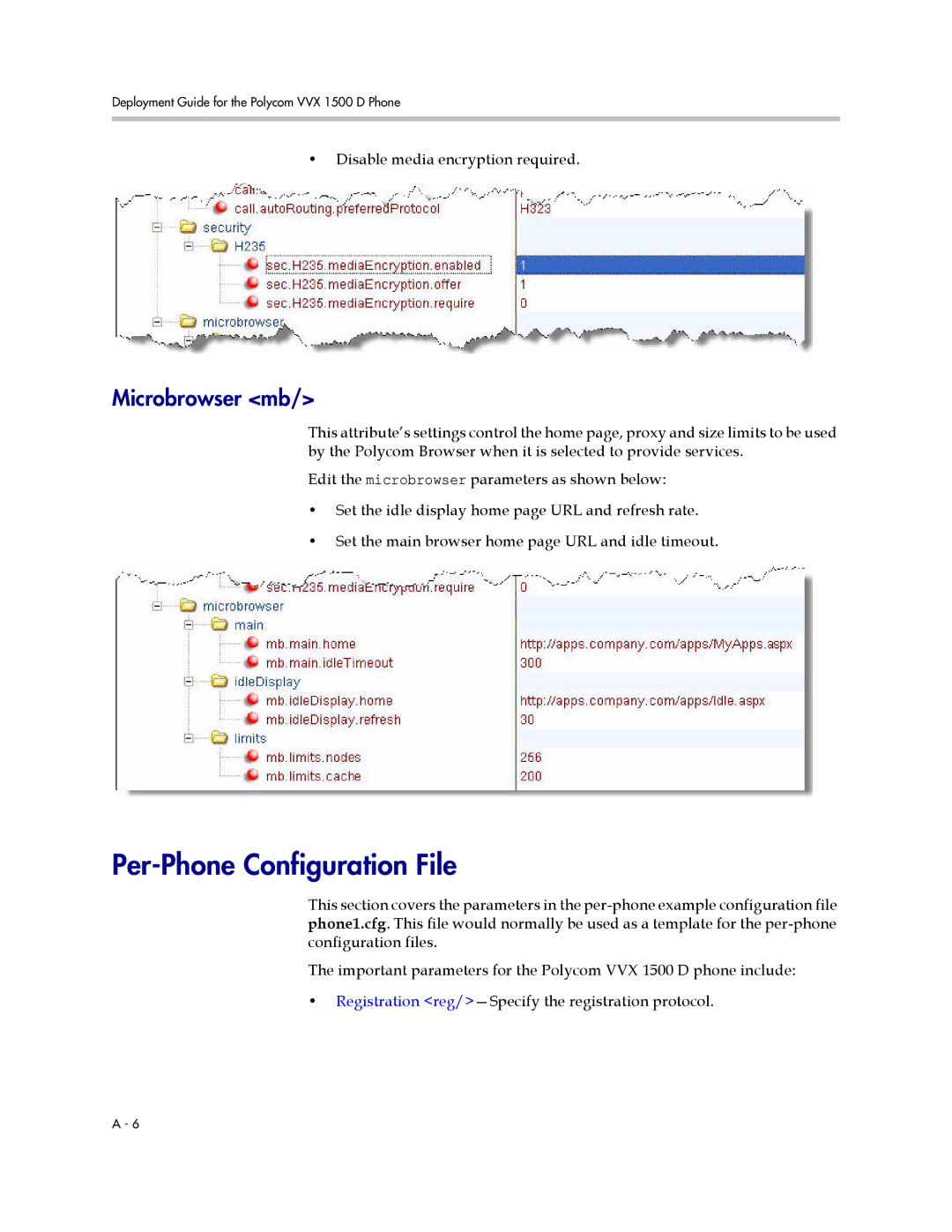Deployment Guide for the Polycom VVX 1500 D Phone
•Disable media encryption required.
Microbrowser <mb/>
This attribute’s settings control the home page, proxy and size limits to be used by the Polycom Browser when it is selected to provide services.
Edit the microbrowser parameters as shown below:
•Set the idle display home page URL and refresh rate.
•Set the main browser home page URL and idle timeout.
Per-Phone Configuration File
This section covers the parameters in the
The important parameters for the Polycom VVX 1500 D phone include:
•Registration
A - 6