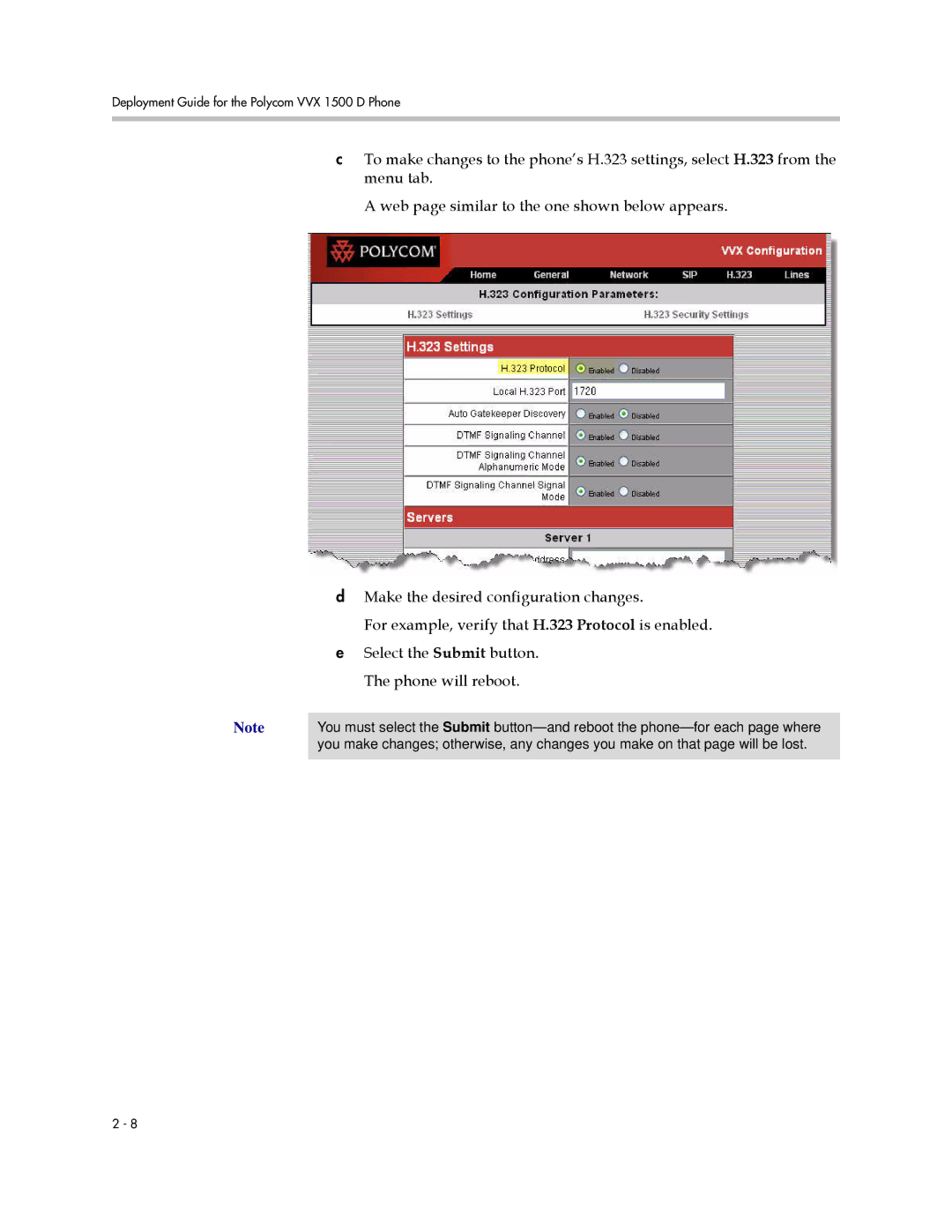Deployment Guide for the Polycom VVX 1500 D Phone
cTo make changes to the phone’s H.323 settings, select H.323 from the menu tab.
A web page similar to the one shown below appears.
dMake the desired configuration changes.
For example, verify that H.323 Protocol is enabled.
eSelect the Submit button. The phone will reboot.
Note | You must select the Submit |
| you make changes; otherwise, any changes you make on that page will be lost. |
|
|
2 - 8