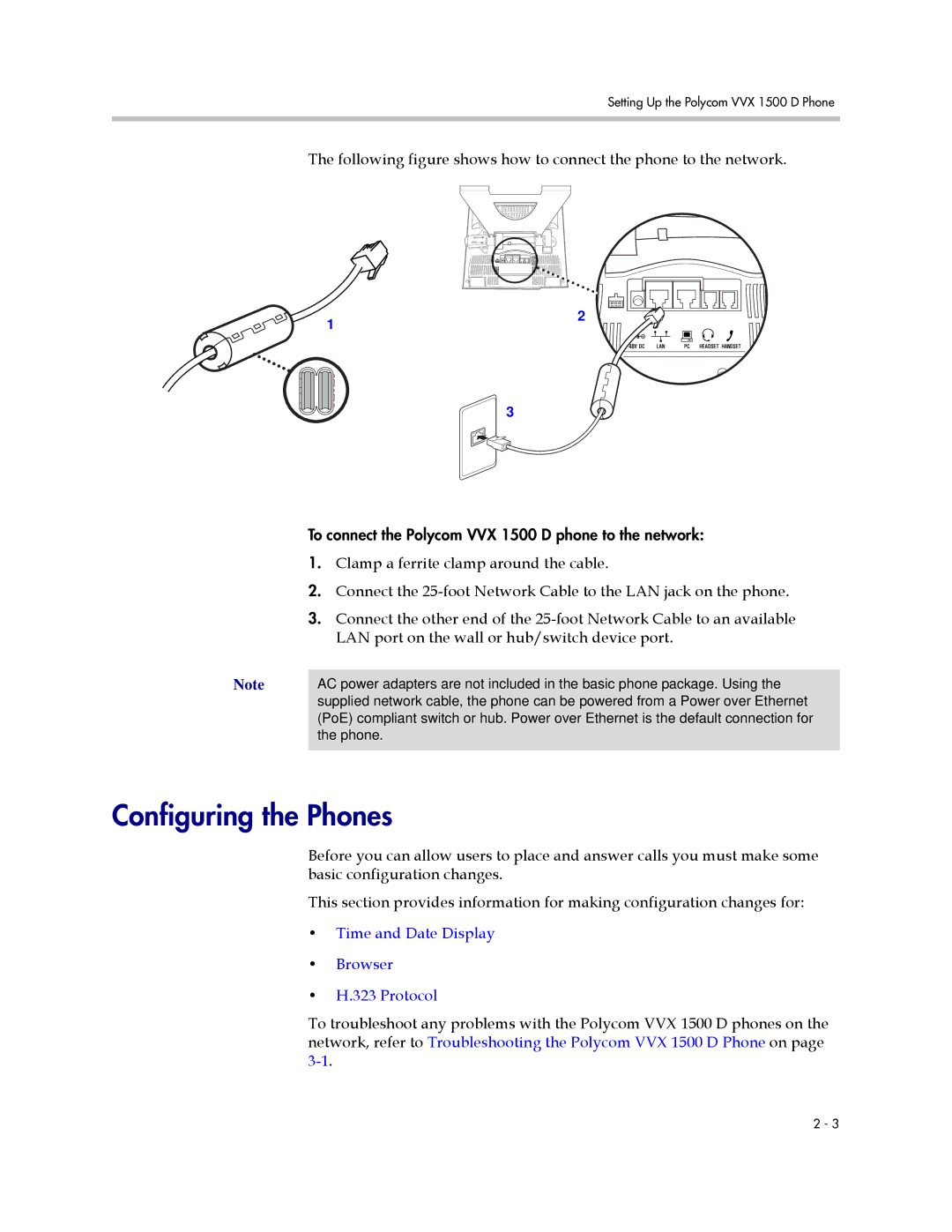Setting Up the Polycom VVX 1500 D Phone
The following figure shows how to connect the phone to the network.
1 | 2 |
|
3
To connect the Polycom VVX 1500 D phone to the network:
1. Clamp a ferrite clamp around the cable.
2. Connect the
3. Connect the other end of the
Note | AC power adapters are not included in the basic phone package. Using the |
| supplied network cable, the phone can be powered from a Power over Ethernet |
| (PoE) compliant switch or hub. Power over Ethernet is the default connection for |
| the phone. |
Configuring the Phones
Before you can allow users to place and answer calls you must make some basic configuration changes.
This section provides information for making configuration changes for:
•Time and Date Display
•Browser
•H.323 Protocol
To troubleshoot any problems with the Polycom VVX 1500 D phones on the network, refer to Troubleshooting the Polycom VVX 1500 D Phone on page
2 - 3