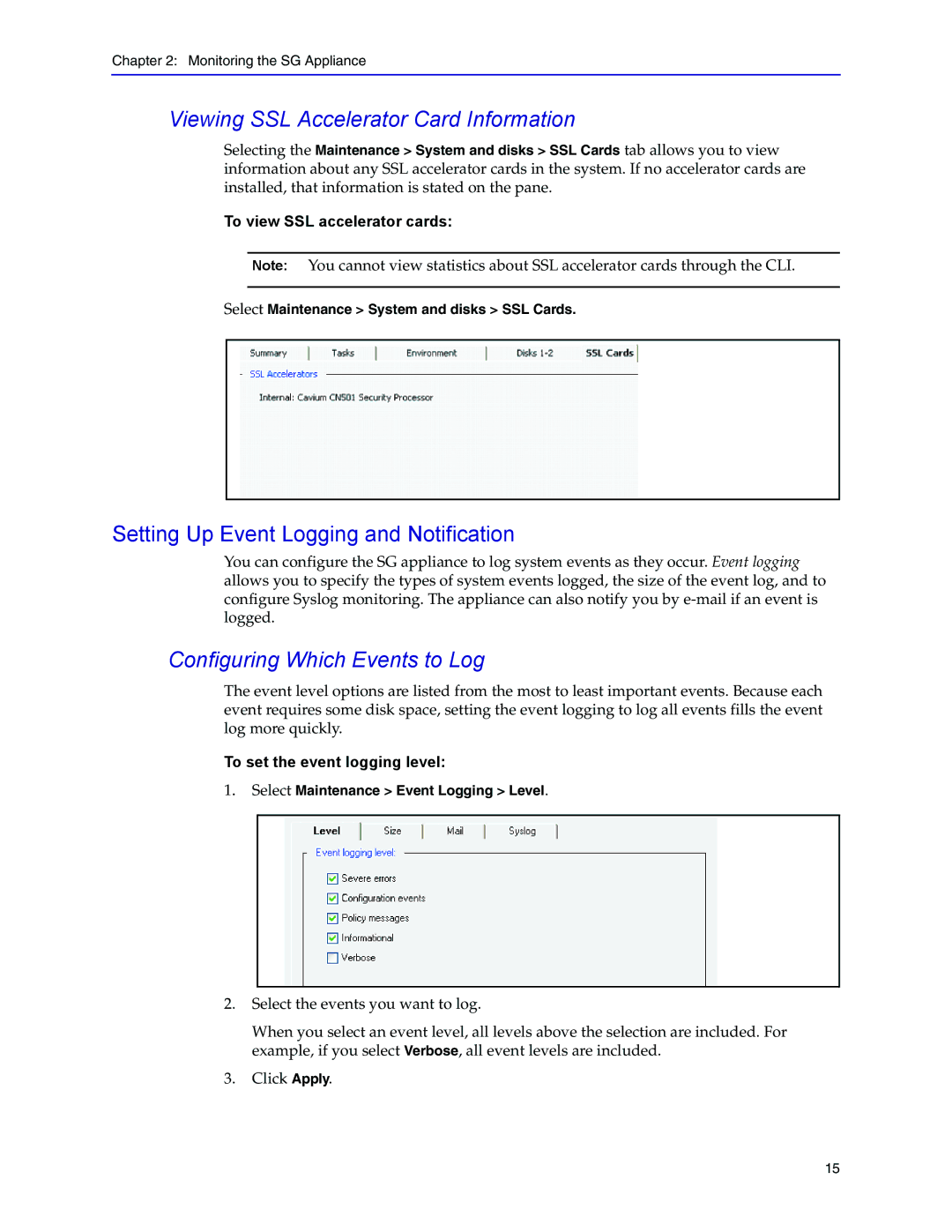Chapter 2: Monitoring the SG Appliance
Viewing SSL Accelerator Card Information
Selecting the Maintenance > System and disks > SSL Cards tab allows you to view information about any SSL accelerator cards in the system. If no accelerator cards are installed, that information is stated on the pane.
To view SSL accelerator cards:
Note: You cannot view statistics about SSL accelerator cards through the CLI.
Select Maintenance > System and disks > SSL Cards.
Setting Up Event Logging and Notification
You can configure the SG appliance to log system events as they occur. Event logging allows you to specify the types of system events logged, the size of the event log, and to configure Syslog monitoring. The appliance can also notify you by
Configuring Which Events to Log
The event level options are listed from the most to least important events. Because each event requires some disk space, setting the event logging to log all events fills the event log more quickly.
To set the event logging level:
1.Select Maintenance > Event Logging > Level.
2.Select the events you want to log.
When you select an event level, all levels above the selection are included. For example, if you select Verbose, all event levels are included.
3.Click Apply.
15