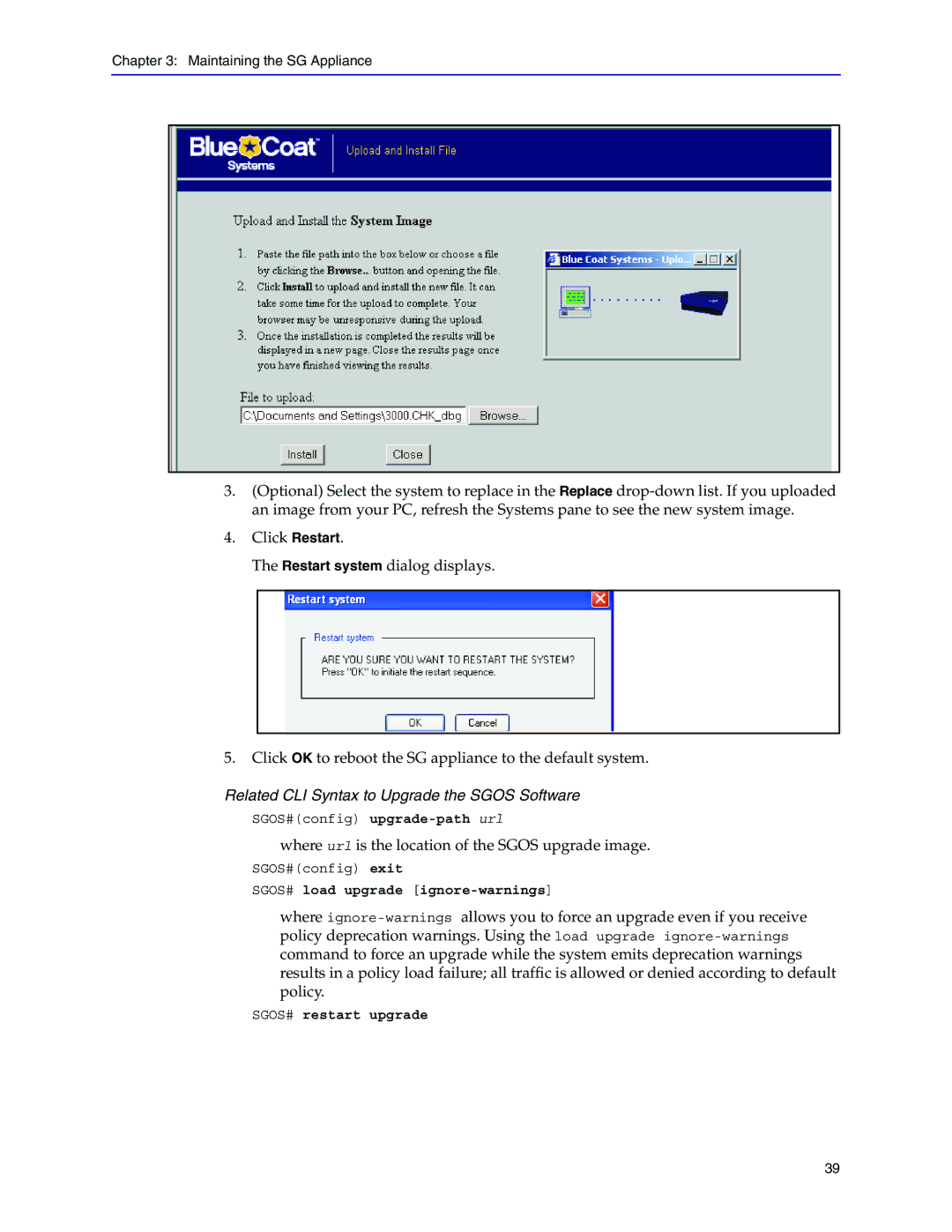Chapter 3: Maintaining the SG Appliance
3.(Optional) Select the system to replace in the Replace
4.Click Restart.
The Restart system dialog displays.
5.Click OK to reboot the SG appliance to the default system.
Related CLI Syntax to Upgrade the SGOS Software
SGOS#(config)
where url is the location of the SGOS upgrade image.
SGOS#(config) exit
SGOS# load upgrade
where
SGOS# restart upgrade
39