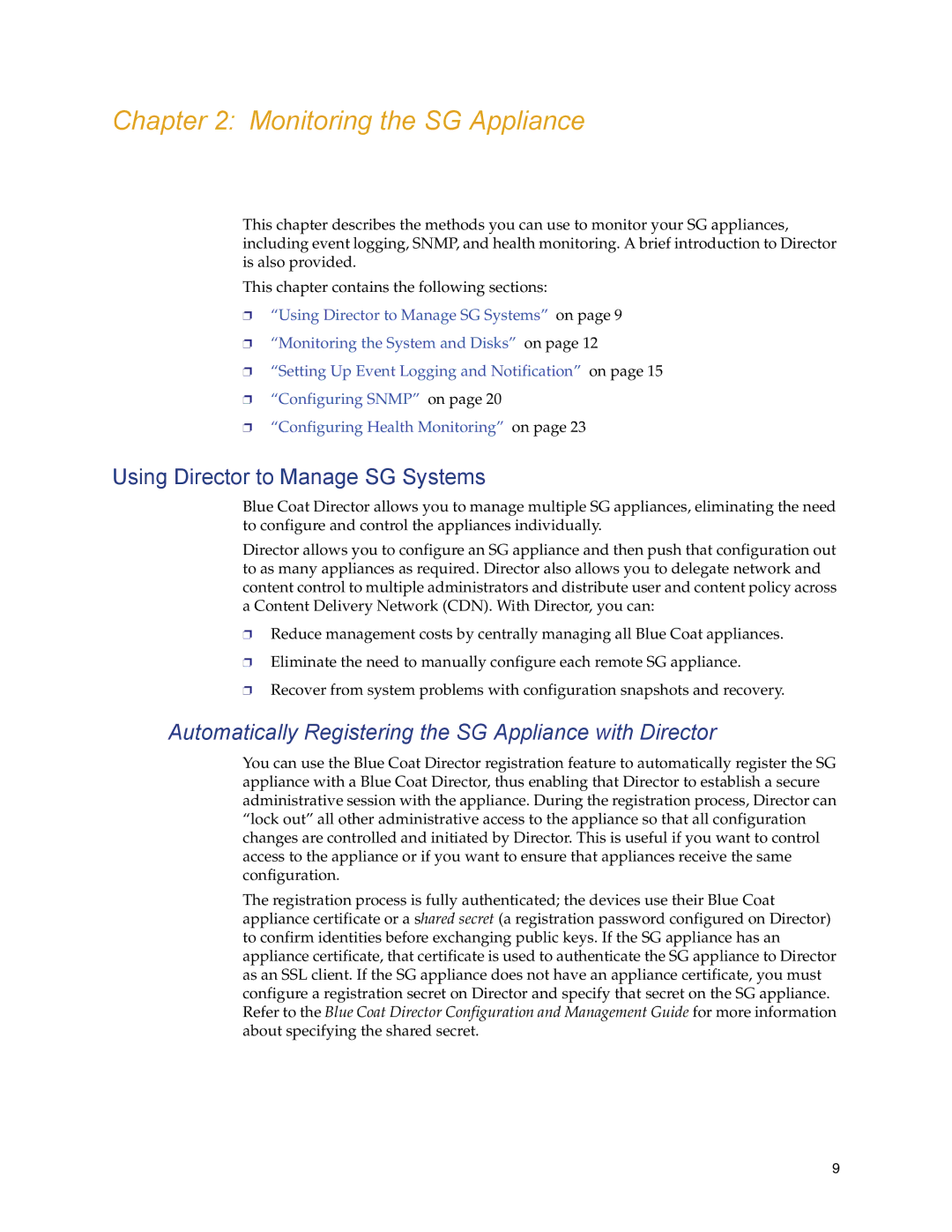Chapter 2: Monitoring the SG Appliance
This chapter describes the methods you can use to monitor your SG appliances, including event logging, SNMP, and health monitoring. A brief introduction to Director is also provided.
This chapter contains the following sections:
❐“Using Director to Manage SG Systems” on page 9
❐“Monitoring the System and Disks” on page 12
❐“Setting Up Event Logging and Notification” on page 15
❐“Configuring SNMP” on page 20
❐“Configuring Health Monitoring” on page 23
Using Director to Manage SG Systems
Blue Coat Director allows you to manage multiple SG appliances, eliminating the need to configure and control the appliances individually.
Director allows you to configure an SG appliance and then push that configuration out to as many appliances as required. Director also allows you to delegate network and content control to multiple administrators and distribute user and content policy across a Content Delivery Network (CDN). With Director, you can:
❐Reduce management costs by centrally managing all Blue Coat appliances.
❐Eliminate the need to manually configure each remote SG appliance.
❐Recover from system problems with configuration snapshots and recovery.
Automatically Registering the SG Appliance with Director
You can use the Blue Coat Director registration feature to automatically register the SG appliance with a Blue Coat Director, thus enabling that Director to establish a secure administrative session with the appliance. During the registration process, Director can “lock out” all other administrative access to the appliance so that all configuration changes are controlled and initiated by Director. This is useful if you want to control access to the appliance or if you want to ensure that appliances receive the same configuration.
The registration process is fully authenticated; the devices use their Blue Coat appliance certificate or a shared secret (a registration password configured on Director) to confirm identities before exchanging public keys. If the SG appliance has an appliance certificate, that certificate is used to authenticate the SG appliance to Director as an SSL client. If the SG appliance does not have an appliance certificate, you must configure a registration secret on Director and specify that secret on the SG appliance. Refer to the Blue Coat Director Configuration and Management Guide for more information about specifying the shared secret.
9