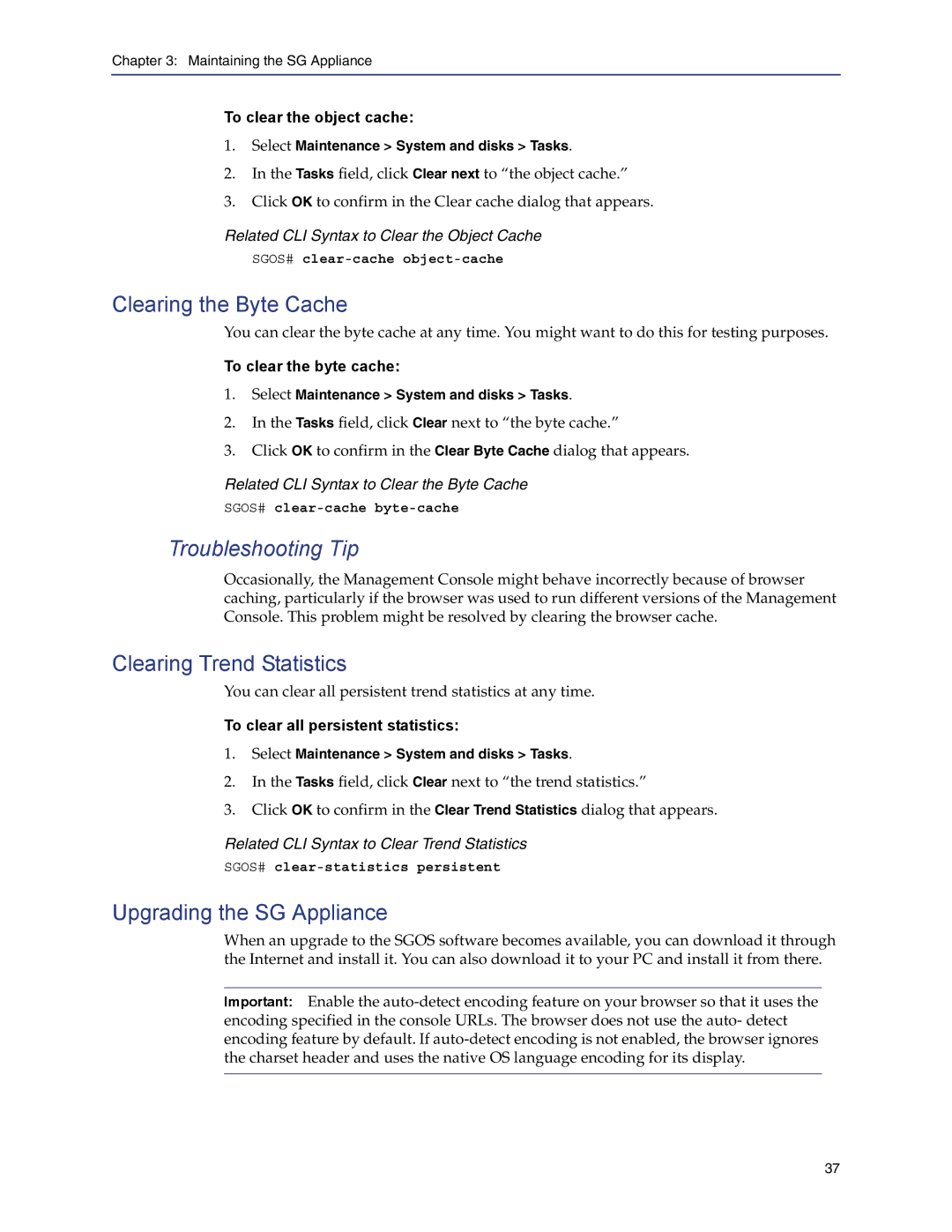Chapter 3: Maintaining the SG Appliance
To clear the object cache:
1.Select Maintenance > System and disks > Tasks.
2.In the Tasks field, click Clear next to “the object cache.”
3.Click OK to confirm in the Clear cache dialog that appears.
Related CLI Syntax to Clear the Object Cache
SGOS#
Clearing the Byte Cache
You can clear the byte cache at any time. You might want to do this for testing purposes.
To clear the byte cache:
1.Select Maintenance > System and disks > Tasks.
2.In the Tasks field, click Clear next to “the byte cache.”
3.Click OK to confirm in the Clear Byte Cache dialog that appears.
Related CLI Syntax to Clear the Byte Cache
SGOS#
Troubleshooting Tip
Occasionally, the Management Console might behave incorrectly because of browser caching, particularly if the browser was used to run different versions of the Management Console. This problem might be resolved by clearing the browser cache.
Clearing Trend Statistics
You can clear all persistent trend statistics at any time.
To clear all persistent statistics:
1.Select Maintenance > System and disks > Tasks.
2.In the Tasks field, click Clear next to “the trend statistics.”
3.Click OK to confirm in the Clear Trend Statistics dialog that appears.
Related CLI Syntax to Clear Trend Statistics
SGOS#
Upgrading the SG Appliance
When an upgrade to the SGOS software becomes available, you can download it through the Internet and install it. You can also download it to your PC and install it from there.
Important: Enable the
37