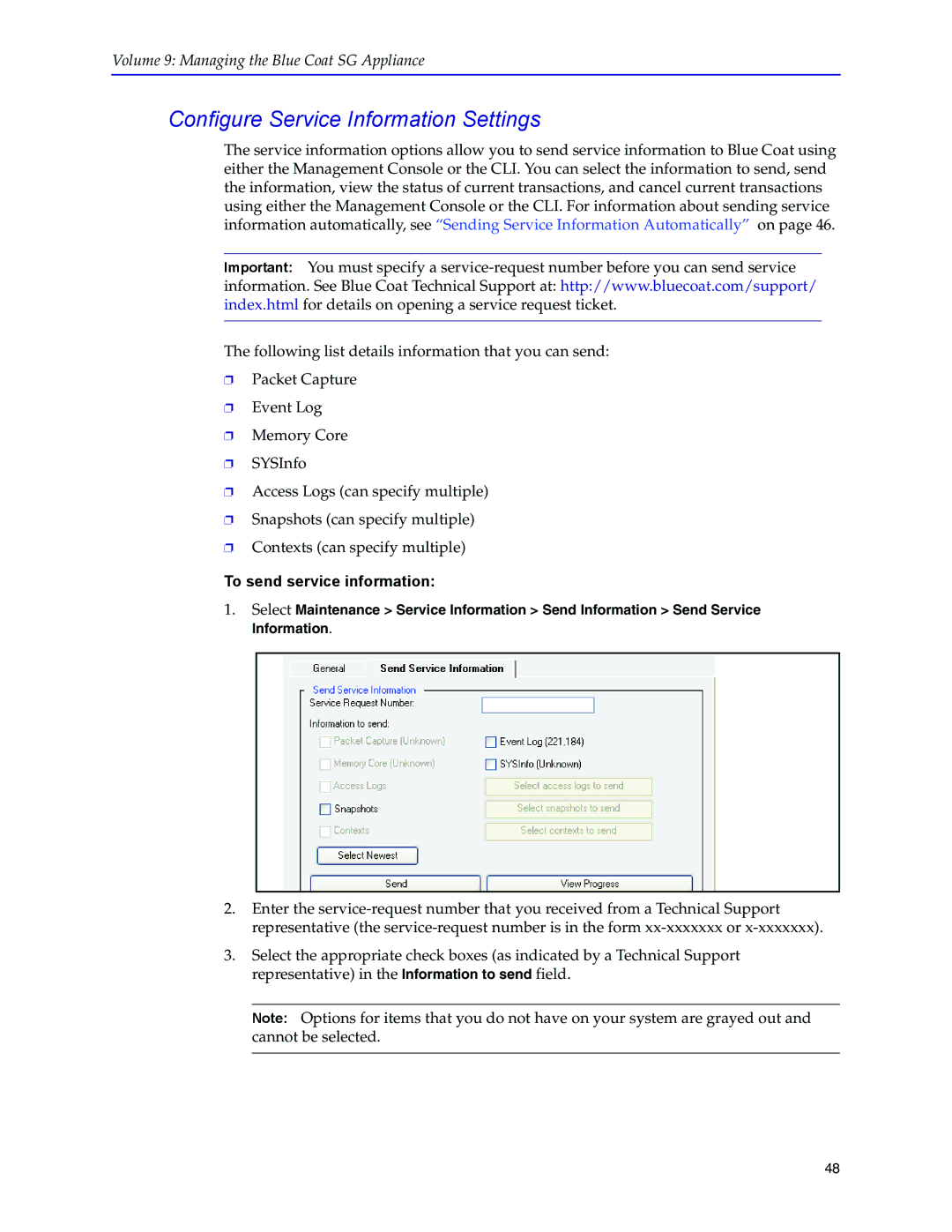Volume 9: Managing the Blue Coat SG Appliance
Configure Service Information Settings
The service information options allow you to send service information to Blue Coat using either the Management Console or the CLI. You can select the information to send, send the information, view the status of current transactions, and cancel current transactions using either the Management Console or the CLI. For information about sending service information automatically, see “Sending Service Information Automatically” on page 46.
Important: You must specify a
information. See Blue Coat Technical Support at: http://www.bluecoat.com/support/ index.html for details on opening a service request ticket.
The following list details information that you can send:
❐Packet Capture
❐Event Log
❐Memory Core
❐SYSInfo
❐Access Logs (can specify multiple)
❐Snapshots (can specify multiple)
❐Contexts (can specify multiple)
To send service information:
1.Select Maintenance > Service Information > Send Information > Send Service Information.
2.Enter the
3.Select the appropriate check boxes (as indicated by a Technical Support representative) in the Information to send field.
Note: Options for items that you do not have on your system are grayed out and cannot be selected.
48