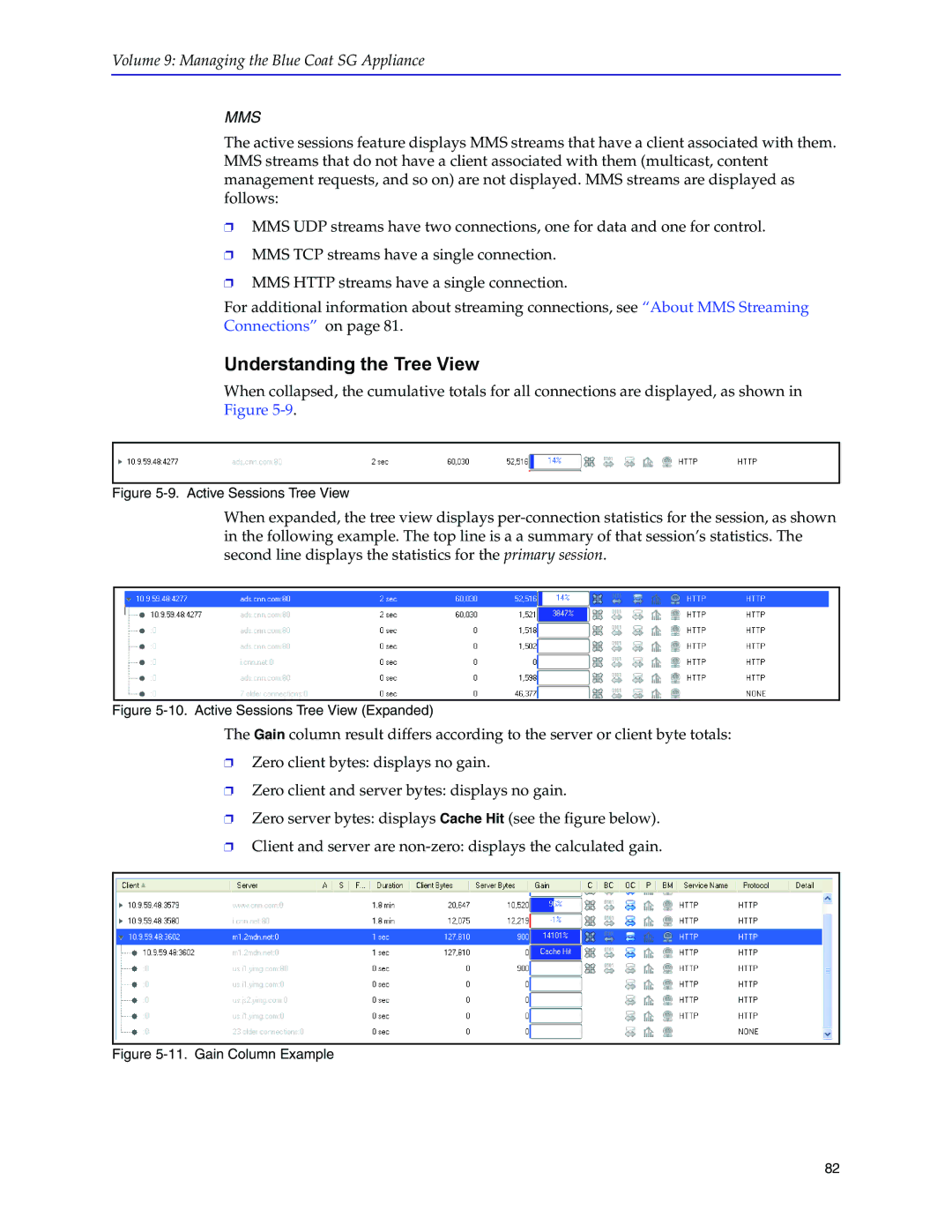Volume 9: Managing the Blue Coat SG Appliance
MMS
The active sessions feature displays MMS streams that have a client associated with them. MMS streams that do not have a client associated with them (multicast, content management requests, and so on) are not displayed. MMS streams are displayed as follows:
❐MMS UDP streams have two connections, one for data and one for control.
❐MMS TCP streams have a single connection.
❐MMS HTTP streams have a single connection.
For additional information about streaming connections, see “About MMS Streaming Connections” on page 81.
Understanding the Tree View
When collapsed, the cumulative totals for all connections are displayed, as shown in Figure
Figure 5-9. Active Sessions Tree View
When expanded, the tree view displays
Figure 5-10. Active Sessions Tree View (Expanded)
The Gain column result differs according to the server or client byte totals:
❐Zero client bytes: displays no gain.
❐Zero client and server bytes: displays no gain.
❐Zero server bytes: displays Cache Hit (see the figure below).
❐Client and server are
Figure 5-11. Gain Column Example
82