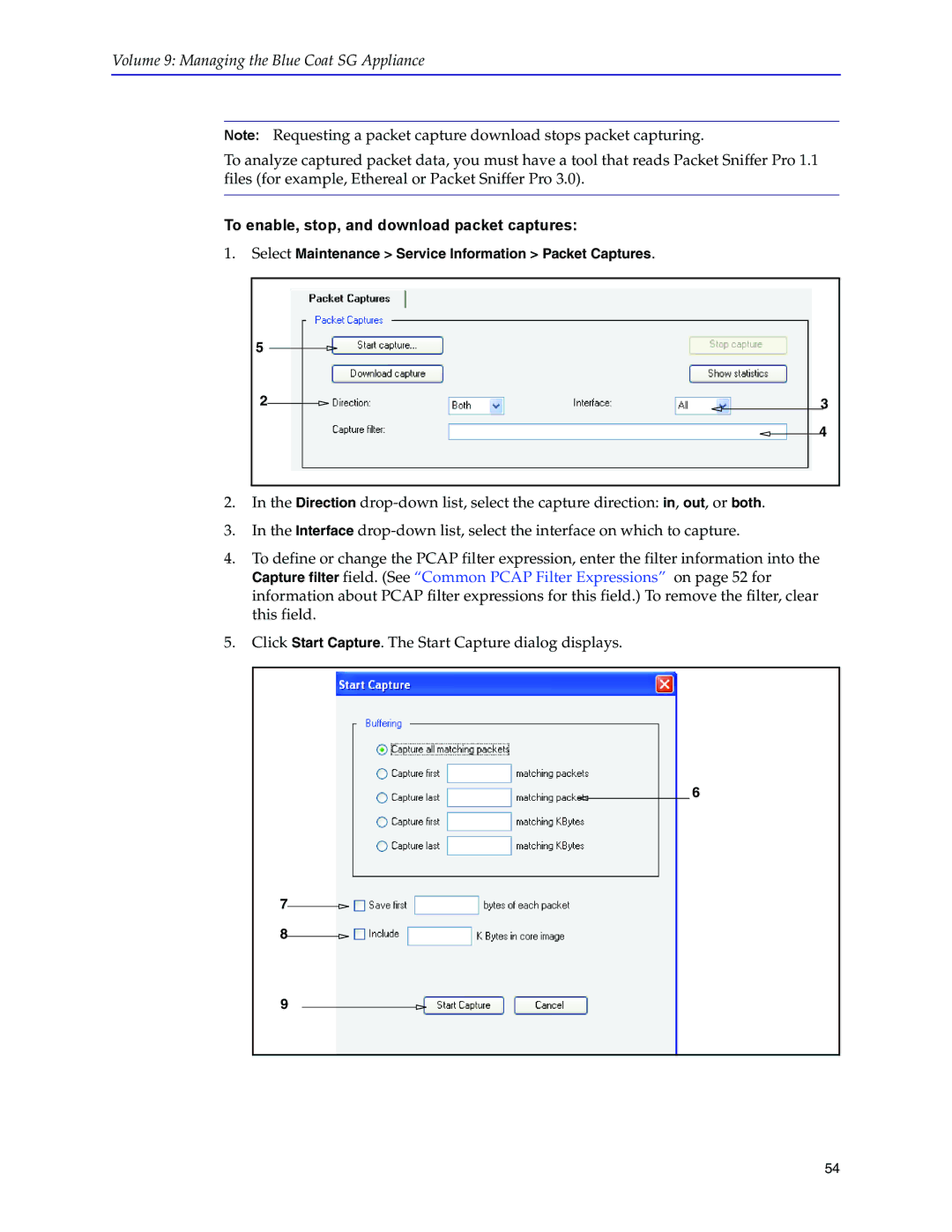Volume 9: Managing the Blue Coat SG Appliance
Note: Requesting a packet capture download stops packet capturing.
To analyze captured packet data, you must have a tool that reads Packet Sniffer Pro 1.1 files (for example, Ethereal or Packet Sniffer Pro 3.0).
To enable, stop, and download packet captures:
1.Select Maintenance > Service Information > Packet Captures.
5
2 |
|
| 3 | |
|
| |||
|
|
|
|
|
4
2.In the Direction
3.In the Interface
4.To define or change the PCAP filter expression, enter the filter information into the Capture filter field. (See “Common PCAP Filter Expressions” on page 52 for information about PCAP filter expressions for this field.) To remove the filter, clear this field.
5.Click Start Capture. The Start Capture dialog displays.
6
7
8
9
54