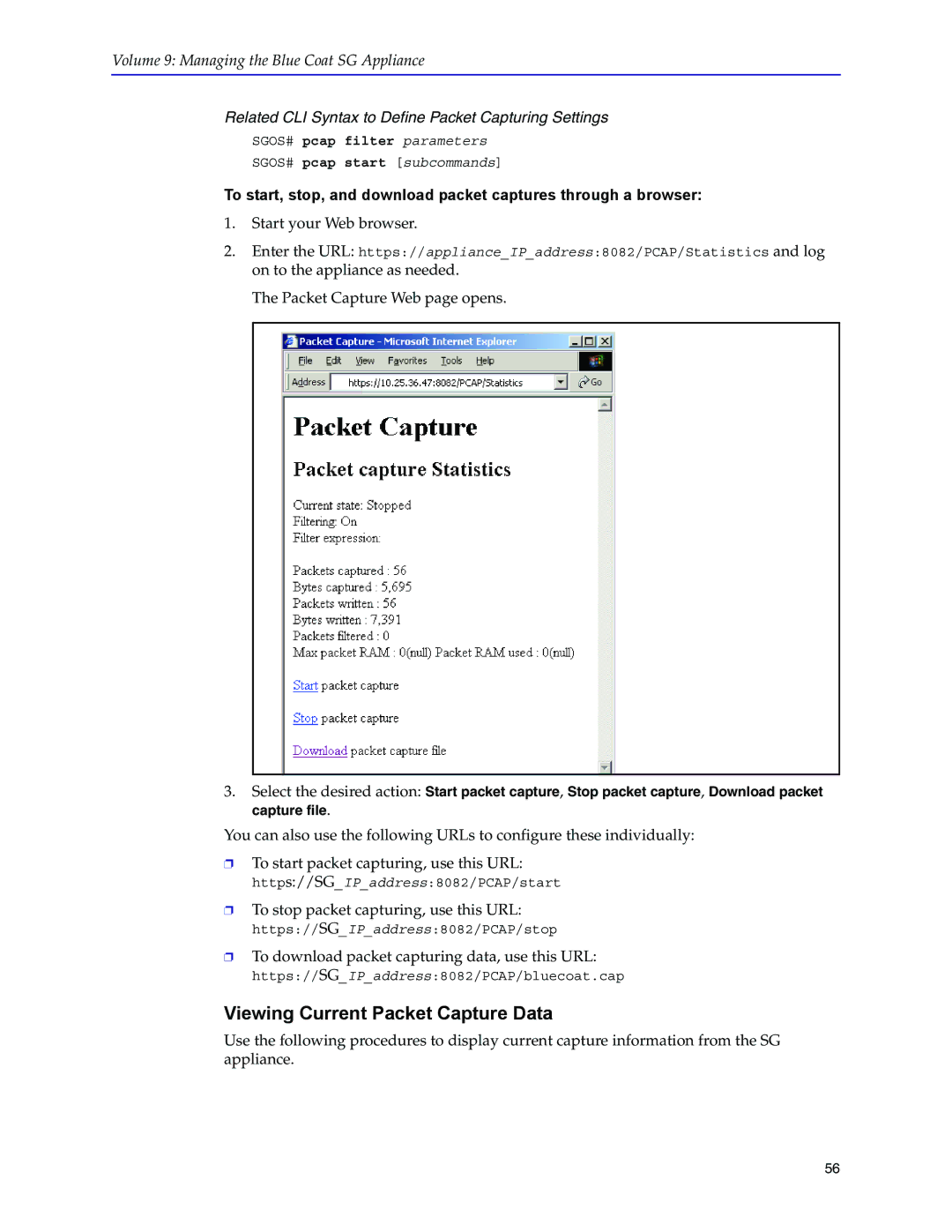Volume 9: Managing the Blue Coat SG Appliance
Related CLI Syntax to Define Packet Capturing Settings
SGOS# pcap filter parameters
SGOS# pcap start [subcommands]
To start, stop, and download packet captures through a browser:
1.Start your Web browser.
2.Enter the URL: https://appliance_IP_address:8082/PCAP/Statistics and log on to the appliance as needed.
The Packet Capture Web page opens.
3.Select the desired action: Start packet capture, Stop packet capture, Download packet capture file.
You can also use the following URLs to configure these individually:
❐To start packet capturing, use this URL: https://SG_IP_address:8082/PCAP/start
❐To stop packet capturing, use this URL: https://SG_IP_address:8082/PCAP/stop
❐To download packet capturing data, use this URL: https://SG_IP_address:8082/PCAP/bluecoat.cap
Viewing Current Packet Capture Data
Use the following procedures to display current capture information from the SG appliance.
56