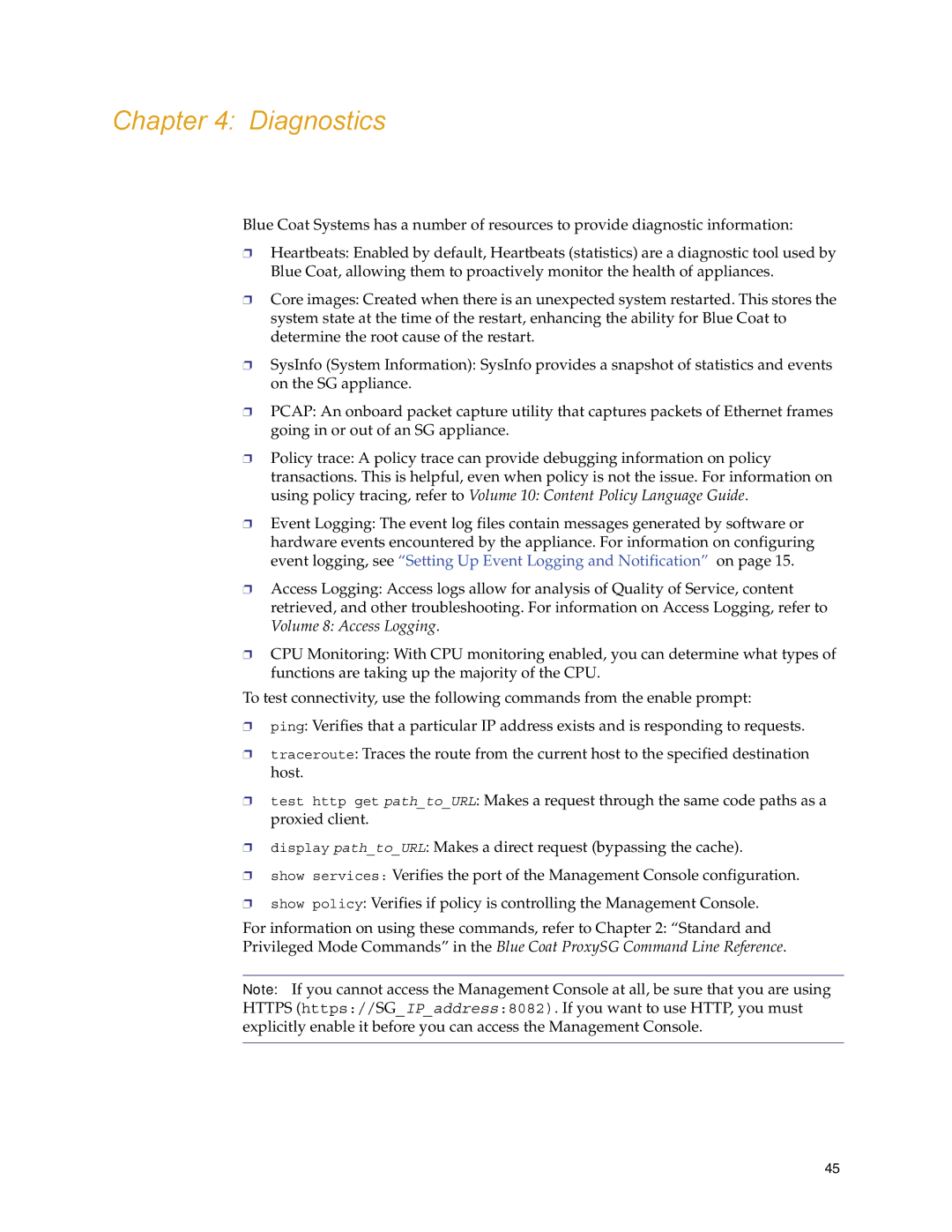Chapter 4: Diagnostics
Blue Coat Systems has a number of resources to provide diagnostic information:
❐Heartbeats: Enabled by default, Heartbeats (statistics) are a diagnostic tool used by Blue Coat, allowing them to proactively monitor the health of appliances.
❐Core images: Created when there is an unexpected system restarted. This stores the system state at the time of the restart, enhancing the ability for Blue Coat to determine the root cause of the restart.
❐SysInfo (System Information): SysInfo provides a snapshot of statistics and events on the SG appliance.
❐PCAP: An onboard packet capture utility that captures packets of Ethernet frames going in or out of an SG appliance.
❐Policy trace: A policy trace can provide debugging information on policy transactions. This is helpful, even when policy is not the issue. For information on using policy tracing, refer to Volume 10: Content Policy Language Guide.
❐Event Logging: The event log files contain messages generated by software or hardware events encountered by the appliance. For information on configuring event logging, see “Setting Up Event Logging and Notification” on page 15.
❐Access Logging: Access logs allow for analysis of Quality of Service, content retrieved, and other troubleshooting. For information on Access Logging, refer to Volume 8: Access Logging.
❐CPU Monitoring: With CPU monitoring enabled, you can determine what types of functions are taking up the majority of the CPU.
To test connectivity, use the following commands from the enable prompt:
❐ping: Verifies that a particular IP address exists and is responding to requests.
❐traceroute: Traces the route from the current host to the specified destination host.
❐test http get path_to_URL: Makes a request through the same code paths as a proxied client.
❐display path_to_URL: Makes a direct request (bypassing the cache).
❐show services: Verifies the port of the Management Console configuration.
❐show policy: Verifies if policy is controlling the Management Console.
For information on using these commands, refer to Chapter 2: “Standard and Privileged Mode Commands” in the Blue Coat ProxySG Command Line Reference.
Note: If you cannot access the Management Console at all, be sure that you are using HTTPS (https://SG_IP_address:8082). If you want to use HTTP, you must explicitly enable it before you can access the Management Console.
45