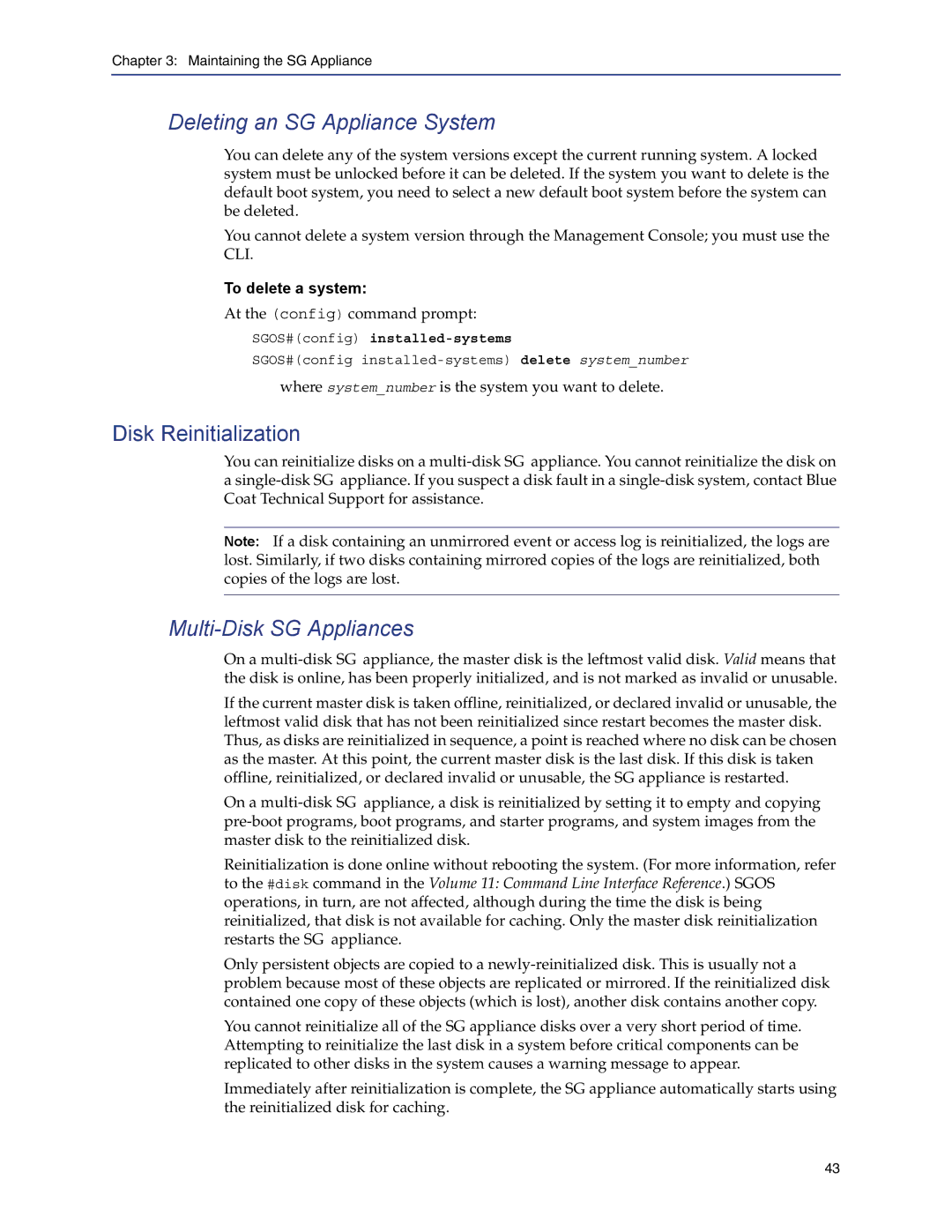Chapter 3: Maintaining the SG Appliance
Deleting an SG Appliance System
You can delete any of the system versions except the current running system. A locked system must be unlocked before it can be deleted. If the system you want to delete is the default boot system, you need to select a new default boot system before the system can be deleted.
You cannot delete a system version through the Management Console; you must use the CLI.
To delete a system:
At the (config) command prompt:
SGOS#(config)
SGOS#(config
where system_number is the system you want to delete.
Disk Reinitialization
You can reinitialize disks on a
Note: If a disk containing an unmirrored event or access log is reinitialized, the logs are lost. Similarly, if two disks containing mirrored copies of the logs are reinitialized, both copies of the logs are lost.
Multi-Disk SG Appliances
On a
If the current master disk is taken offline, reinitialized, or declared invalid or unusable, the leftmost valid disk that has not been reinitialized since restart becomes the master disk. Thus, as disks are reinitialized in sequence, a point is reached where no disk can be chosen as the master. At this point, the current master disk is the last disk. If this disk is taken offline, reinitialized, or declared invalid or unusable, the SG appliance is restarted.
On a
Reinitialization is done online without rebooting the system. (For more information, refer to the #disk command in the Volume 11: Command Line Interface Reference.) SGOS operations, in turn, are not affected, although during the time the disk is being reinitialized, that disk is not available for caching. Only the master disk reinitialization restarts the SG appliance.
Only persistent objects are copied to a
You cannot reinitialize all of the SG appliance disks over a very short period of time. Attempting to reinitialize the last disk in a system before critical components can be replicated to other disks in the system causes a warning message to appear.
Immediately after reinitialization is complete, the SG appliance automatically starts using the reinitialized disk for caching.
43