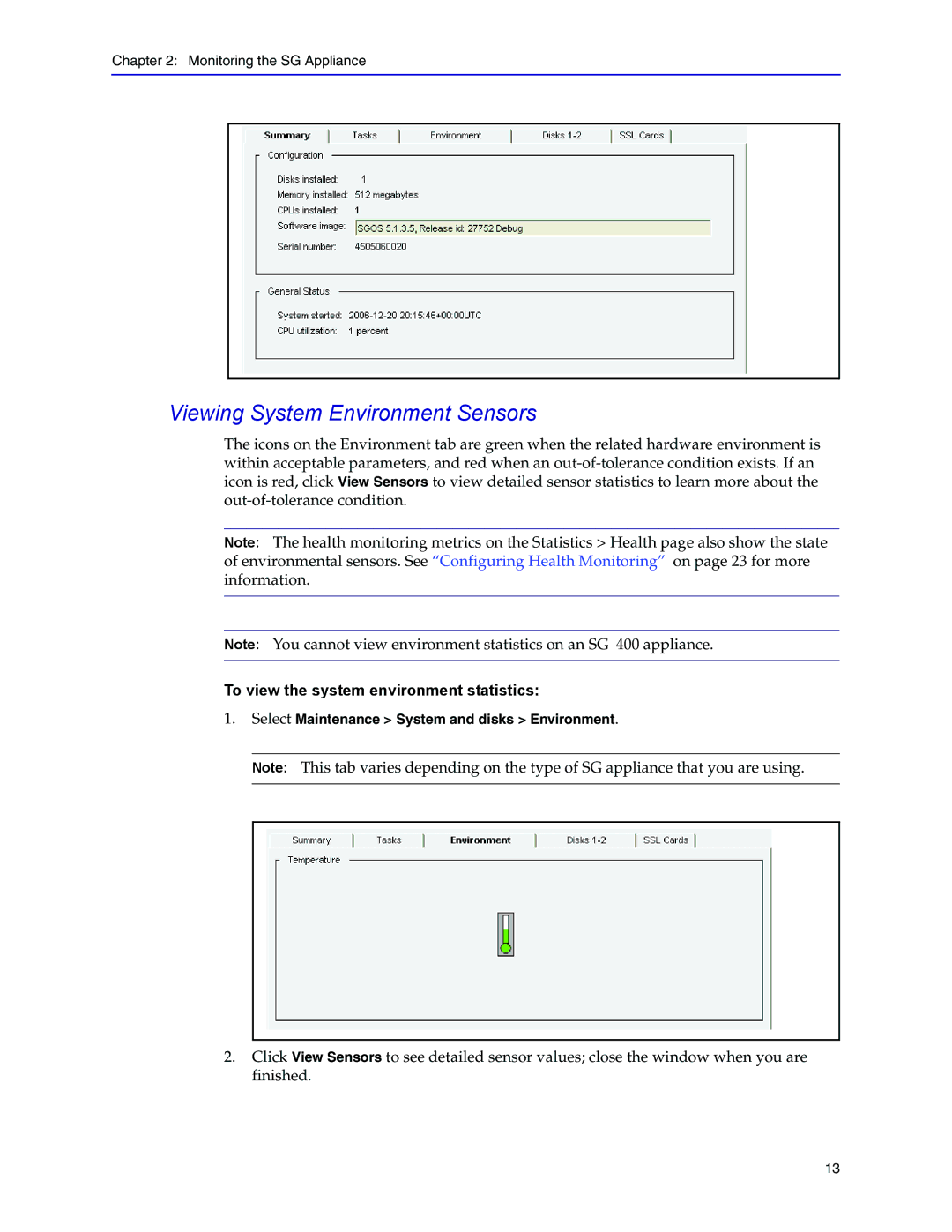Chapter 2: Monitoring the SG Appliance
Viewing System Environment Sensors
The icons on the Environment tab are green when the related hardware environment is within acceptable parameters, and red when an
Note: The health monitoring metrics on the Statistics > Health page also show the state of environmental sensors. See “Configuring Health Monitoring” on page 23 for more information.
Note: You cannot view environment statistics on an SG 400 appliance.
To view the system environment statistics:
1.Select Maintenance > System and disks > Environment.
Note: This tab varies depending on the type of SG appliance that you are using.
2.Click View Sensors to see detailed sensor values; close the window when you are finished.
13