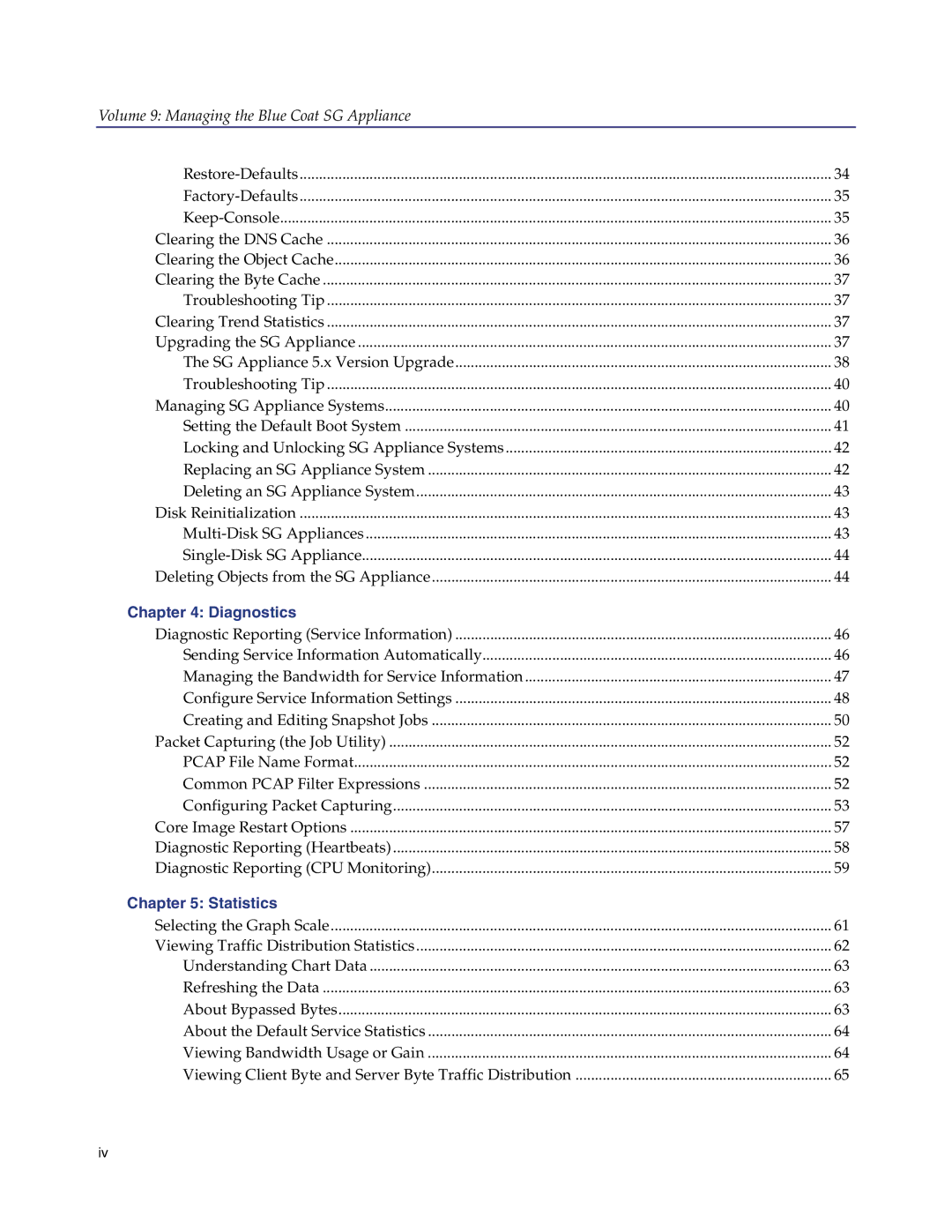Volume 9: Managing the Blue Coat SG Appliance
34 | |
35 | |
35 | |
Clearing the DNS Cache | 36 |
Clearing the Object Cache | 36 |
Clearing the Byte Cache | 37 |
Troubleshooting Tip | 37 |
Clearing Trend Statistics | 37 |
Upgrading the SG Appliance | 37 |
The SG Appliance 5.x Version Upgrade | 38 |
Troubleshooting Tip | 40 |
Managing SG Appliance Systems | 40 |
Setting the Default Boot System | 41 |
Locking and Unlocking SG Appliance Systems | 42 |
Replacing an SG Appliance System | 42 |
Deleting an SG Appliance System | 43 |
Disk Reinitialization | 43 |
43 | |
44 | |
Deleting Objects from the SG Appliance | 44 |
Chapter 4: Diagnostics |
|
Diagnostic Reporting (Service Information) | 46 |
Sending Service Information Automatically | 46 |
Managing the Bandwidth for Service Information | 47 |
Configure Service Information Settings | 48 |
Creating and Editing Snapshot Jobs | 50 |
Packet Capturing (the Job Utility) | 52 |
PCAP File Name Format | 52 |
Common PCAP Filter Expressions | 52 |
Configuring Packet Capturing | 53 |
Core Image Restart Options | 57 |
Diagnostic Reporting (Heartbeats) | 58 |
Diagnostic Reporting (CPU Monitoring) | 59 |
Chapter 5: Statistics |
|
Selecting the Graph Scale | 61 |
Viewing Traffic Distribution Statistics | 62 |
Understanding Chart Data | 63 |
Refreshing the Data | 63 |
About Bypassed Bytes | 63 |
About the Default Service Statistics | 64 |
Viewing Bandwidth Usage or Gain | 64 |
Viewing Client Byte and Server Byte Traffic Distribution | 65 |
iv