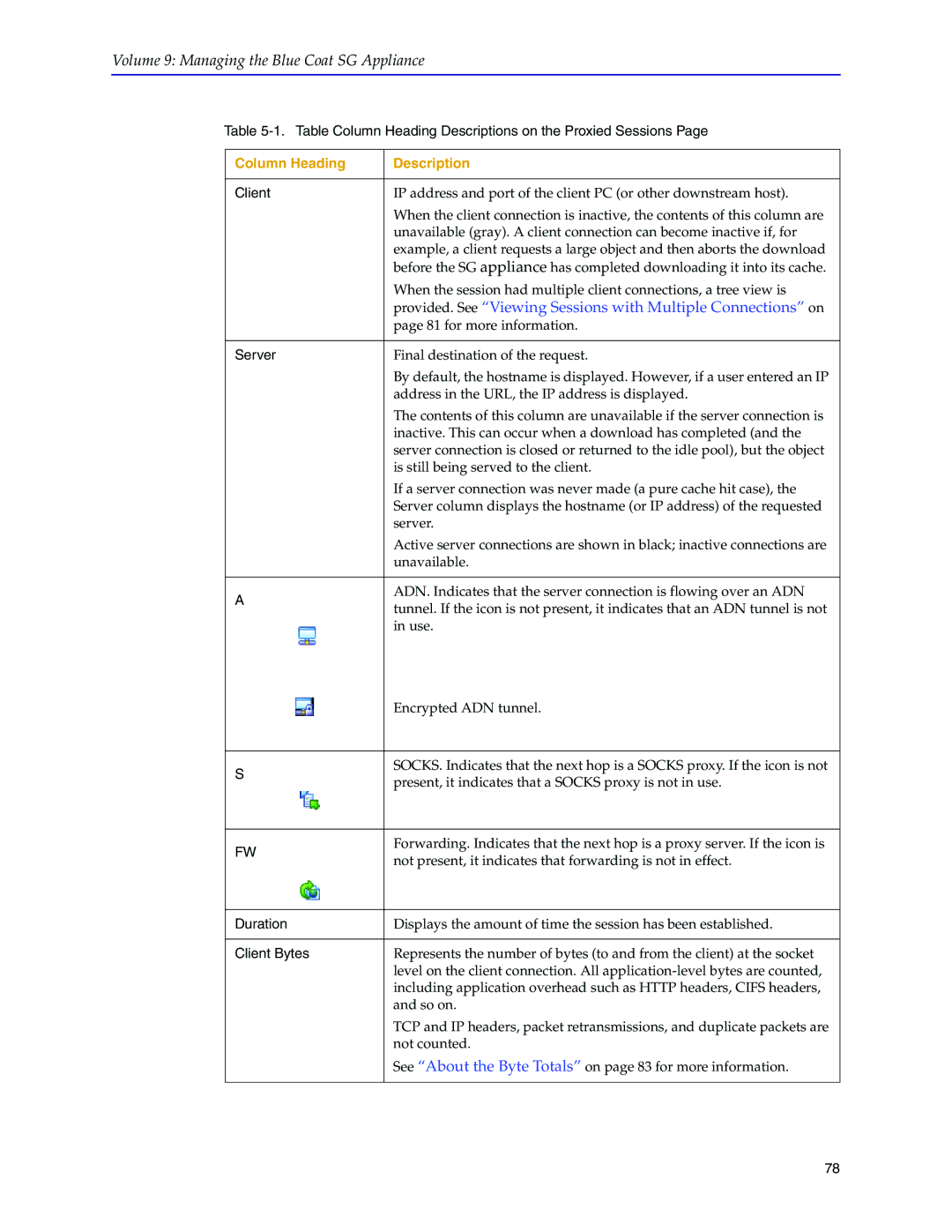Volume 9: Managing the Blue Coat SG Appliance
Table
Column Heading | Description | |
|
| |
Client | IP address and port of the client PC (or other downstream host). | |
| When the client connection is inactive, the contents of this column are | |
| unavailable (gray). A client connection can become inactive if, for | |
| example, a client requests a large object and then aborts the download | |
| before the SG appliance has completed downloading it into its cache. | |
| When the session had multiple client connections, a tree view is | |
| provided. See “Viewing Sessions with Multiple Connections” on | |
| page 81 for more information. | |
|
| |
Server | Final destination of the request. | |
| By default, the hostname is displayed. However, if a user entered an IP | |
| address in the URL, the IP address is displayed. | |
| The contents of this column are unavailable if the server connection is | |
| inactive. This can occur when a download has completed (and the | |
| server connection is closed or returned to the idle pool), but the object | |
| is still being served to the client. | |
| If a server connection was never made (a pure cache hit case), the | |
| Server column displays the hostname (or IP address) of the requested | |
| server. | |
| Active server connections are shown in black; inactive connections are | |
| unavailable. | |
|
| |
A | ADN. Indicates that the server connection is flowing over an ADN | |
tunnel. If the icon is not present, it indicates that an ADN tunnel is not | ||
| ||
| in use. | |
| Encrypted ADN tunnel. | |
|
| |
S | SOCKS. Indicates that the next hop is a SOCKS proxy. If the icon is not | |
present, it indicates that a SOCKS proxy is not in use. | ||
| ||
|
| |
FW | Forwarding. Indicates that the next hop is a proxy server. If the icon is | |
not present, it indicates that forwarding is not in effect. | ||
| ||
|
| |
Duration | Displays the amount of time the session has been established. | |
|
| |
Client Bytes | Represents the number of bytes (to and from the client) at the socket | |
| level on the client connection. All | |
| including application overhead such as HTTP headers, CIFS headers, | |
| and so on. | |
| TCP and IP headers, packet retransmissions, and duplicate packets are | |
| not counted. | |
| See “About the Byte Totals” on page 83 for more information. | |
|
|
78