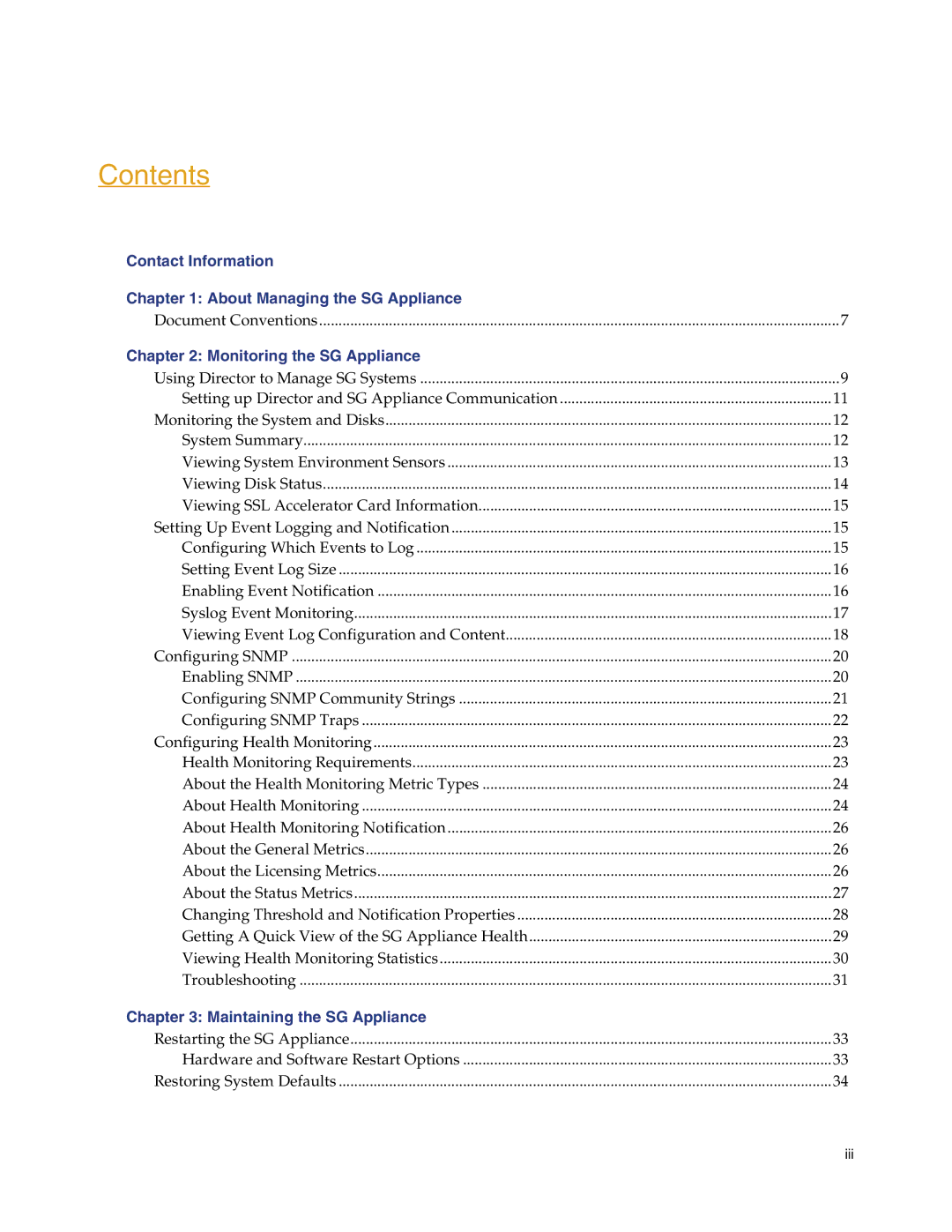Contents
Contact Information |
|
Chapter 1: About Managing the SG Appliance |
|
Document Conventions | 7 |
Chapter 2: Monitoring the SG Appliance |
|
Using Director to Manage SG Systems | 9 |
Setting up Director and SG Appliance Communication | 11 |
Monitoring the System and Disks | 12 |
System Summary | 12 |
Viewing System Environment Sensors | 13 |
Viewing Disk Status | 14 |
Viewing SSL Accelerator Card Information | 15 |
Setting Up Event Logging and Notification | 15 |
Configuring Which Events to Log | 15 |
Setting Event Log Size | 16 |
Enabling Event Notification | 16 |
Syslog Event Monitoring | 17 |
Viewing Event Log Configuration and Content | 18 |
Configuring SNMP | 20 |
Enabling SNMP | 20 |
Configuring SNMP Community Strings | 21 |
Configuring SNMP Traps | 22 |
Configuring Health Monitoring | 23 |
Health Monitoring Requirements | 23 |
About the Health Monitoring Metric Types | 24 |
About Health Monitoring | 24 |
About Health Monitoring Notification | 26 |
About the General Metrics | 26 |
About the Licensing Metrics | 26 |
About the Status Metrics | 27 |
Changing Threshold and Notification Properties | 28 |
Getting A Quick View of the SG Appliance Health | 29 |
Viewing Health Monitoring Statistics | 30 |
Troubleshooting | 31 |
Chapter 3: Maintaining the SG Appliance |
|
Restarting the SG Appliance | 33 |
Hardware and Software Restart Options | 33 |
Restoring System Defaults | 34 |
iii