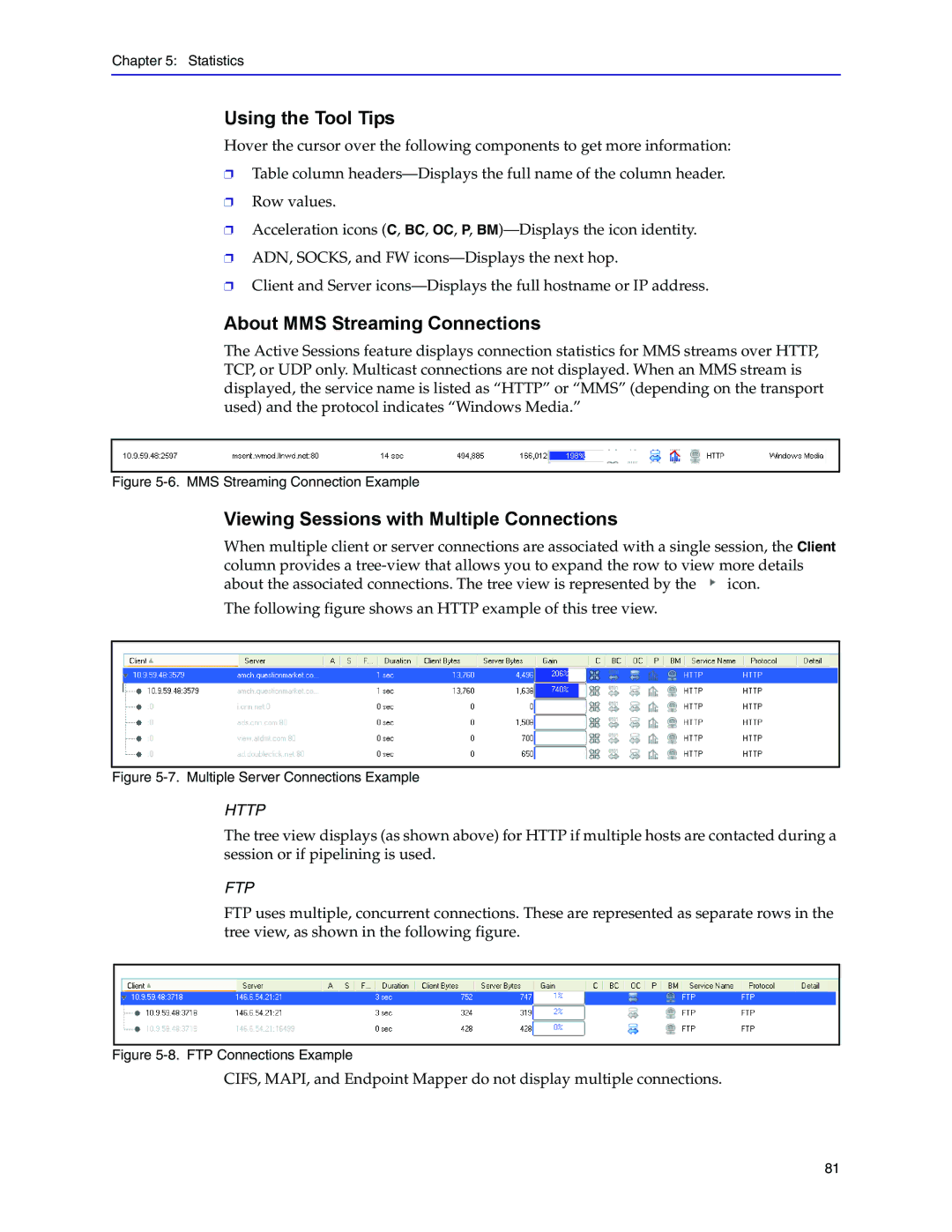Chapter 5: Statistics
Using the Tool Tips
Hover the cursor over the following components to get more information:
❐Table column
❐Row values.
❐Acceleration icons (C, BC, OC, P,
❐ADN, SOCKS, and FW
❐Client and Server
About MMS Streaming Connections
The Active Sessions feature displays connection statistics for MMS streams over HTTP, TCP, or UDP only. Multicast connections are not displayed. When an MMS stream is displayed, the service name is listed as “HTTP” or “MMS” (depending on the transport used) and the protocol indicates “Windows Media.”
Figure 5-6. MMS Streaming Connection Example
Viewing Sessions with Multiple Connections
When multiple client or server connections are associated with a single session, the Client column provides a ![]() icon.
icon.
The following figure shows an HTTP example of this tree view.
Figure 5-7. Multiple Server Connections Example
HTTP
The tree view displays (as shown above) for HTTP if multiple hosts are contacted during a session or if pipelining is used.
FTP
FTP uses multiple, concurrent connections. These are represented as separate rows in the tree view, as shown in the following figure.
Figure 5-8. FTP Connections Example
CIFS, MAPI, and Endpoint Mapper do not display multiple connections.
81