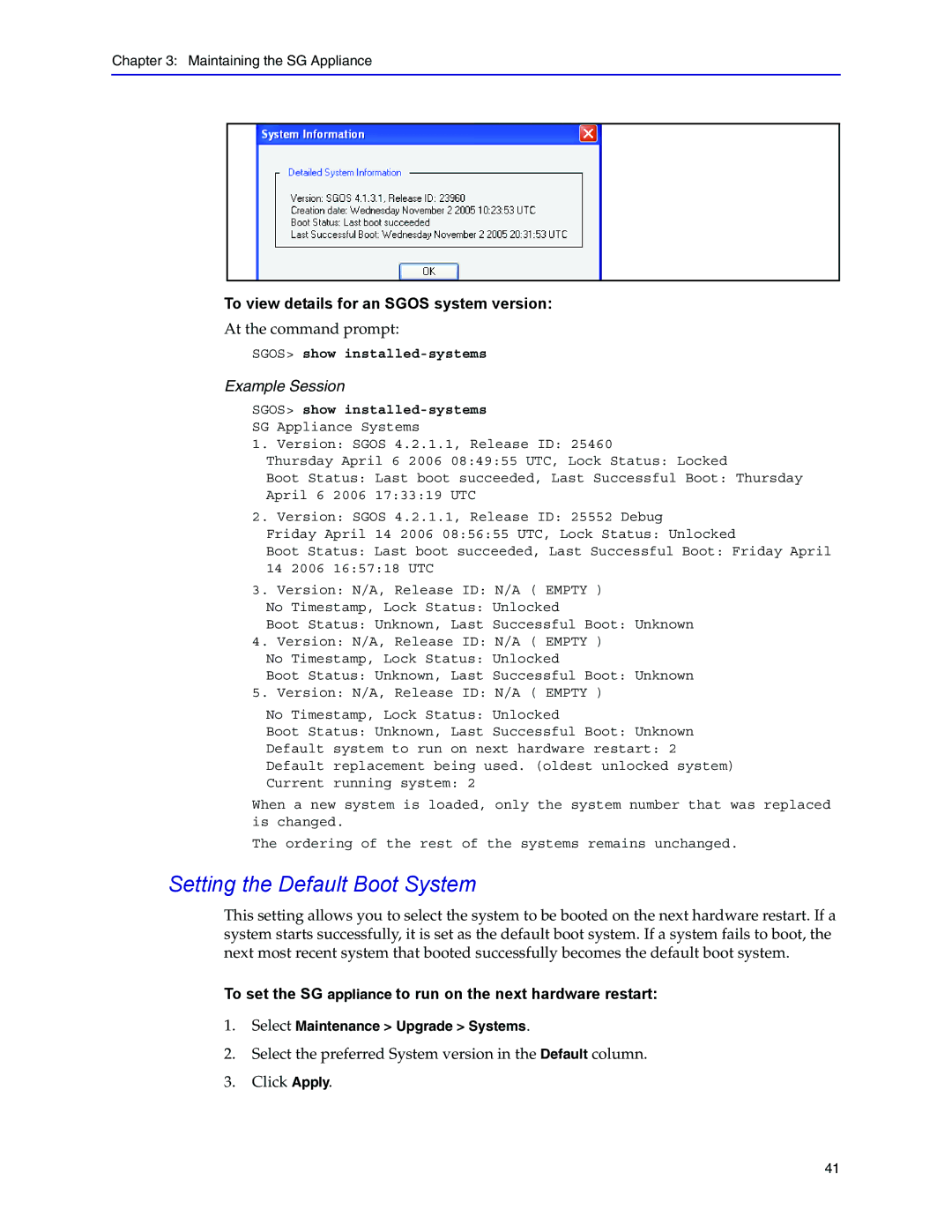Chapter 3: Maintaining the SG Appliance
To view details for an SGOS system version:
At the command prompt:
SGOS> show
Example Session
SGOS> show
1. Version: SGOS 4.2.1.1, Release ID: 25460
Thursday April 6 2006 08:49:55 UTC, Lock Status: Locked
Boot Status: Last boot succeeded, Last Successful Boot: Thursday April 6 2006 17:33:19 UTC
2. Version: SGOS 4.2.1.1, Release ID: 25552 Debug Friday April 14 2006 08:56:55 UTC, Lock Status: Unlocked
Boot Status: Last boot succeeded, Last Successful Boot: Friday April 14 2006 16:57:18 UTC
3.Version: N/A, Release ID: N/A ( EMPTY ) No Timestamp, Lock Status: Unlocked
Boot Status: Unknown, Last Successful Boot: Unknown
4.Version: N/A, Release ID: N/A ( EMPTY )
No Timestamp, Lock Status: Unlocked
Boot Status: Unknown, Last Successful Boot: Unknown
5. Version: N/A, Release ID: N/A ( EMPTY )
No Timestamp, Lock Status: Unlocked
Boot Status: Unknown, Last Successful Boot: Unknown
Default system to run on next hardware restart: 2
Default replacement being used. (oldest unlocked system)
Current running system: 2
When a new system is loaded, only the system number that was replaced is changed.
The ordering of the rest of the systems remains unchanged.
Setting the Default Boot System
This setting allows you to select the system to be booted on the next hardware restart. If a system starts successfully, it is set as the default boot system. If a system fails to boot, the next most recent system that booted successfully becomes the default boot system.
To set the SG appliance to run on the next hardware restart:
1.Select Maintenance > Upgrade > Systems.
2.Select the preferred System version in the Default column.
3.Click Apply.
41