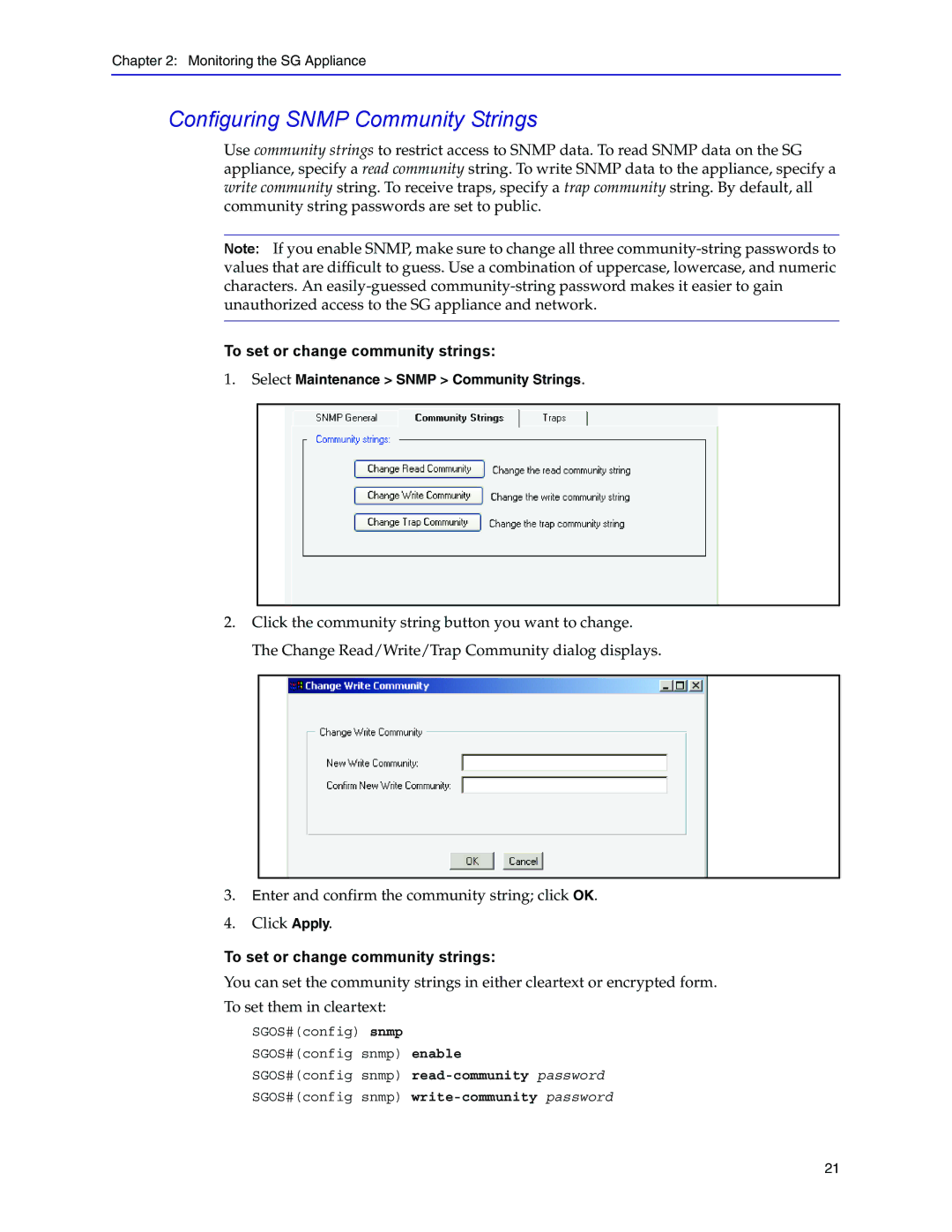Chapter 2: Monitoring the SG Appliance
Configuring SNMP Community Strings
Use community strings to restrict access to SNMP data. To read SNMP data on the SG appliance, specify a read community string. To write SNMP data to the appliance, specify a write community string. To receive traps, specify a trap community string. By default, all community string passwords are set to public.
Note: If you enable SNMP, make sure to change all three
To set or change community strings:
1.Select Maintenance > SNMP > Community Strings.
2.Click the community string button you want to change. The Change Read/Write/Trap Community dialog displays.
3.Enter and confirm the community string; click OK.
4.Click Apply.
To set or change community strings:
You can set the community strings in either cleartext or encrypted form.
To set them in cleartext:
SGOS#(config) snmp
SGOS#(config snmp) enable
SGOS#(config snmp)
SGOS#(config snmp)
21