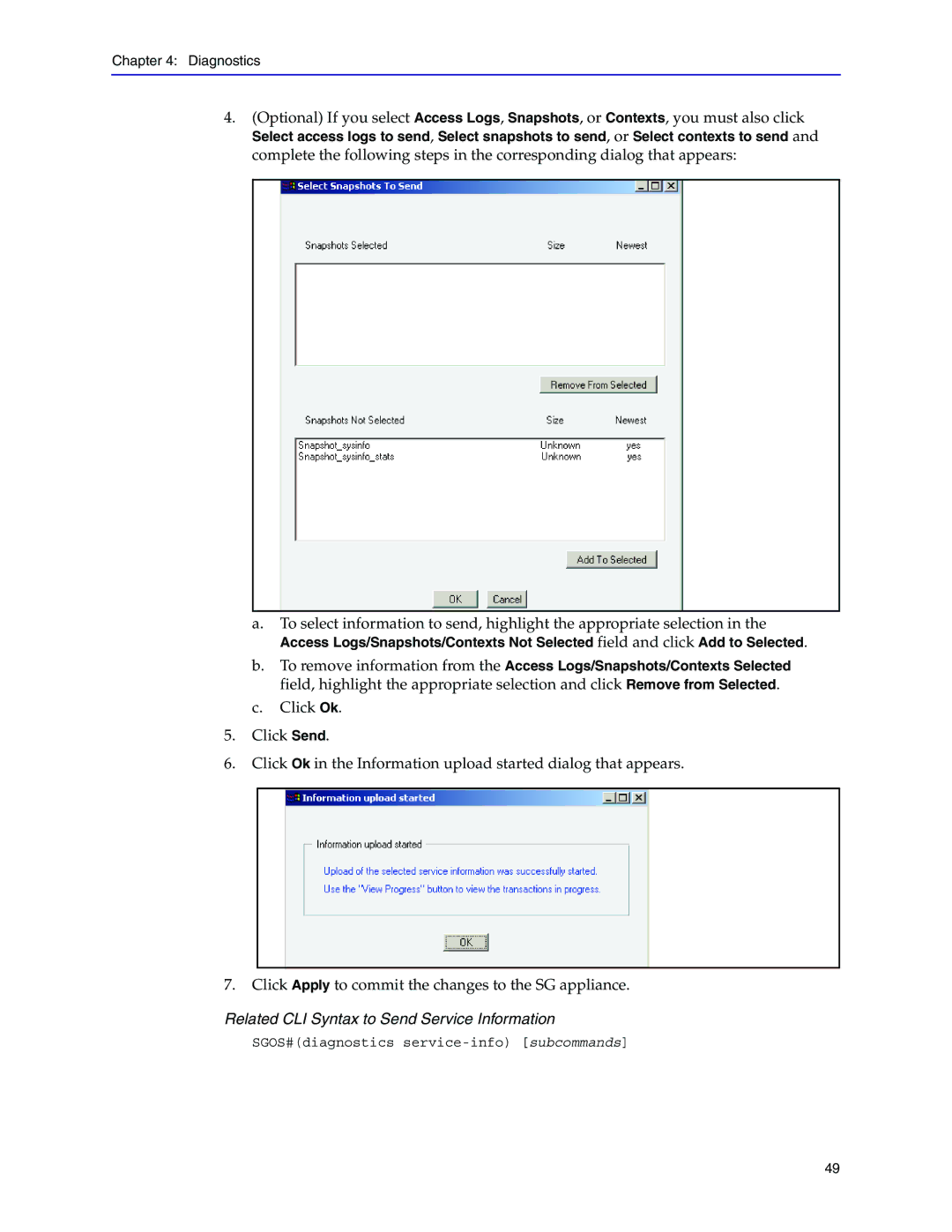Chapter 4: Diagnostics
4.(Optional) If you select Access Logs, Snapshots, or Contexts, you must also click
Select access logs to send, Select snapshots to send, or Select contexts to send and complete the following steps in the corresponding dialog that appears:
a.To select information to send, highlight the appropriate selection in the
Access Logs/Snapshots/Contexts Not Selected field and click Add to Selected.
b.To remove information from the Access Logs/Snapshots/Contexts Selected field, highlight the appropriate selection and click Remove from Selected.
c.Click Ok.
5.Click Send.
6.Click Ok in the Information upload started dialog that appears.
7.Click Apply to commit the changes to the SG appliance.
Related CLI Syntax to Send Service Information
SGOS#(diagnostics service-info) [subcommands]
49